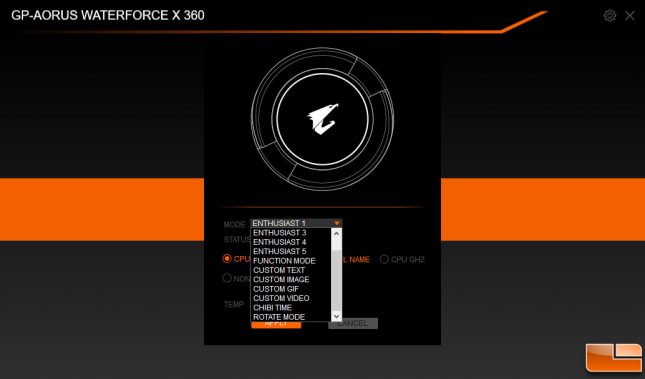Gigabyte Aorus Waterforce X 240 and X 360 Review
RGB Fusion and Aorus Engine Software
To take full advantage of the Aorus Waterforce X series coolers, they require both the RGB Fusion 2.0 and Aorus Engine software installed. With RGB Fusion, we can change the fan colors and lighting effects using the 13 different presets. We can also change the colors to the LCD screen depending on the mode.
For the LCD, there are several modes to choose from. The Enthusiast modes will display different stats about the CPU, like temperature, speed, and model. It can also display the temperature of the liquid in the water-cooling unit. The Aorus Waterforce X series do support custom text, video, image, and gif uploads. This is great for personalization purposes.
Taking a look at the Aorus Engine software, this is where we can set the fan and pump modes. Fan modes include Zero RPM, Quiet, Default, Balanced, Performance, and Max modes. As for the pump, it includes Quiet, Balanced, and Max. By default, the fan mode is set to Default, and the pump mode is set to Quiet.
There is also the option to customize the fan and pump curve depending on the temperature of the CPU. For the fan modes, each mode, except for Default and Max, have a four-point fan curve which starts low and ends at the maximum fan RPM of 2500.
As for settings with the Aorus Engine software, there are a few generic settings to choose from as well as checking for updates on the program itself.
Let’s take a look at the testing methodology and results in the next section.