Giada D300 Universal Barebone Mini-PC Review
Giada D300 Exteral View

While the body of the D300 is matte black, the front panel has a high gloss finish. There are several I/O ports here, a headphone and microphone jacks, dual USB Superspeed 3.0, two COM ports, IR sensor, several LEDs (indicating power, hard drive activity) and the power button.

For a tiny unit, the back panel has many connectors. On the two corners on the top are the WiFi antenna connectors, below the left antenna is the power connector. Below the right antenna is a Kensington lock. From the left we find PS2 keyboard/mouse, two COM ports that are above the HDMI and DVI-D connectors, two sets of LAN ethernet and dual USB 2.0. Finally, there are the audio ports, a spot for a VGA connector (not included on the review sample model), and two more COM ports.

The two short sides have vents to provide a little airflow to the internal components.

The bottom panel of the D300 doesn’t have much to look at, there are four rubber feet, the typical system information tag, and five tiny screws that allow the panel to come off.
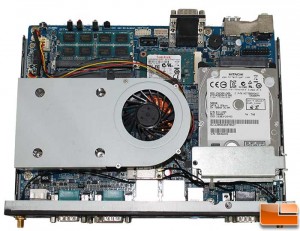
With the lid off, we can take a look at what makes the D300 tick. Internally it is pretty compact. In the upper left corner are the dual SO-DIMM slots, but noticed that the system is running in single channel mode as only one is being used with a single 4GB DDR3 SO-DIMM module. Next to those are the GPIO connector and an unused SATA connector. Included in the review sample is a Hitachi Z5K500-500, a 500GB SATA 2 (3.0Gb/s) 5400RPM drive. Attached to the mSATA channel is a Sandisk SDSA5DK-032G, a 32GB SATA 3 (6.0Gb/s) SSD. The CPU is actively cooled, by blowing air across the enclosed heat sink and out the side vents. Under the fan is the Azurewave AW-NB087H mini PCI-e Bluetooth and WiFi combo card.
