Enermax ETS-T40 H.D.T. Tower CPU Cooler Review
Installing the Enermax ETS-T40-TA

Enermax provides all that is needed to mount the EST-T40 to your motherboard. The mounting system is very similar to that used by Prolimatech; its a very sturdy and easy to install system.
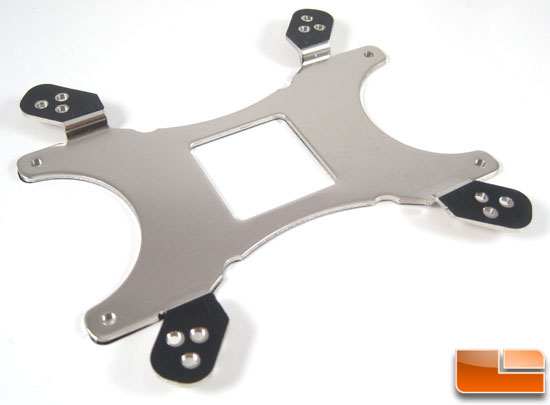
The backing plate for the EST-T40 is a universal plate, allowing for you to mount the cooler to Intel LGA 775/1155/1156/1366 and AMD AM2/AM2+/AM3/AM3+/FM1 sockets.
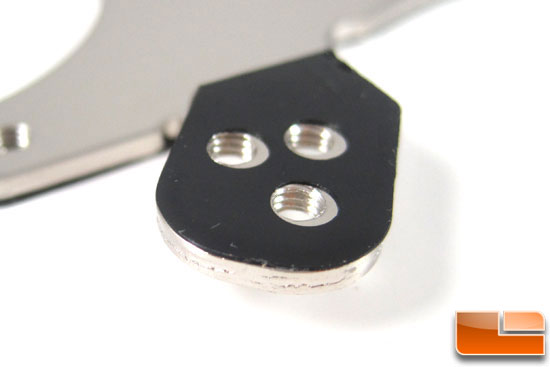
All the parts of the backing plate that could come in contact with the motherboard have a plastic insulator pre-applied to it.
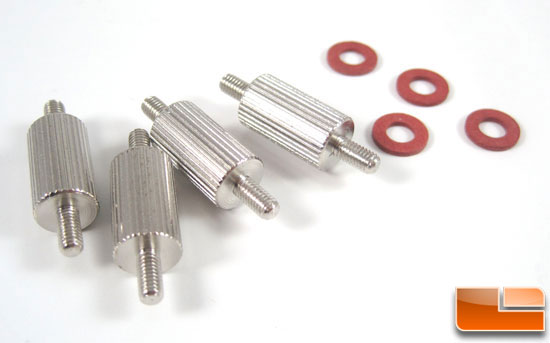
First you install the stand offs and the backing plate to the motherboard. The standoffs are nicely made and Enermax includes fiber washers to help protect the motherboard from scratches.
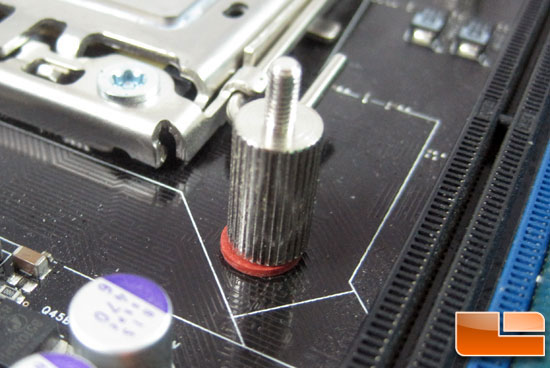
With the standoffs in place you can see how the fiber washers help protect the board and help prevent damaged traces.

Next comes the upper mounting bars; these have the posts that the cross bar will attach too.
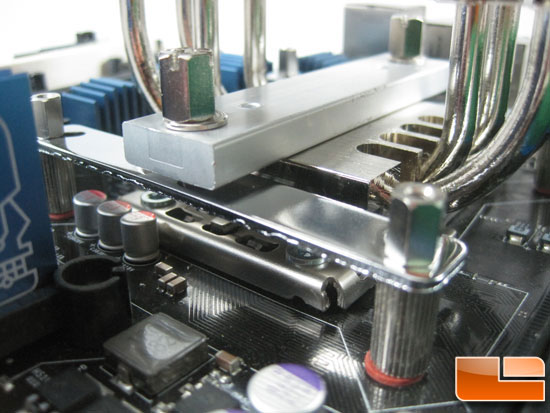
Next you apply the thermal paste, set the cooler in place, and place the crossbar. The included wrench is helpful in tightening the hex nuts.
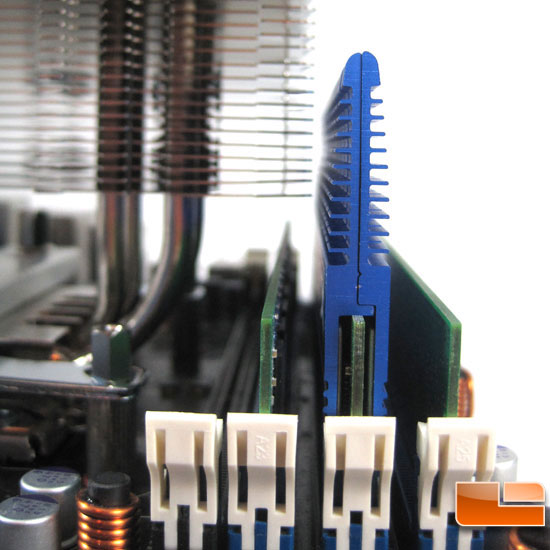
Checking the RAM clearance the ETS-T40 clears the standard ram nicely, with some room to spare. The Kingston Hyper-X T1, however, shows why it is important to research your parts and do some measuring to see if you will have clearance issues.

With the fan installed and hooked up it’s ready to go back in the case.

With the system fired up we can see how the LED effect looks. The fan is, without a doubt, bright. It was able to light up the entire case internals. The chrome strip on the leading edge of the fan blades gives the fan as it operates an interesting look. So if you have the PC in a room where extra light can be an issue, then you will want to look at the ETS-T40-TB non-LED model.

Comments are closed.