ECS Z87H3-A2X Extreme Motherboard Review
ECS GANK Machine Z87H3-A2X Motherboard Layout
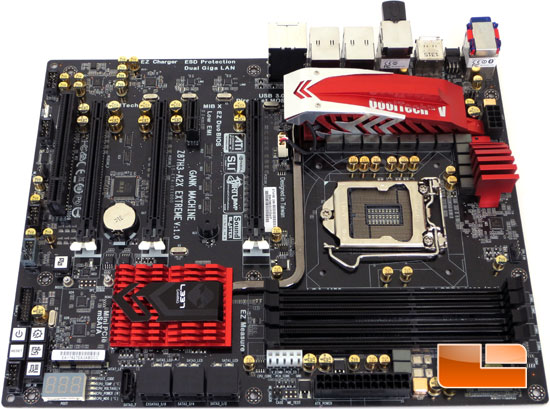
The ECS Z87H3-A2x is a pretty sharp looking motherboard. The red heatsinks on the black PCB look good, it’s enough to add some color, but now overpower the board. I’m not a fan of the gold solid capacitors though, in my eyes they don’t flow with the black and red well. As long as the ECS Z87H3-A2X gets the job done the color combination doesn’t matter to me.

The ECS Z87H3-A2X Extreme features four DIMM slots that support up to 32GB of DDR3 DRAM and frequencies as high as 3000MHz (OC). In front of the DIMM slots we have the 24pin motherboard power plug. Surrounding the 24pin plug we can see a handful of the Golden solid capacitors. The Golden solid caps offer a life span of 200K hours, six times the life span of standard electrolytic caps.
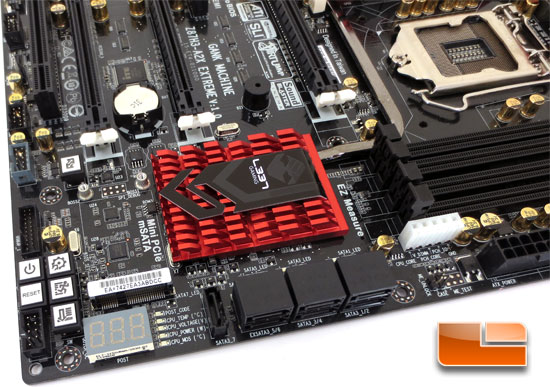
Spinning the ECS Z87H3-A2X Extreme around, there are a number of noteworthy features here. Among the first is the seven SATA III Ports. Five of the SATA III ports are native to the SATA III controller on the Intel Z87 chipset (there are six native ports, more on that later though.), while the remaining two (EXSATA_5/6) are from the ASMedia ASM1061 SATA III 6Gbps controller. To the left of the SATA ports is a triple digit LED display that displays the P.O.S.T. codes as the system boots. Just above the LED display, is the mini PCIe/mSATA 6Gbps port. To the right of the mSATA/mPCIe slot are the EZ buttons. Instead of the usual Power and Reset buttons, ECS has also placed a EZ Dual BIOS, EZ Click OC, EZ Enter BIOS, EZ Measure (seen to the right of the SATA ports), EZ Clear CMOS (back panel), and of course the EZ Power/reset buttons. It may be a lot of buttons, but they can certainly come in handy down the road.
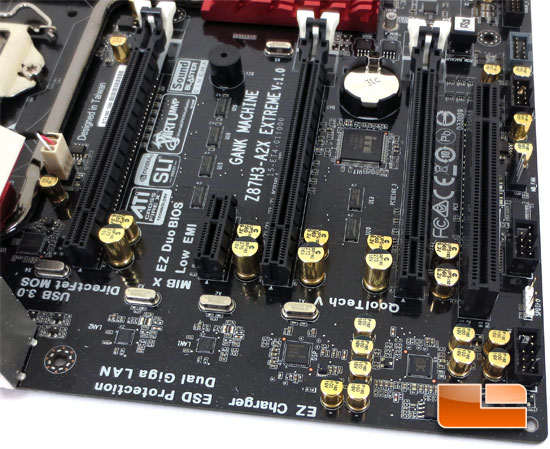
The three PCIe x16 slots are all PCIe gen 3.0 and will support 2-way NVIDIA SLI and 3-way AMD CrossfireX. Between the first pair of PCIe x16 slots we can find a PCIe x1 slot and a legacy PCI slot all the way on the right. In front of the expansion slots we can find several of the chips that make up the sub systems of the ECS Z87H3-A2X. Among them is the Realtek ALC1150, Realtek ALC5505, and the pair of Realtek 8111G Gigabit ethernet controllers.

The I/O panel of the ECS Z87H3-A2X is pretty comprehensive and includes eight USB ports, four SuperSpeed USB 3.0 and four HiSpeed USB 2.0. In addition to the USB ports we have the BlueTooth, and wireless antenna’s, dual Gigabit Ethernet, five 3.5mm audio jacks, optical SPDIF out, EZ Clear CMOS button, HDMI 1.4a, and DisplayPort

The heatsink assembly over the PWM circuitry includes a small fan to keep the air circulating over it. I was a little worried that we would be able to hear a high pitched whine from such a small fan, small fans are pretty notorious for that, but I was happy to say I didn’t hear a whine (or complaining) from it the entire time it was running.

Comments are closed.