DFI LANPARTY UT ICFX3200-T2R/G Motherboard
Bundle and BIOS

The bundle, as it usually is, with the LanParty series is plentiful. You get all the documentation you would need for setup, as well as a CD with the drivers and other useful applications. DFI also supplies you with a floppy for your Windows install if needed. You get four SATA, one IDE and one floppy cables. You also get two SATA power adapters in the bundle. Of course, you cannot forget the sticker and case badge. These are a must for any LanParty cultists!
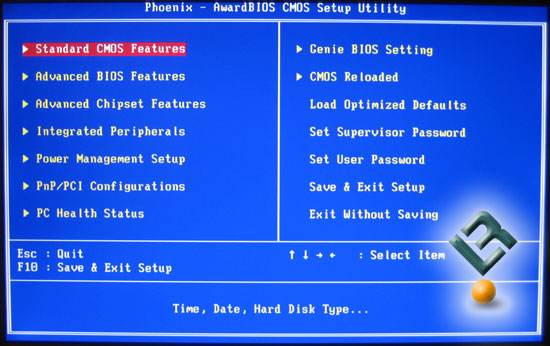
DFI went with the ever popular AWARD BIOS, with a few tweaks of course!
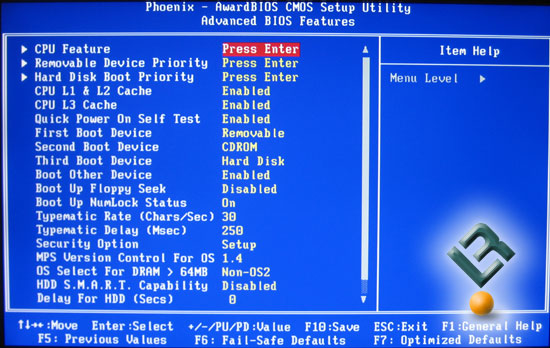
Advanced BIOS page brings in a few options of interest. Boot order and devices are set here, as well as a few other items of personal preference.
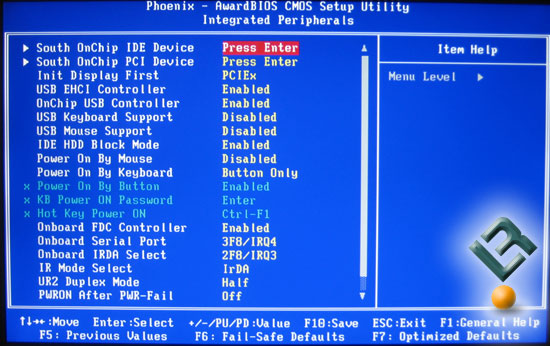
The Integrated Peripherals page is where you will set up your drives and USB preferences.
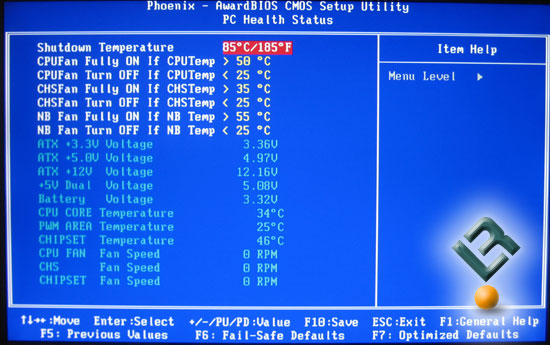
The health page gives us a good bit of information, and will help you manage your system’s temps and fan speeds as needed.
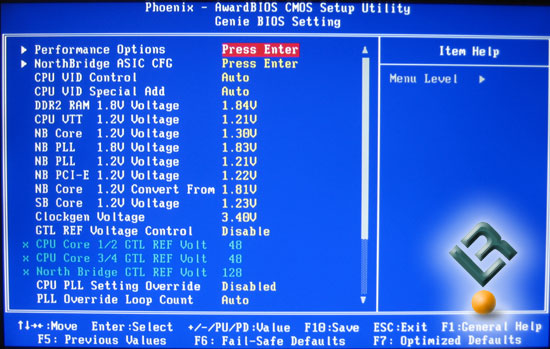
The Genie page is certainly where the enthusiasts will find themselves spending a great amount of time. As with previous boards, DFI gives us plenty of options to tinker with. One could literally spend hours on this board and still have not touched half the options that are available. Let’s take a look at some of these pages in this section…
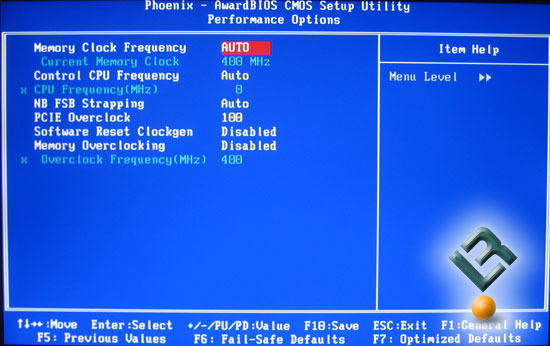
Under Performance Option, we can set the RAM divider that is used. This is also where we can set the NB strapping, CPU control frequency and Memory overclocking.
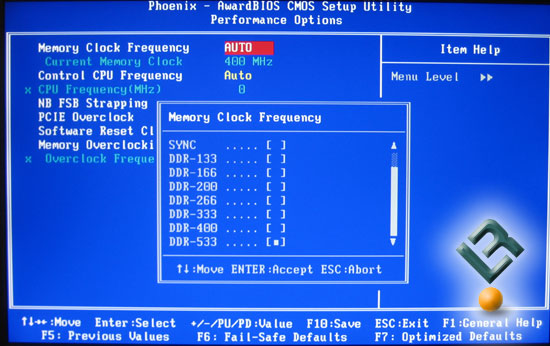
Our memory divider options are what we would expect to see…
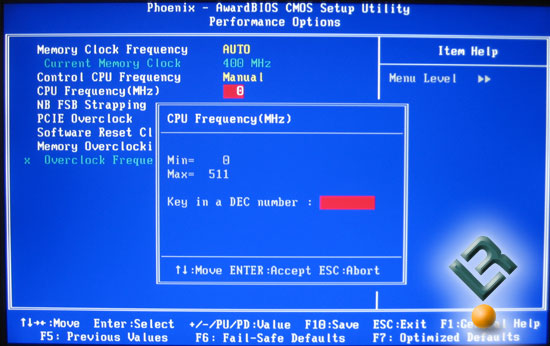
FSB goes all the way to 2044! I would say that is likely enough for anyone!
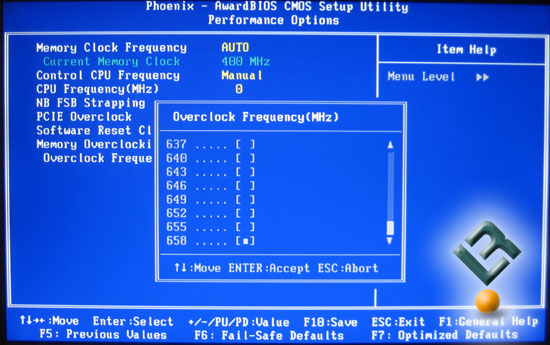
DDR speed can be set up to 1316DDR, which is also very good!
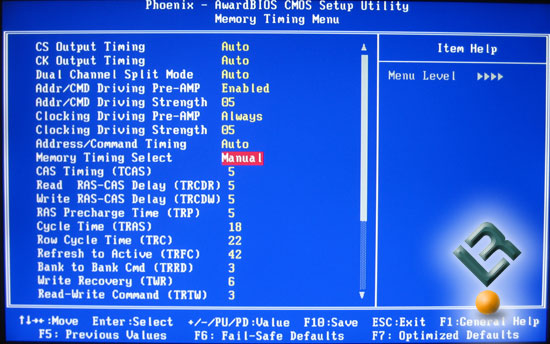
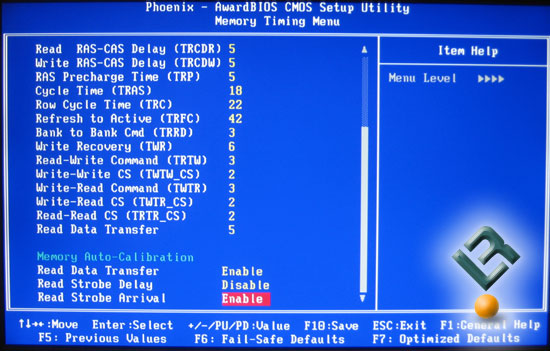
The last two shots give us the memory options that are available. As you can see, you have plenty to chew on. This will be a little overwhelming for the novice overclocker, but the hard-core tweaker will love spending time making many adjustments!
DFI has always given us lots of voltages to play with, and this board is not an exception. Take a look at what we have:
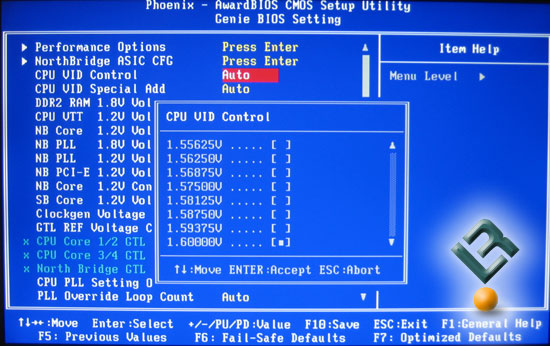
Vcore goes up to 1.6v. That may seem low, but the board also has the ability to be increased above that by setting the CPU VID Special, as seen here…
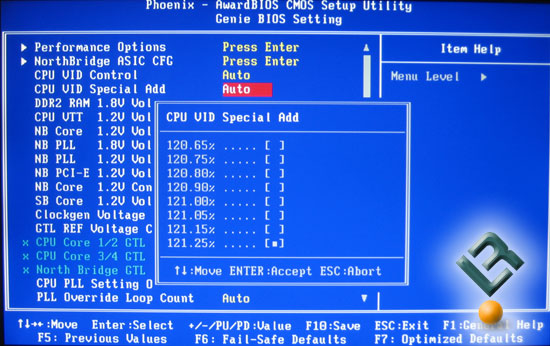
Using this option, you can increase your voltage (if I did my math correct) by 121.25%, which could give you a potential vcore of 1.94v, which is enough to cook dinner on!
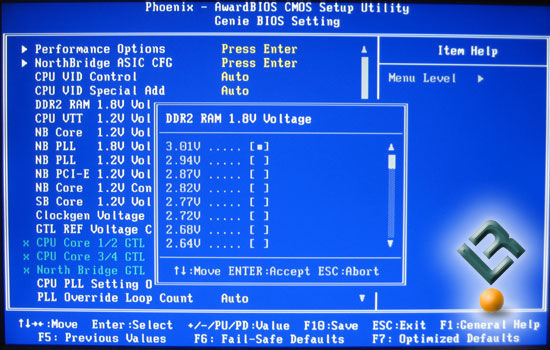
Vdimm also has an amazing range, giving us the option of up to 2.64v running through our DDR memory! Umm…needless to say, it is not recommended to run this voltage without a little extra cooling! I am not going to go over and explain each voltage option, but here are some pics of the max that you can expect from each option offered in the BIOS…
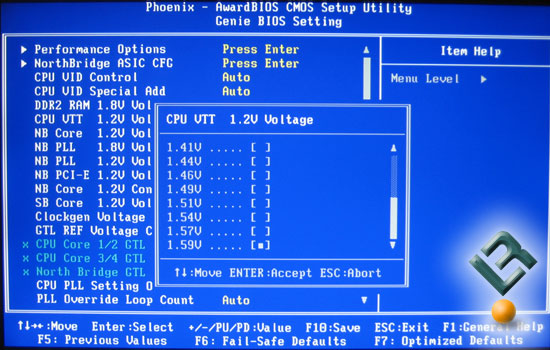
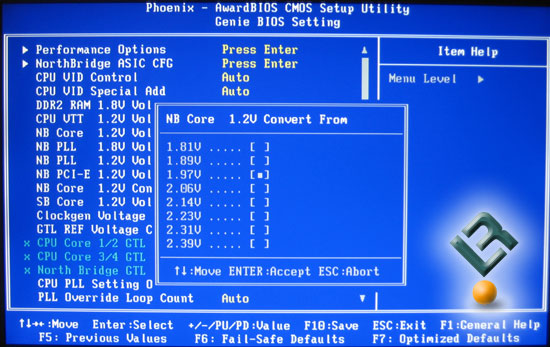
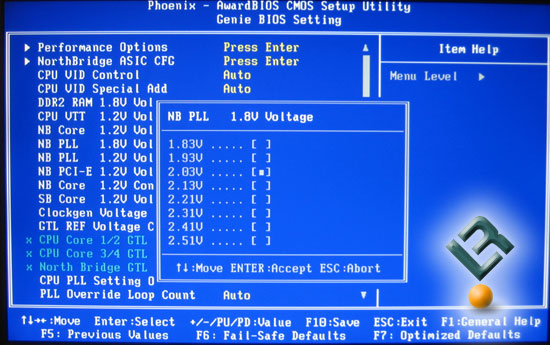
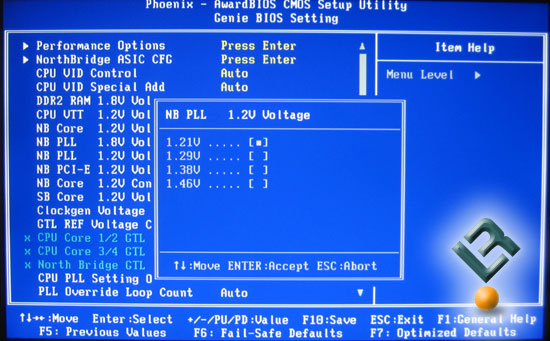
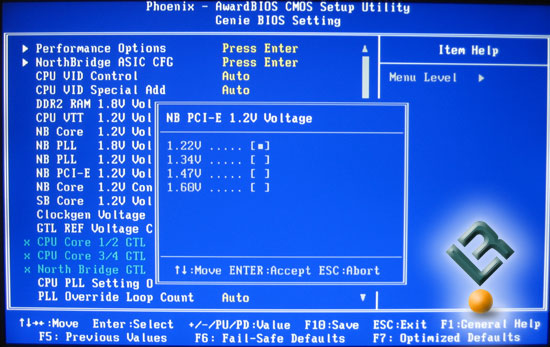
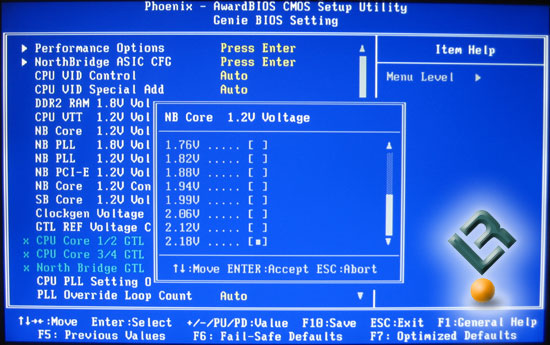
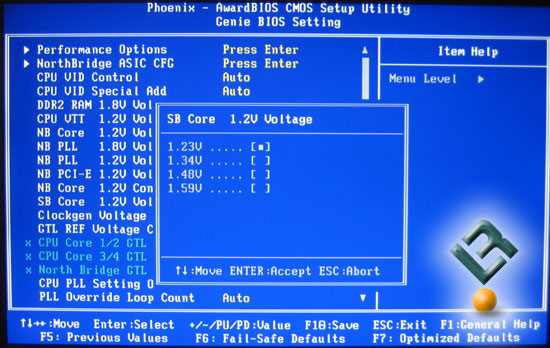
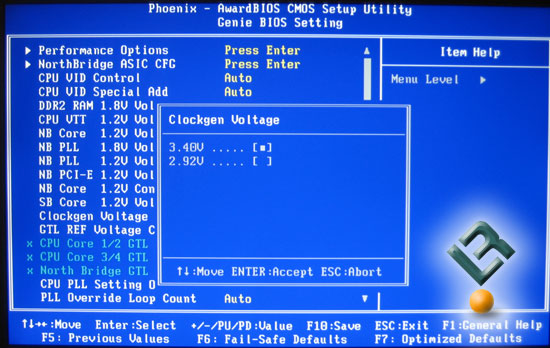
Quite a lot of voltages to play with, huh? Like I said, you could literally spend hours upon hours tweaking a board like this, and that is just the voltage options! Let’s look at some other options in the BIOS…
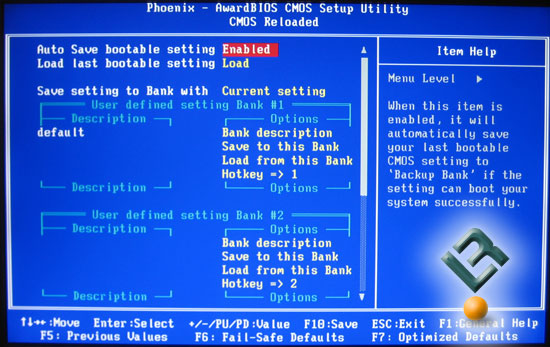
DFI has continued to include the CMOS reloaded page for the BIOS. This let’s you save BIOS settings for a few different setups. This is nice to be able to switch things up so quickly (on the fly).
Ok, that is enough of the BIOS… let’s move on!

Comments are closed.