DDR1 Versus DDR2 Notebook Memory
Testing Continued
ScienceMark 2.0 Final:
Science Mark 2.0 is an attempt to put the truth behind benchmarking. In an attempt to model real world demands and performance, ScienceMark 2.0 is a suite of high-performance benchmarks that realistically stress system performance without architectural bias. All of our testing was completed on the 32 Bit Final benchmark version that is dated March 21st 2005.
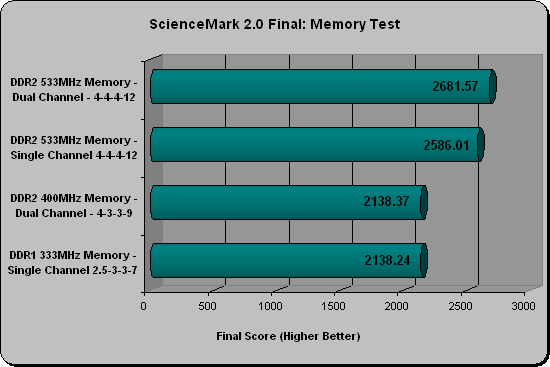
Results: Sciencemark showed a tie between DDR2 400 and DDR1 333, even though the DDR2 modules are running in dual channel. The bump up to 533MHz, even in single channel mode, proved to the way to go again.
Super PI Mod v1.4:
Super PI is a program a lot of enthusiasts use to benchmark overall system performance, as the program is capable of calculating pi up to 33.55 million digits on a timer. Many overclockers and enthusiasts are in a battle to get the lowest 1M Super Pi time possible.
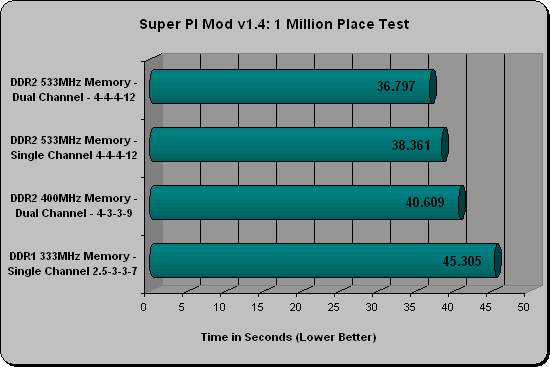
Results: Since our notebooks used different video cards game benchmarking was out of the question, so we thought Super Pi Mod 1.4 is a good memory sensitive benchmark that is also free for our readers to download for free and try out on their own systes. Our one year old ASUS M6N notebook running the fastest memory kit we have ever tested came in at just over 45 seconds. Our AOpen 1558 notebook with dual cannel DDR2 400Mhz memory was able to complete the benchmark in 41 seconds, which is a good performance increase. The move to a 533MHz FSB and memory speed was able so shave another three seconds off and comple a 1M super pi run in 36.797 seconds. This is a very impressive score for a notebook and is roughly the same score we get on an Intel 660 desktop processor.
Conclusions:
Nathan Kirsch’s Thoughts:
It turns out that DDR2 memory looks pretty impressive when paired with a 533MHz Front Side Bus (FSB) Intel Dothan based processor. A significant performance increase was noted over our previous generation notebook, which is always a good thing. More processing power means better productivity and hopefully less time in front of the computer, which is a good thing.
When dual channel memory became popular on desktop computers many memory companies began offering dual channel memory kits. These kits feature a pair of modules that are of identical build and have successfully been tested together. If you have bought desktop memory over the past two years the chances are that you bought one of these kits. Since dual channel notebook memory is so new we don’t know of any companies that offer dual channel kits thus far. It may only be a matter of time until we see dual channel SODIMM memory kits on the market since it simplifies the purchasing process.
We all know that when a difference like this is shown that it usually costs an arm and a leg, but the spot prices on the DRAM market have been very nice over the past 6 months. Pricing on DDR1 SODIMMs is down roughly 40%, so a $90 module in January is now $55. When it comes to DDR1 versus DDR2 SODIMMs pricing price parity is starting to become a reality. A single PC2-4200 512MB Kingston DDR2 SODIMM runs $57 shipped, while our PC-2700 512MB Kingston DDR1 SODIMM comes in at $55 shipped. Finally, price parity is starting to happen! Now consumers can finally enjoy the advantages for DDR2 for roughly the same price as DDR1 modules.
Currently we are testing different brands of DDR2 SODIMM’s, so keep an eye out for upcoming mobile memory reviews.
Legit Bottom Line:
In notebooks PC2-4200 DDR2 dual channel memory shows good improvements in performance and with DDR2/DDR1 price parity now becoming a reality consumers should embrace DDR2 notebook memory.

Comments are closed.