Cryorig A80 Hybrid Liquid CPU Cooler Review
Cryorig A80 AIO CPU Cooler – A Closer Look

The Cryorig A80 features a black aluminum radiator with very nicely machined rows of dense fins. The radiator is 311 mm long, which is a typical size for a radiator that has a 280 mm designation. This radiator has a very clean profile that doesn’t extend far beyond the 280 mm area, as well, so it should fit in pretty much anywhere a 280 mm radiator is supported.
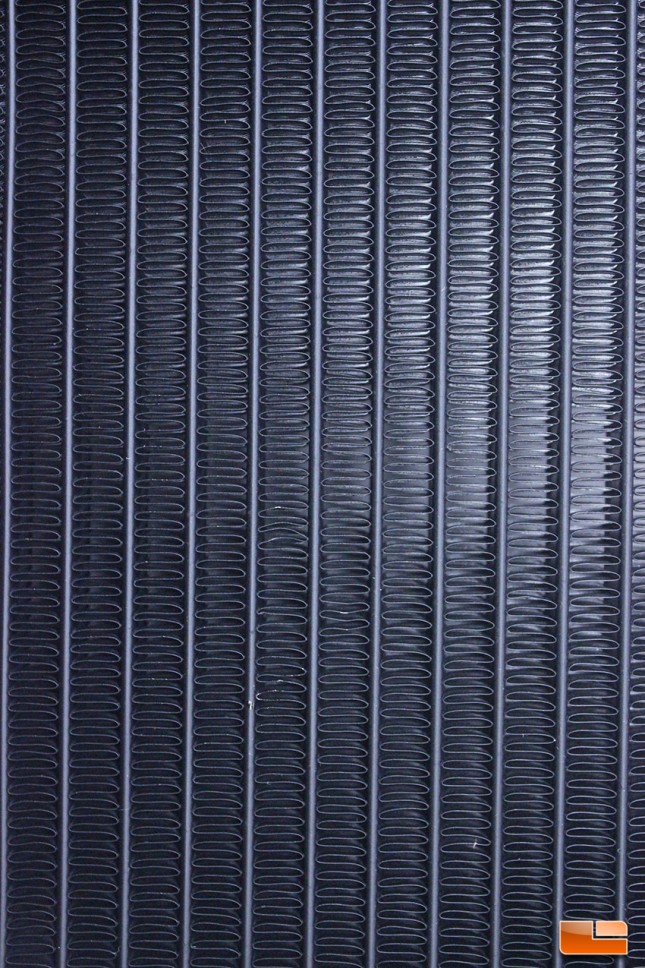
The overall quality of the radiator included with the A80 is pretty good for an AIO, though working with standalone units from custom loops has left me a bit spoiled and everything wasn’t perfect.

We did notice that some of the fins in the array weren’t straight, or in the case of one small area, they didn’t extend all the way to the end of the row, as shown above in the third row down from the top, with the fins kind of compressed together rather than fully extending into the end of the row. These issues are due to variances in manufacturing and are totally acceptable, though we would be concerned if we saw this happening on various rows on the same radiator. Compared to the radiators included with AIO coolers from Corsair, NZXT and the like, whom are also manufactured by Asetek, the Cryorig A80 radiator is just as good as anything else in the pack.

Flexible black rubber hoses are in use on the A80, with the tubing length coming in at 350 mm, which is just shy of fourteen inches. Looking at competing 280 mm units, we find that the NZXT Kraken X61 has tubing that rings in at sixteen inches. Our Corsair H110I GTX has hoses that ring in at at about twelve inches. The Cryorig A80 rings in between both of these units and we think that this is actually a perfect balance, as extended tubing can be more difficult to manage, while shorter tubing can lead to kinking or inability to install a radiator in an optimal case location.

The hoses included with the A80 are very secure to the radiator and we didn’t have any concerns with them coming loose while working on our test bench and moving the unit around. While this type of rubber tubing can certainly have its benefits and drawbacks, we do prefer it over the harder plastic style tubing used on other AIO units and the tubing that Cryorig is using with the A80 is top notch, though we do prefer the amazing tubing that Corsair is using with their high end units, as it is durable while offering more aesthetic appeal.

The recently released Asetek Generation 5 Pump and Cold plate are being used by Cryorig on their entire AIO lineup. The top of the pump features a slot for the airflow fan to be installed, along with a PWM-fan connector to power the fan, but is devoid of any visible branding. Without the fan in place, the top of the pump isn’t the most aesthetically pleasing, especially when you consider that units from Corsair and NZXT have RGB lighting with some customization options available. RGB lighting functionality doesn’t some to be what Cryorig is focusing on with their products and that is fine, as there are plenty of users who don’t want lighting on every component in their system. The pump comes with the Intel mounting base already installed, lending to even faster installation times for the Intel users out there.

The base of pump and cold plate assembly, where contact is made with the CPU, comes with a thermal interface material that has been applied at the factory. The thermal interface material seems to be the typical affair from Asetek, a nicely applied amount of a non-viscous paste that is more than capable of high performance thermal transfer. There is a thick plastic protector in place on the bottom of the cold plate to keep the thermal interface material from smearing and making a mess. Overall, the surface is very clean, flat and what we expect out of a premium offering from Cryorig.

The power connector for the pump is a SATA connection. The pump uses this connection for its own power and then splits the connection into the fans, in addition to providing a PWM cable so that the radiator fans can be controlled by the motherboard control software. There is no USB connection for the Cryorig A80, as it is a software-free solution. This unfortunately means that advanced pump, airflow fan and radiator fan controls are not available and you will be at the mercy of your motherboard UEFI, some of which are awesome when it comes to fan control setting customization, others of which, not so much.

The QF140 fans are designed for use with radiators, given their optimal static pressure rating. One nice touch is the rubber corners, which should held reduce noise and also reduce pressure on the fan frame, which can sometimes occur when securing fans to a radiator and then screwing in too far, as the plastic of the fan will often flex, allowing users to screw in way past the necessary point.

It’s a bit tough to pick up in photos, but if you look closely at the blades, the edges are smoothed, which is said to improve airflow by reducing turbulence. The QF140 fans can be tuned for optimal noise to performance ratio, with a 600-1800 RPM range. The noise level is very manageable, producing between 13-38 dBA, depending on the RPM that they are being run at.

Here we see the Cryorig airflow fan that is designed to go on the pump. This unit runs between 1500-3000 RPM and features a PWM connector that can slide directly into the top of the pumps power connection, which was designed just for this fan. We are definitely excited to see what kind of performance is offered by this little fan, in addition to seeing how loud it is, as small fans tend to suffer from low noise levels due to their high RPM requirement.

Overall, the Cryorig A80 seems to be a well-made unit with solid components making up the overall package. The small issues with the radiator manufacturing were of minor concern and Cryorig should do all they can to ensure the radiators are manufactured properly and then protected during shipping. The rubber hoses offer a nice amount of flexibility without kinking, in addition to being secured very well to the pump and radiator, though we do like the braided-style rubber hoses that Corsair uses for their aesthetic appeal over these more flexible tubes. We really liked the design of the new Generation 5 Asetek cold plate and pump, as the base was very nicely machined and the overall feel of the pump was very high quality. The non-software approach of the A80 compared to competing units has it free of USB cables and instead using the more traditional method of monitoring and controlling fans through the UEFI or BIOS of your motherboard, which can be beneficial or not, depending on the level of control offered by your motherboard.
Let’s see how the A80 installation process goes, next.
