Corsair HS1 USB Circumaural Gaming Headset Review
The HS1 Headphones Up Close

The Corsair HS1 has rather large circular ear cups, but they need to be large as they have a 50mm driver inside each side and baffles behind each driver for improved audio quality. The microphone that Corsair uses on the HS1 sits on a rotating boom that can be moved quickly to position and it stays put since it clicks into place as you move it around. The boom is also slightly flexible, so you can also adjust that to make sure your microphone is in the very best location. Corsair said that the design of the housing was due to the baffle and geometry that they used to perfect the audio quality.
“The baffle section of the HS1 is the oval mounting plate inside the ear cup, to which the 50mm driver units are attached. The design of the baffle has a major influence on the acoustics, and so careful design ensures that the HS1 extracts maximum performance from its driver units.
The baffles are also recessed inside the ear cup and carefully orientated so that they are aligned with the ear canal when the headset is worn. Many gaming headsets utilize flat baffles which are not ideally aligned, and this introduces an azimuth error to spatial 3D hearing. The HS1s optimized geometry means that surround sound audio from movies and games will be more accurate and realistic compared to many other headsets.
The circumaural design means that the ear cups totally surround your ears, rather than resting on the ears (supra-aural), providing excellent levels of comfort even after extended use. The closed-back design means that fewer external sounds penetrate the headset, isolating you from the outside world and putting you more in the game. This noise-isolating design is especially critical at gaming events, where distractions can lead to a mistake in a key match.” – Corsair PR

The Corsair HS1 USB Gaming Headset ear cups can also fold up and rotate, which might help store them or collapse them down a bit to make them fit in the spot you want to store them when you are not gaming. The ear cups are large, so this is a handy feature. You might be asking yourself why Corsair went with drivers this large. Well, Corsair answered that question with this statement:
“Corsairs large 50mm driver units provide more accurate sound production compared to headsets using 40mm or smaller drivers. This means that music, effects and the voices of your team mates are reproduced clearly with less distortion.
Headsets with 40mm or smaller drivers often lack the dynamic range to cleanly reproduce bass, mid-range and high-end frequencies simultaneously, which is required for frenetic action games and movies. Corsairs 50mm drivers can clearly reproduce the full gamut of frequencies, so that you get deep bass, clean mid-range and sparkling treble, at the same time.
This provides for a significantly more immersive, cinematic effect compared to 40mm drivers, which are easily overloaded when required to reproduce these wide, dynamic crescendos of sounds. And its not only games and movies that benefit, because the clean audio reproduction and wide dynamic range of the HS1 also makes it ideal for enjoying music too.” – Corsair PR

The Corsair HS1 headphones have a headband that is height adjustable and it is very sturdy and not going to slide around on you and cause an issue. The build of the HS1 is very sturdy and you can tell that from the second you pick them up.

The ear cups on the HS1 are encased by a ring of plush-covered memory foam which we found to be extremely comfortable even over very long periods of gaming and listening to music. The fabric cover over the memory foam is absorbent as well, so that is a nice touch and should improve the comfort level when wearing them for long periods of time. In fact, the only discomfort we ever experienced with the HS1 headphones is having the area around your ears become sweaty, but that happens with any fully enclosed headphones. The HS1 headset does exert some pressure on the sides of your head, but the weight doesn’t feel like it’s squeezing you as a fair portion of the headsets weight is also supported by the wide and sturdy padded headband.

Corsair said that the memory foam ear pads and fabric covers are replaceable and that they will be available to purchase from the Corsair Store at a later date for ~$9.99. The comfort level of the Corsair HS1 headphones is amazing and it is the most comfortable PC gaming headset that we have reviewed thus far. The picture above shows you the Corsair HS1 USB Gaming Headset with one of the pads removed. The process was very simple and to install the pad back onto the ear cup it took just seconds.
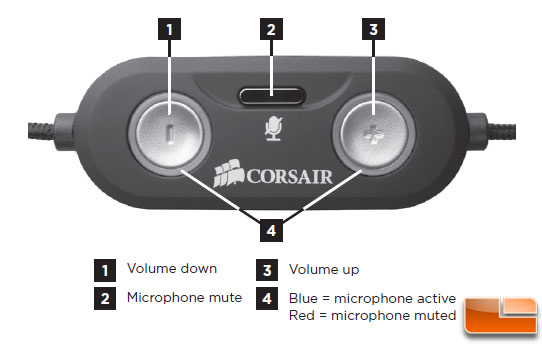
Corsair includes a very nice 3 meter long cable that has audio controls built into it about 43-inches from the headphones where you can adjust the volume and also mute the headphones. Corsair calls this the extra-large inline volume and headphone control and we’d have to agree as it is certainly fat thumb friendly. Corsair coated the top of the plastic housing with a durable, soft-touch rubber finish, which makes it easy to grab and adjust the volume or mic settings, without having to take your eyes off the screen. The only problem is that the bottom of the volume control housing is regular plastic, so the mix of materials clearly goes to show where some cost cutting took place. Corsair also didn’t include and bumps or anything to help identify by touch which button is going to increase or decrease the volume. If they ever do a future revision or release a new product we hope they like our feedback! We also noticed that when you increase and decrease the volume it does it in either 12% or 13% increments, which are rather large adjustments. It would be nice to be able to control the percentage of the increase with a setting in the software.

These audio controller buttons are back-lit in blue or red in order to indicate whether or not the microphone mic is muted or not. The pair of buttons will constantly flash red and blue if you don’t install the drivers, so if you plug them in at night for the first time it looks like a police car is sitting in your room. We guess you’d call that the driver police!

Corsair went with a USB connector on the HS1 headphones and informed
Legit Reviews that both a USB and a pair of 3.5mm jacks were not used
due to Dolby certification requirements. That means you’ll have to
install drivers and that you won’t be able to use them at all on devices
that don’t have USB ports. This is a deal breaker for many enthusiasts and
gamers who have a sound card like a Creative X-fi or Asus Xonar, but
luckily for Corsair, most PC users use integrated audio.

Comments are closed.