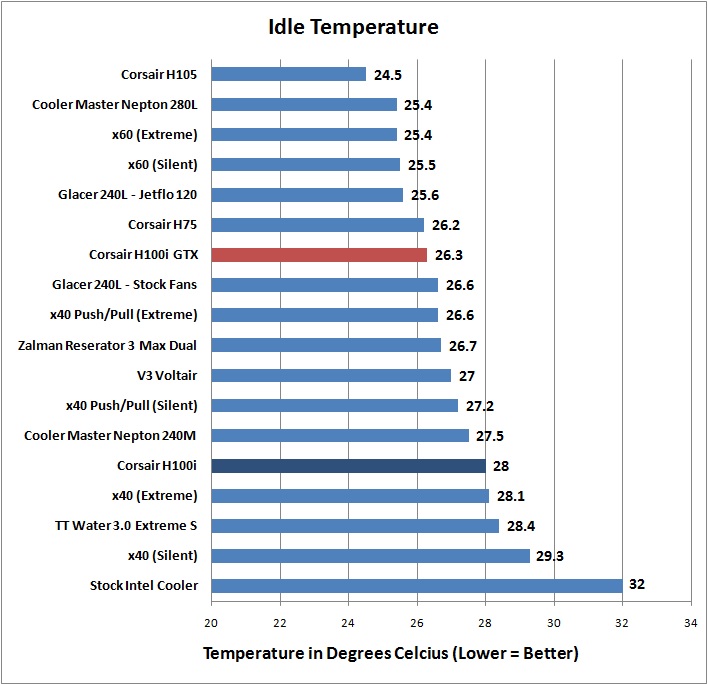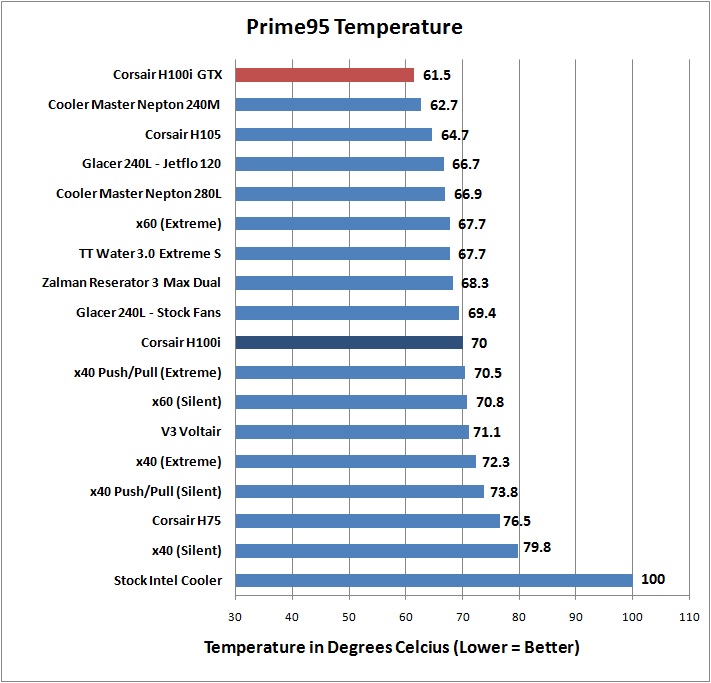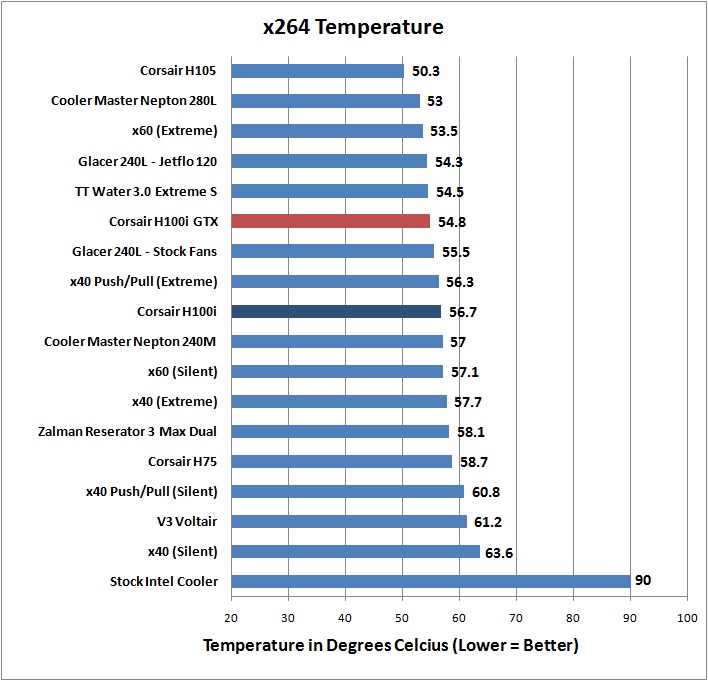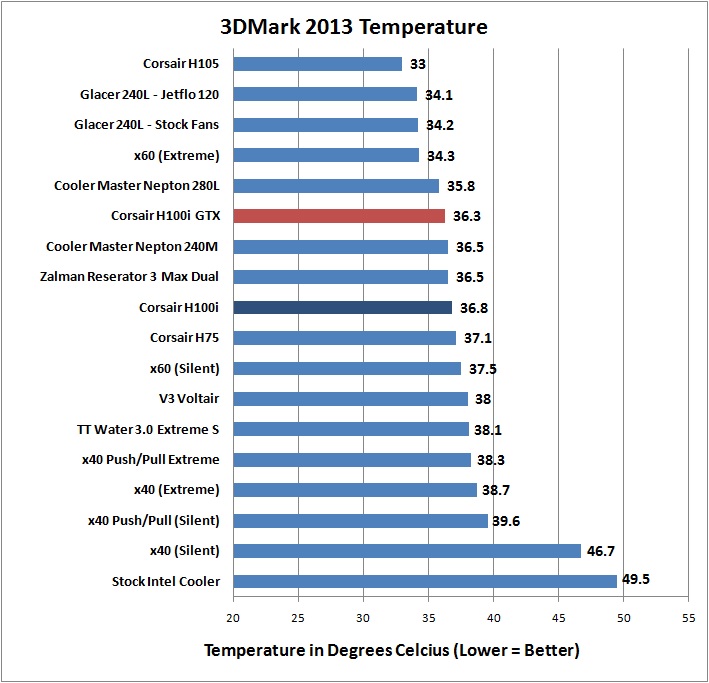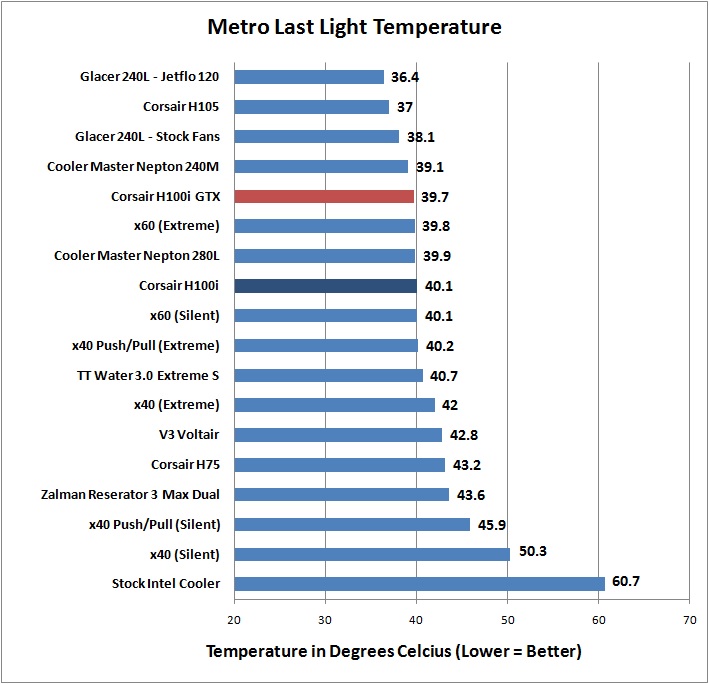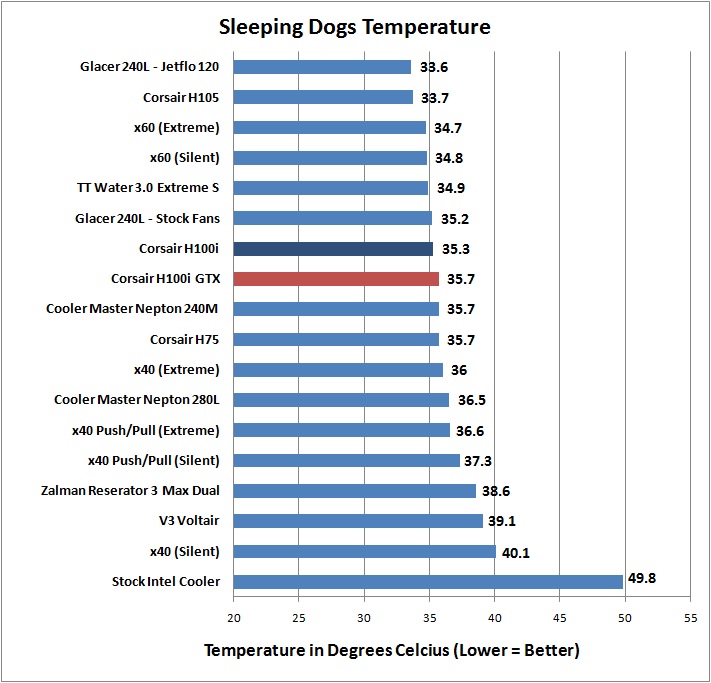Corsair H100i GTX Extreme Performance Liquid CPU Cooler Review
H100i GTX Benchmarking
In the benchmarks that will be run, we used an Intel 4770k clocked at 3.5GHz with Turbo Boost and the low power state enabled. Turbo Boost allows the 4770k to hit up to 3.9GHz right out of the box.
To record temperatures, we used Core Temp, logged the temperatures for 15 minutes or while each program was active, and averaged all 4 cores.
Benchmark wise, we will be using several synthetic and real-world benchmarks to perform normal, heavy, and extreme load. The benchmarks that we’re going to use today include: Prime95, x264, 3DMark 2013 (Firestrike test only), Metro Last Light, and Sleeping Dogs. Prime95 will peg all four cores and eight threads to 100% with the In-Place Large FFT test, which will help us to understand exactly how hot this CPU can get with each cooler.
Ambient temperature during all testing was 74 degrees Fahrenheit.
I chose to run the GTX on Performance mode as I did not get any fan RPM differences on the Default or Balanced profiles, so I wanted to ensure this cooler actually worked. RPMs did not max out and topped off right around 2100 RPM.
I have reviewed several other liquid CPU coolers in the past and you will find them in the charts below for comparison purposes.
Idle
Prime95
X264
3D Mark 2013
Metro Last Light
Sleeping Dogs
Overall Results: The slightly improved GTX is able to handle itself against the other coolers and came about in the middle or better in the above tests. This cooler is definitely better than the older H100i sibling, though the difference isn’t always that large.