CoolIT ECO A.L.C. CPU Water Cooler Review
Installing the ECO A.L.C

CoolIT provides brackets for AMD AM2, AM2+ and AM3 sockets. The ECO A.L.C. comes with the Intel LGA mounting brackets pre-installed. If your system is an Intel system all that is needed is to select the right backing plate and adjust the mounts for your socket.

To make it easy each of the backing plates for the Intel LGA sockets is labeled. Each also has a sticky backing to them to hold them in place while you mount the pump/base to the motherboard.

Once you have your backing plate and you need to adjust the base to the right socket.
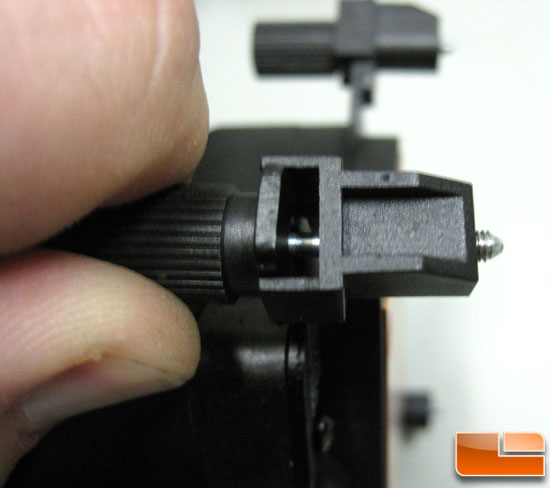
To do this you have to pull up on the thumb screw and slide it into the notch for the socket you are using.

I found that it was easier to mount the pump/base to the motherboard first, then the radiator and fan to the back of the case. The tubing for the ECO A.L.C. is stiff and it made it somewhat annoying to hold the base flat and start the screws.

Here we have the ECO A.L.C. installed on our test system as the images in the instructions showed. Now let’s see how the ECO A.L.C. stacks up against some of the other coolers we have tested in the past.

Comments are closed.