CoolIT ECO A.L.C. CPU Water Cooler Review
Looking closer at the ECO A.L.C.

Let’s start by looking at the pump/water block. The pump/water block is sealed in a nice sleek looking unit. The mounting screw can be either tightened by hand or with a screwdriver.

On the back of the pump are the inlet and outlet connections. The pump is powered by a 3-pin fan connector. The tubing connects to the pump/base through 90 degree swivel fittings. These fittings should allow for flexibility in mounting the radiator. Although given the small size of the tubing and the 90 degree turn it may hamper flow. In the past CoolIT used straight fittings on the both the radiator, pump, and water block.

The base comes with pre-applied thermal paste and is protected with a plastic cover. The Intel mounts are also pre-installed for you. To switch out the Intel for the AMD mounts all that is needed to do is remove the four screws that hold the mounts.

The mounts are adjustable for each of the 3 LGA sockets.
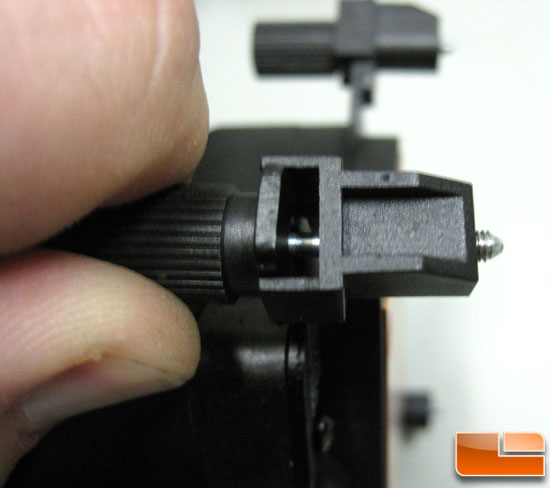
The bracket is easily adjusted by pulling up on the mount screw and sliding it to the correct spot for your socket.

The base does have a matt finish to it, so much so that there is next to no reflection at all on it. It is flat and the screw heads that attach the base to the pump are well below the surface.

The radiator for the ECO A.L.C. is a thin 120mm radiator. It comes with a single 120mm fan but has the ability to have a second fan installed for a push pull arrangement which I found helped when I tested the Corsair H50.
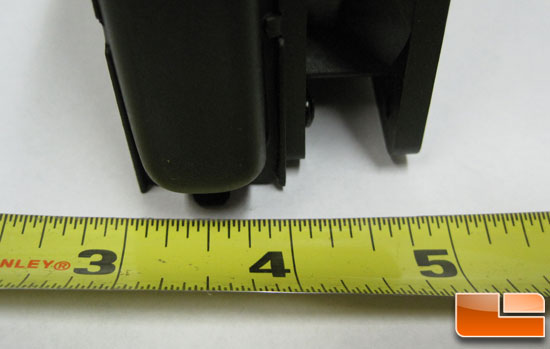
The radiator is quite thin; even with the fan attached the assembly is only 2 (50.8mm) thick. This will be nice for smaller, tighter cases. Even if there is a requirement for a second fan, clearance in a case should not be an issue.

The radiator is 6 (152.4mm) tall. This could be an issue on some cases. Some newer motherboards have rather tall heatsinks for cooling the components around the socket. So how the radiator is turned may make a difference to some users, but you would have to have some rather tall heatsinks in a really narrow case.
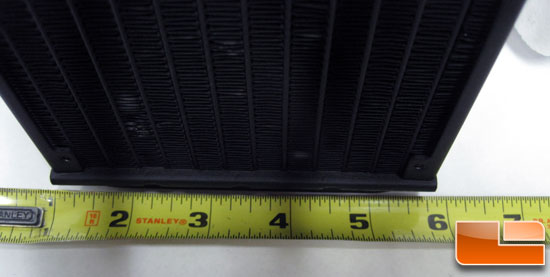
The radiator is 5 (127mm) wide; this should not be an issue as it’s just slightly wider than a 120mm fan.

Taking a look at the fins the radiator has a couple of bent fins. It looks as if the base of the ECO A.L.C. may have hit the radiator
sometime in shipping. The damage was not bad (no leaks), but with a little time and some patience these can be straightened. The radiator design of the ECO A.L.C. looks like it would do better with high CFM fans than with lower CFM fans. When it comes to radiators the more fins per inch the higher the CFM and static pressure rating your fan needs to be, and the ECO A.L.C. has one high fin count: 22 fins per inch.

Comments are closed.