Bitfenix Raider Mid Tower Case Review
By
Installing a system in the Bitfenix Raider
The last phase of our review is actually installing a system in the BitFenix Raider case to see how livable this case is and get a final count of banged knuckles.

The first thing we noted is that for a mid-tower case this is actually fairly easy to install especially given all the tool free mounting options. We have noticed that there are several budget minded cases on the market today that are starting to use grommets for the wire pass through points which is great. However, the main difference between the expensive cases and the value cases is the quality of the grommets and the Raider is no different. They constantly fell out from the simple act of pulling wires through them but were fairly easy to pop back in place. Deal breaker, no, inconvenient, yes.
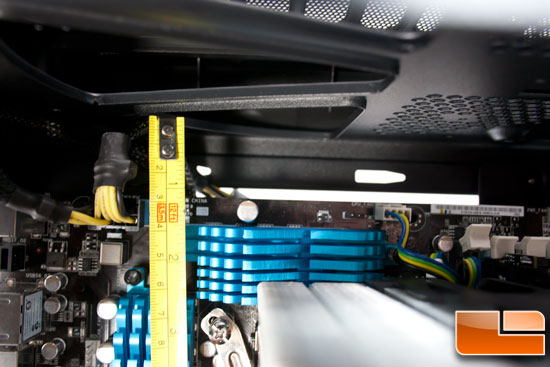
We were a bit worried about the space above the motherboard for that 200mm fan but to our surprise there is 30mm of clearance which should be plenty.

There is a fair amount of room for your PSU cables but the bottom wire port is a little tight for a lot of cables.

Moving around back we didn’t bother to do cable management but we did notice there are fewer zip tie anchor points than the higher end cases we have seen. However the cable pass through points are well thought out and large enough for our 24pin cable.

The rear allows for 20mm of space behind the motherboard tray for cable which is a bit snug on the 24pin power cable so expect a slight bulge in the thin rear door unless you tie it down tight to the back wall.

Comments are closed.