Biostar TA890GXB HD Micro-ATX Motherboard Review
Overclocking the Biostar TA890GXB HD
Overclocking greatly varies due to what hardware is being used and who is doing the overclocking. Always remember that no two pieces of hardware will perform the same, so our results will differ from what you might be able to get.
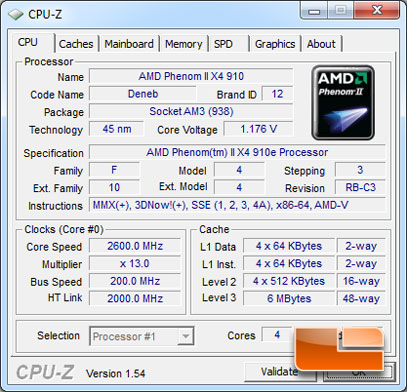
With stock BIOS settings, the Phenom II X4 910e Black Edition processor runs with a 200MHz bus speed and an x13 multiplier that is used to reach the final core clock of 2.6GHz. The multiplier is locked, so the only way to overclock the processor is to raise the bus speed.
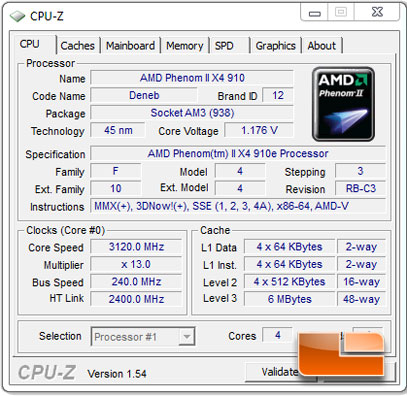
The first way I wanted to overclock with the BIOSTAR TA890GXB HD was the Automate Overclock. Knowing that this particular processor has been good to 4GHz+ I decided to go for broke and set the Automate Overclock to the V12-Tech Engine Setting. The system was able to boot up with no problem at this setting. I fired up CPUz and saw that the Automate Overclock gave us an instant 520MHz boost by raising the FSB to 240MHz.

The 520MHz gave us an overall improvement in 3DMark Vantage of 1516 3DMarks and an improvement of 1845 3DMarks in the CPU score. Not a bad improvement for an automatic overclock.
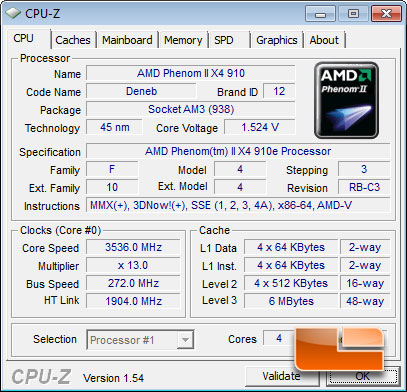
Manually adjusting the settings for the AMD Phenom II 910e I was able to achieve a final stable OC of 3536MHz. While it’s not a bad overclock, it’s ~500MHz short of what this processor is capable of. I was able to get into Windows with more voltage and higher speeds, but it was nowhere near stable and nowhere near where the processor has been previously.

The improvement was solid: just over 2400 3DMarks overall. The CPU score saw an impressive boost of 3040 3DMarks.

Comments are closed.