ASUS Republic Of Gamers Maximus VI Hero Intel Z87 Motherboard Review
ASUS Maximums VI Hero Overclocking
Overclocking greatly varies due to what hardware is being used and who is doing the overclocking. Always remember that no two pieces of hardware will perform the same, so our results will differ from what you might be able to get.
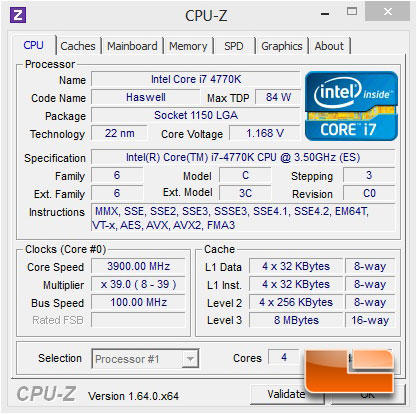
The Intel Core i7 4770K runs at a non-turbo speed of 3.5GHz and turbo will ramp the processor up to as high as 3.9GHz as we can see above. Since we are using a K series processor which has an unlocked multiplier we will be able to increase the default x35 multiplier to achieve our overclock today. This is the easiest way to overclock K series processors and should provide us with some great speeds.
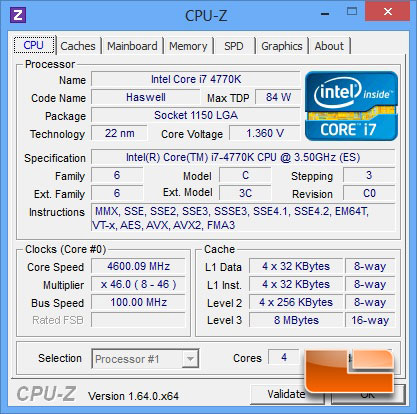
We first tried out the option that auto overclocks the processor and found that it brought our Intel Core i7 4770K to 4.6GHz. It was rock solid but the CPU vCore was to high for this processor. I know that this particular chip will run 4.6GHz at 1.2 Volts, and the Hero had set the vCore to 1.36 Volts. Just because this is too high for this chip, doesn’t mean that it’s to high for all of them. Many of the chips have needed as much as 1.4 Volts on the CPU VCore. This was a good starting place for my chip and once I started dialing it back it worked great. Your chip may just need more voltage, so it may be right for you.
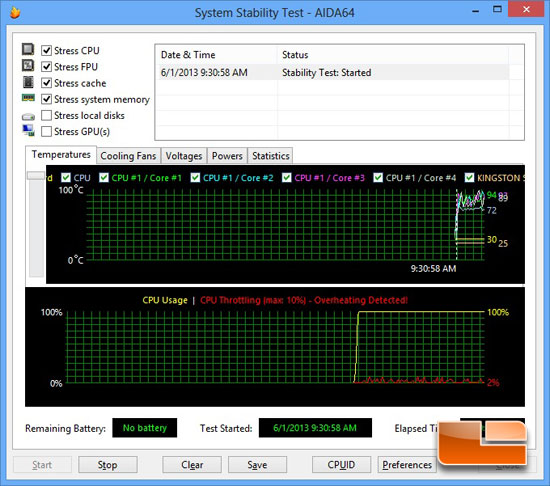
As a result of the high vCore we saw some throttling on the CPU due to the heat that it created. If we were to back the vCore down it would eliminate the heat and eliminate the CPU throttling.
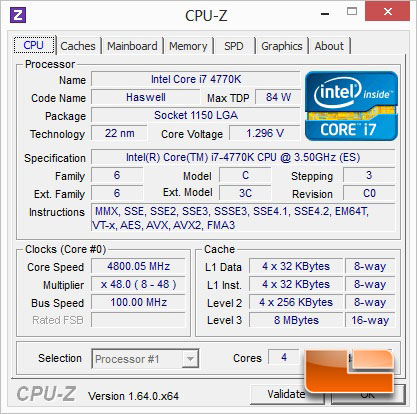
We first tried to run our Intel Core i7 4770K at 4.7GHz and we were able to hit that without an issue at 1.25 Volts on the vCore. Knowing the engineering that goes into the Republic of Gamers boards we wanted to see if we can push it a little higher. We had to increase the vCore to 1.3 Volts, but we were successful at hitting 4.8GHz on our Intel Core i7 4770K! Rumor has it that not many chips will hit 4.8GHz, and it looks like we are fortunate enough to have one.
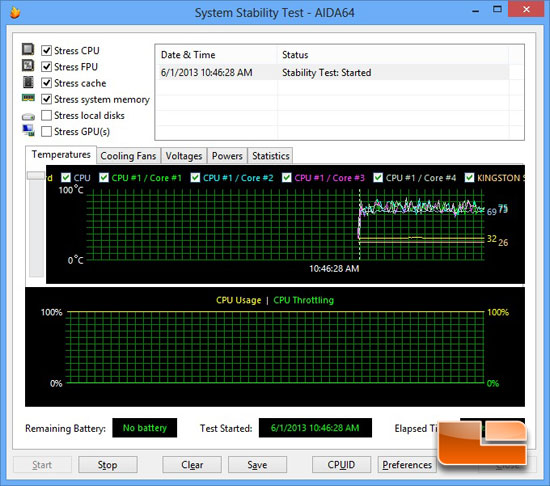
Despite running the CPU at 4.8GHz and 1.3 Volts we saw no throttling of the CPU in AIDA64.
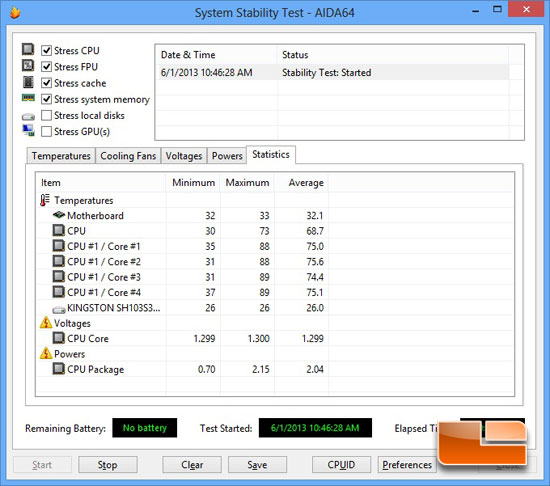
The temperatures climbed as high as 89 degrees Celsius but averaged only ~75 across the four cores.
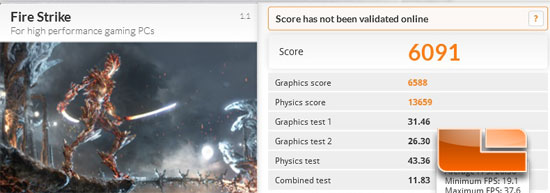
We fired up a couple of benchmarks just to see how it would do and double check our stability and it ran them all without an issue. 3DMark didn’t go up an incredible amount, at least not on the overall score, 131 points on the overall score. The Physics score jumped from 11160 to 13659, a jump of 22.4%.
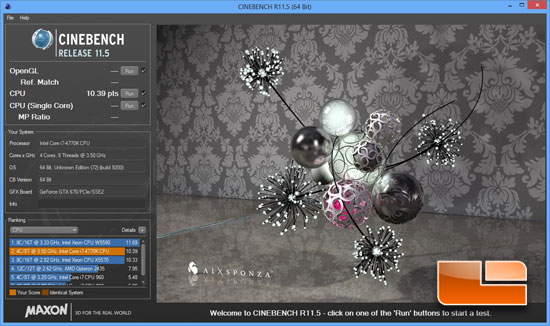
Cinebench R11.5 jumped from 8.56 points to 10.39 points, a jump of 21.4%! Overall a great boost in performance for doing nothing but a few tweaks in the BIOS.
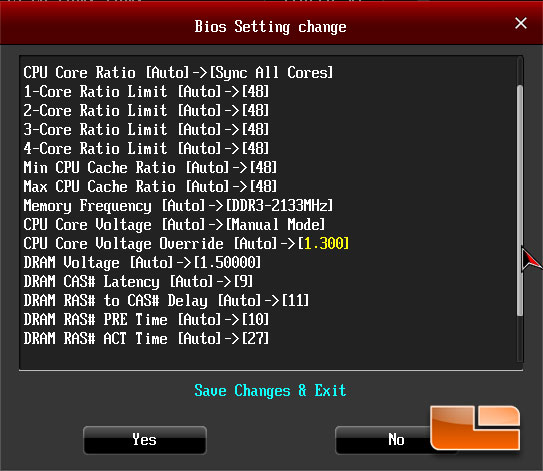
This is a great feature on the ASUS ROG Maximus VI Hero motherboard, the ability to see all of the changes you made before exiting the BIOS. Above you can find all of the changes that we made to hit 4.8GHz if you want to try them out when you get yours!

Comments are closed.