ASUS M4A79T Deluxe Motherboard Review
Motherboard Layout
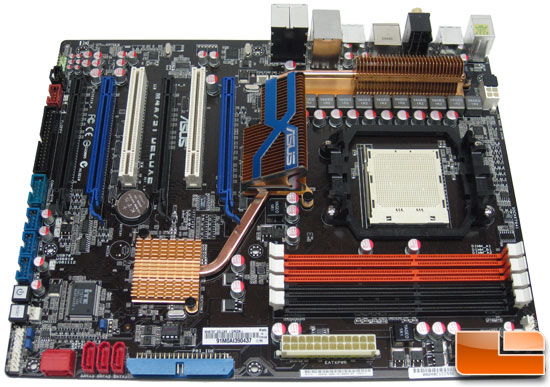
The ASUS M4A79T Deluxe motherboard that we were sent was labeled revision 1.01G and from what we were told this revision should be the initial retail shipping version. The layout on the motherboard is fairly clean considering that it has four PCI Express 2.0 x16 slots. These PCI Express 2.0 x16 slots operate at dual x16, triple x16 / x8, or quad x8 when it comes to link speeds.

The 8 channel audio on the ASUS M4A79T is deliverd by the Realtek ALC1200 8-Channel High Definition Audio CODEC. The reat I/O panel has what you’d expect from a 7.1 audio solution as well as the Coaxial / Optical S/PDIF Out ports as seen in the image above. A VIA VT6315N controller supports the 1394a on the back I/O panel and Realtek 8112 Gigabit LAN controller is in charge of the LAN. That leaves six USB 2.0 ports, the pair of legacy PS2 ports for the mouse and keyboard, and an external SATA port. In order to use the eSATA port on the back I/O panel as a hot-plug device you must set the OnChip SATA Type in the BIOS settings to AHCI mode.
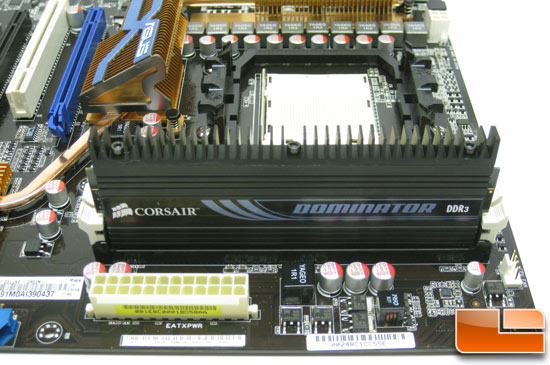
The ASUS M4A79T Deluxe motherboard is special since it supports AMD AM3 processors, which means AMD users can finally move over to DDR3 memory kits. Just for fun I plugged in a Corsair Dominator 2GB PC3-12800 DDR3 memory module just to make sure. It doesn’t seem right to see a DDR3 memory module in a board with an AMD socket, but times change! ASUS states that the M4A79T Deluxe supports DDR3 1600MHz/1333MHz/1066MHz memory kits in both ECC and non-ECC configurations. In order to reach 1600MHz the platform must be overclocked. The four memory slots support up to 16GB of memory and supports dual channel memory architecture. Above the socket you can see the brand new 8-phase VRM power design. This board also features an extra 2 phase power dedicated to integrated memory/HT controller, so that is why you count a total of 10 ferrite core chokes.
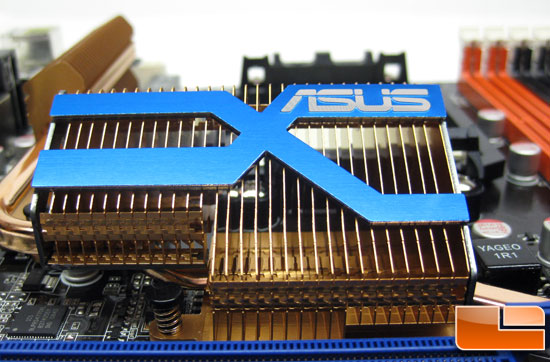
The ASUS M4A79T Deluxe motherboard uses a fairly large passive cooler on the AMD 790FX chipset that is connected to the SB750 south bridge with a heat-pipe to keep things nice and cool.
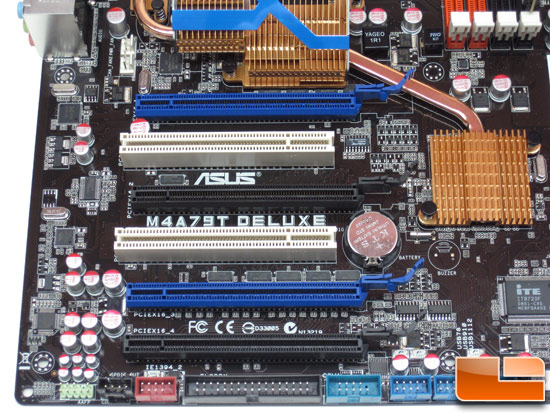
The ASUS M4A79T Deluxe motherboard has a total of 12 USB 2.0 ports with six of them being along the bottom edge of the board as seen above. The blue PCI Express 2.0 slots are primary and both feature x16 link speeds. The two black PCI Express 2.0 slots are secondary and only support x8 link speeds.
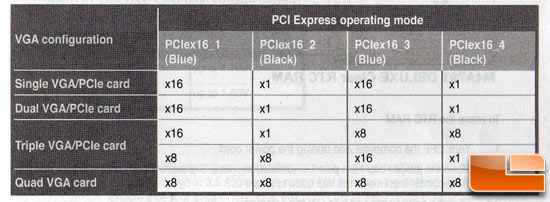
Since PCI Express operating modes can be confusing when four slots are being configured this scan of the user guide that comes with the board is priceless. It shows what the link speed will be with single, dual, triple, and quad graphics cards installed. As you can see from the chart above, running triple or quad graphics cards will mean that some slots will be running x8 link speeds no matter how you arrange the cards.
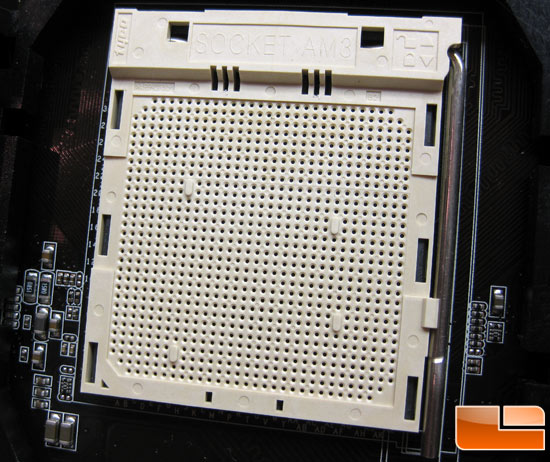
Since the AMD Socket AM3 processors are still under NDA our friends at ASUS asked us not to post any benchmarks using the board. That wraps up what we can show you today about AMD’s upcoming Socket AM3 platform, but don’t worry when the processors launch we’ll bring you all the performance benchmarks! If you want more information about the ASUS M4A79T Deluxe motherboard head on over to the ASUSTek Computer Inc. site and check out the product page for this motherboard.

Comments are closed.