ASUS M4A79T Deluxe Motherboard Review
Final Thoughts and Conclusion

Over the past few weeks I have been able to put the ASUS M4A79T Deluxe motherboard to the test and for being such a new board, I have found it to be an extremely stable board with powerful BIOS features that should make nearly all consumers happy. I even tested out ATI CrossFire and running multiple brands of memory with all four memory banks full and found the board to be solid.
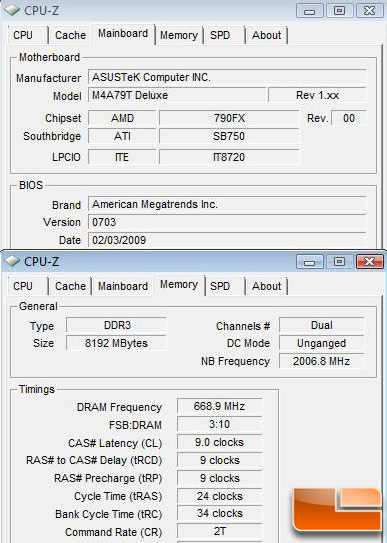
Here is a screen shot of the ASUS M4A79T Deluxe running 8GB of Corsair DOMINATOR DDR3 memory at 1333MHz with CL9 timings like a champ. Even increasing the memory frequency up to 1600MHz the board would still run four 2GB DDR3 modules with no stability issues, which is a good sign that the BIOS is already pretty solid on this motherboard.

The only problem running four tall memory modules is that the aftermarket heat sinks like the ASUS Triton 81 block the first orange memory slot and prevents it from being used. Even the retail heat sink comes close to the first memory slot (as you can tell from the picture above), so if you plan on running 8GB of memory with four memory modules keep this in mind when picking out a cooler.
When it comes to performance, the ASUS M4A79T Deluxe motherboard proved to be pretty equal to the MSI DKA790GX Platinum motherboard. This might shock many of you, but with the memory controller being the biggest change the performance numbers make sense. The MSI DKA790GX Platinum runs DDR2 1066MHz with CL5 timings and the ASUS M4A79T Deluxe runs DDR3 1333MHz with CL7 timings. That is near the bottom of the performance ladder for DDR3 memory, so it should only get better from this point on.
The ASUS M4A79T Deluxe motherboard can be purchased from online retailers like Newegg for $199.99 plus shipping. The MSI DKA790GX Platinum can be found at Newegg for $99.99 open box or for $129.99 plus shipping brand new. With both boards trading leads in the benchmarks and just a 1MHz difference in overclocking performance, it makes it hard to suggest spending twice as much on a socket AM3 motherboard unless you want to go with the new socket as a long term solution. Keep in mind that DDR3 memory kits are also more expensive than DDR2 memory kits and one might really question is it worth getting a socket AM3 motherboard. You could just buy a socket AM3 processor like the AMD Phenom II X4 810 that we used in the review and use it in a Socket AM2+ motherboard and wait for socket AM3 motherboard prices to go down.
Price versus performance aside, the ASUS M4A79T Deluxe motherboard is a great motherboard that was a joy to use. If it would have been able to beat out older socket AM2+ motherboards that cost half as much it would have been an easy choice for the Editor’s Choice award, but with the way the economy is that just doesn’t make sense. If you are going to pay twice the price on the board and memory kit, then you should see a decent performance boost, and that just isn’t there right now as you could tell in the benchmarking section.
Legit Bottom Line: The ASUS M4A79T Deluxe motherboard is stable with 8GB of DDR3 memory, offers ton of BIOS features, and is a good overclocker, but it fails to perform faster than platforms that cost half the price.

Comments are closed.