ASRock M3A785GXH/128M Motherboard Review
BIOS Features
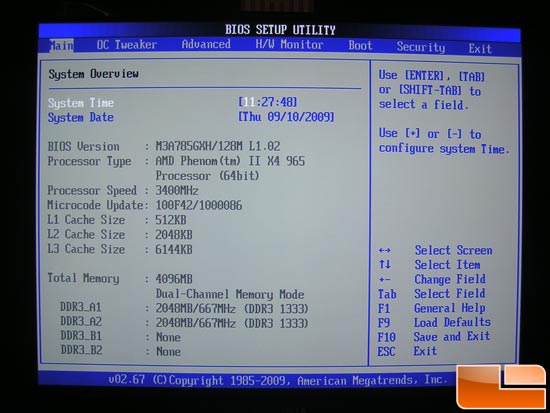
The first page of the BIOS on this board does not have many options except time and date but it does provide useful quick information such as memory speed and processor information.
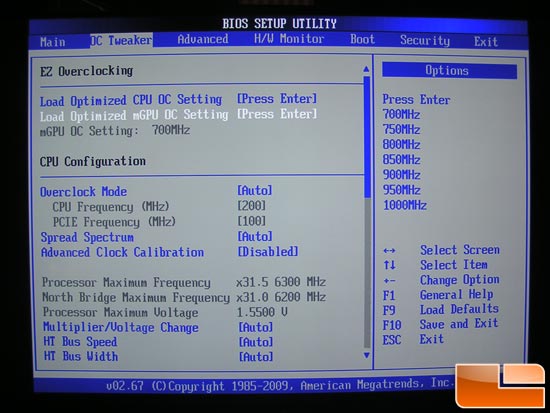
The OC Tweaker section of the BIOS provides all the overclocking features. While the BIOS provides “Optimized CPU OC Settings,” it’s best to do things the old fashioned way or use AMD’s superb OverDrive app to get the most out of your board. It is rather safe, however, to use the feature for the onboard Radeon HD 4200. I was able to max the feature out at 1GHz and run multiple benchmarks and burn in tests without a crash.
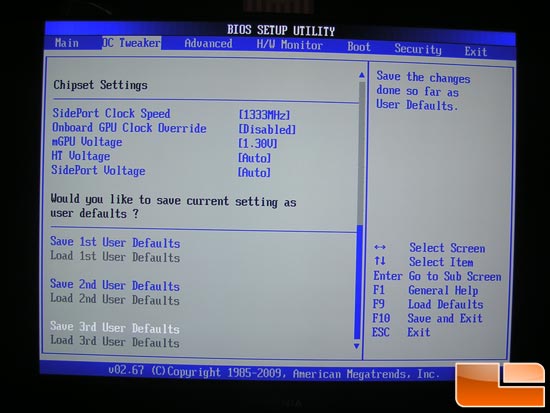
Further down the OC Tweaker menu you get manual chipset speed and voltage settings where you are able to up the voltage or even overclock that onboard Nanya DDR3 module. It is a nice touch but I would not recommend overclocking the Nanya module too much since it is just a bare chip with no heat sink.
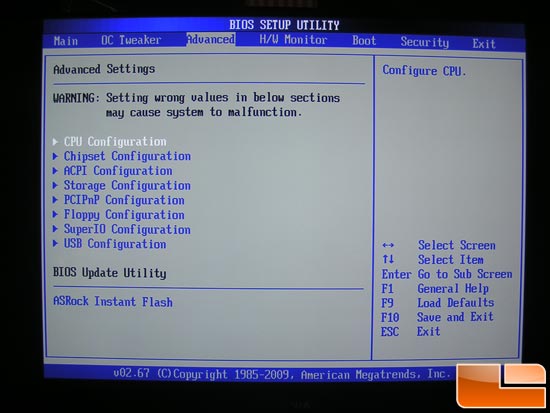
Under the Advanced tab we get access to an assortment of settings such as boot order and Cool n’ Quiet features. This is pretty much where standard BIOS options are relegated. Since this is the third menu and not the first, it’s easy to see that ASRock has overclocking in mind with this board and a BIOS to match. Further over in the BIOS we get a hardware monitor to check temperatures and voltages as well as a security menu that is pretty bare with the exception of setting a BIOS password.

Comments are closed.