Antec Sonata II ATX Case Review
Internal Impression

After removing the side panel, I was greeted by an enormous ducting system! Attached to the top rail below the PSU, the bottom of the case, as well as the rear of the case, this thing is a monster. The duct itself runs from the rectangular grill on the rear, toward the front of the case, then straight up to the CPU area.

The first thing I noticed was how much room the duct actually takes up within the case. I was a bit worried that the duct itself blocks a large part of the rear 120mm exhaust fan, and though it should direct air to the CPU, seems like the rest of your system will suffer simply by the cramped confines.

The duct is made of a hard plastic, secured to the case by thumbscrews. It also features three other thumbscrews which allow the user to customize the height and depth of the CPU duct based on your cooler and motherboard. As the duct draws air in from the rear of the case, it directs it up at a 90 degree angle, about half way up, there is a cutout for an optional 80mm fan for a video card or other PCI/PCI-E component. At the top, there is another 90 degree turn, here Antec allows for a 92mm fan to be attached, drawing the air up and directing it over your CPU.
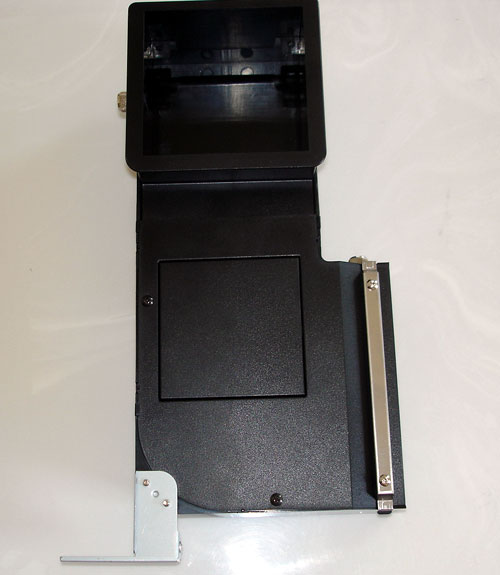
The problems I have with the ducting system are plenty. As I stated above, the shear size of the thing means there is much less room within the case for air to circulate over other components, then there is the issue of it blocking most of the 120mm exhaust fan. As to the ducting, as most cases exhaust warm air out the rear, does it make sense to draw air into your case from where the rest of your system rids itself of warm air? Add to this the complete lack of a filtration system, and any dust sucked into your case is going to stay in the ducting or in your case.
Aside from that, the relatively small intake area, followed by two 90 degree turns really hampers the air flow. Compound this issue with the wide variety of heat sinks on the market, and I see some serious compatibility issues. While the duct no doubt will work fine with a stock HSF assembly, I was unable to use a Thermalright XP-90C, which definitely will mean the larger XP-120 will not fit either. In the end, I simply removed the ducting and set it aside.

In my opinion I believe that Antec’s ducting system is a creative idea, I think a much simpler and better solution would have been to simply mount a 120mm fan on the cases side. Aside from my issues with the ducting, the Sonata II is pretty much identical to the original. My favorite feature is how Antec mounted the HDD trays sideways to reduce case clutter and allow easy routing of cables, but this too is on the original Sonata.
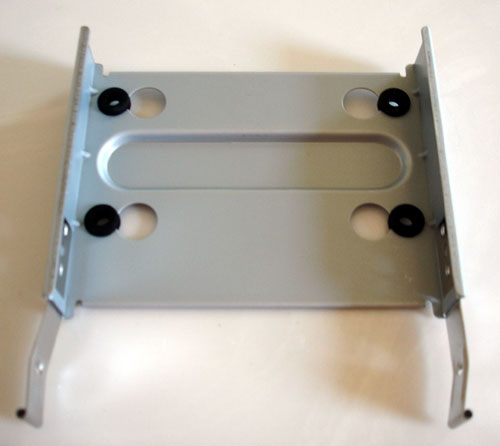
I also applaud Antec for again using rubber grommets on the HDD trays, which should make even the noisiest HDD purr along quietly. As with the rest of their 2005 line up, Antec included their Tri-Cool 120mm adjustable fan with the Sonata II, for those of you not familiar with it, the Tri-Cool has a small toggle attached to it that allows the user to customize the air flow to three different settings. I personally don’t adjust mine, because 120mm fans are so quiet to begin with, and because there is only one fan included with the Sonata II, I leave mine on the high setting.
Like the original Sonata, the Sonata II has a mount for a 120mm fan on the back side of the HDD rack, this mount is a bit of a pain to use, and many people, who don’t read the manual are unaware of it. The fan itself is a great idea, but by placing it behind the HDD rack, you have to remove it to remove the motherboard. I would rather have seen a single 120mm fan placed between the HDD tray and the air inlet in front, thereby pushing more cool air over a larger area, but this is a small complaint.

The Sonata II includes a large washable filter that is hidden behind the lower front bezel of the case. I like the filter a great deal, because living in Las Vegas, and with pets, means that dust and hair can be a problem, and we all know that these things can cause major issues with computer systems.
One issue I did have with the filter, is because of its orientation and placement, you must tilt the Sonata II almost completely on its rear to remove the filter through the bottom. This might necessitate disconnecting your entire system to clean the filter. Not a big deal, but definitely something to be aware of.
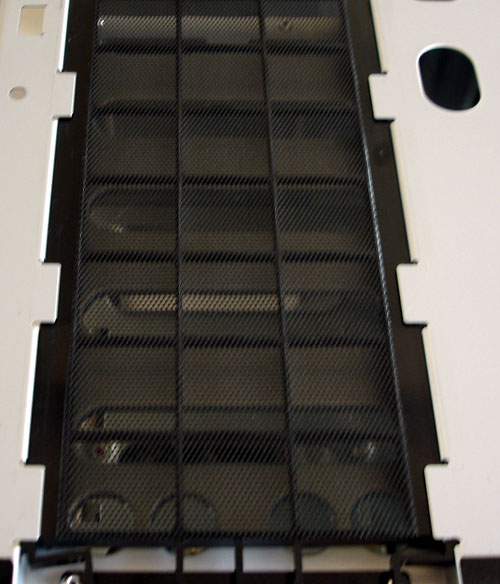
Overall, the interior layout of the Sonata II is almost identical to the original. Though I personally don’t care for the ducting system, it should reduce fan noise. I am always happy to see a manufacturer be creative in addressing important issues with their cases, and Antec definitely put the emphasis on cooling the CPU.

Comments are closed.