ABIT RX600 Pro-GURU
Impression
The RX600 Pro-GURU has the same ?burnt orange? PCB as many of ABIT?s other products. The HSF also has a blue LED, which along with the other LEDs I?ll touch on in a minute, light your case up like a Christmas tree. As I?ve said before, I hardly care how something looks, only how it performs. The heatsink fan that ABIT placed on this card seems like an odd choice. First, it doesn?t seem to be a very effective design. Enclosed in what seems to be aluminum, the fan just doesn?t seem likely to move much air at all. The heat sink itself is a large single piecce, covering not only the GPU, but also the memory chips. It should be noted that the memory heatsinks didn’t fully cover each memory IC. It is clear by the design of the heatsinks and the lack memory cooling on the reverse side that this heatsink was made for looks only.
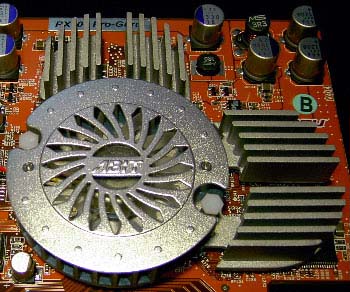
What may end up separating this card from all the other X600?s on the market is ABIT’s OC Guru Technology. The RX600 Pro-GURU uses ABIT?s new V-Guru Technology. I said V-GURU, not U-GURU, thats right. Abit took their popular U-GURU technology and adapted it to their video card line. For those of you not familiar with U-GURU, it allows the user to tweak and manage their system through a UI in Windows instead of rebooting and using the BIOS setup. V-GURU is basically the same thing, only for your video card. Much like Power Strip or ATI TOOL, V-GURU allows the user to adjust their video cards performance and monitor it through a UI in Windows. Inlcluded in this UI are OC Guru overclocking, Fan EQ fan control, and BlackBox, a simple diagnostic program.
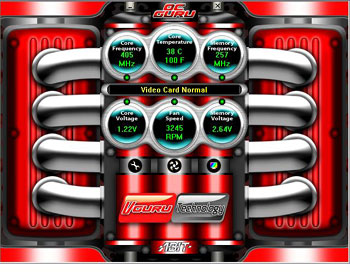
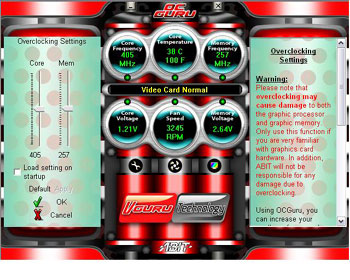
V-GURU’s OC Guru program allows the user to adjust not only the video cards core and frequency, but also adjust the card voltage level as well. This is actually a nice touch and something most programs do not allow you to access within Windows. By doing thisa ABIT has allowed the user to make all their adjustments within Windows as well as allowing them to find the maximum overclock without having to repeatedly reboot and enter the BIOS.
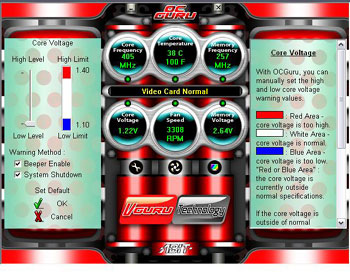

The next included program is Fan EQ. Fan EQ adapts to the temperature of your VPU and adjusts the cooling fan accordingly. Using this program , you can set temperature limits for the video card’s fan. If the temperature reaches your preset limits, Fan EQ automatically adjusts the fan speeds accordingly to one of three settings (low, medium, high).
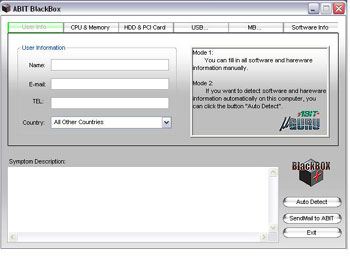
Lastly for V-GURU is the Black Box, this is a program unique to ABIT and one I like very much. Black box is a tech support interface that automatically collects all the pertinent information from your system, organizes it into an email fromat for ABIT’s tech support, and helps them diagnose whatever problem you are having. I wish all companies had some kind of program like this for troubleshooting
All in all the V-GURU interface is a really nice utility. Those of you familiar with ATI TOOL or Power Strip will have no problem using this program, but the really nice aspect of this is that ABIT has bundled all of these features together and simplified them to the point that even the most novice user should be able to tinker with their graphics setup to find the best possible performance settings for their system. Currently the V-GURU technology is only available with ABIT’s X600 and X300 video cards, but I’m hoping they expand it to include their full line of video cards.
Another interesting feature of this card is the dual BIOS. ABIT touts this as a redundant BIOS in case of file corruption, but what it does is allow two different core clocks with the simple switch of an onboard jumper. The two jumper settings are identified on the card as ?Normal? and ?Turbo?. While operating in normal mod the card clocks at 400/600MHz clock frequencies and the LED glows a brilliant green, while the turbo setting runs at 500/600MHz and the LED glows a hot red.


For those of you without a case window, a simple pop-up displays when first entering Windows, telling you what mode the card is currently running in. I love that ABIT even makes their ?budget? products with the overclocker in mind.
That being said, I tried repeatedly using both V-Guru and ATI TOOL to find the maximum overclock with this card, and each time my system either locked up, or rebooted. I found this surprising as I was able only to achieve a 500MHz on the core and 300MHz on the memory (I think better cooling on the cards memory would have helped as they were extremely hot to the touch. In the end, I believe ABIT instituted the overclocking utility and dual BIOS to keep people from tinkering and risking irreparable harm to their card. Regardless, from a price to performance standpoint, the RX600 does a fair job both at “Normal” and at “Turbo” settings.
While talking about overclocking I’d like to point out that ABIT placed their “O/C Strips” on this card. If you are not familiar with these (They are also found on some ABIT motherboards like the AG8), these are actually thin strips of aluminum actually imbedded into the PCB to wick away heat from vital card components. A pretty nifty idea!


Comments are closed.