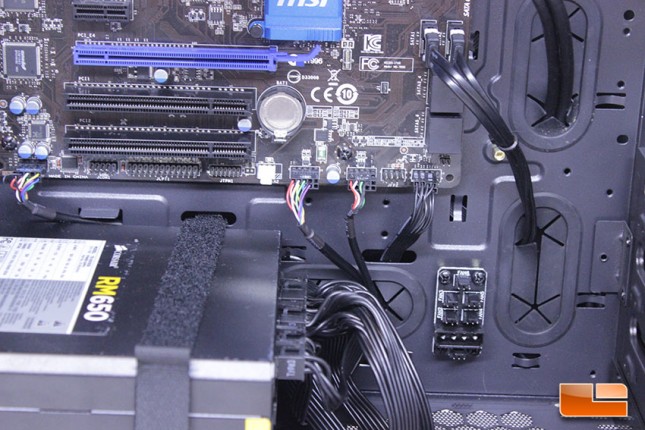Rosewill Viper Z Mid-Tower ATX Case Review
Rosewill Viper Z Mid-Tower ATX Case Build
| Motherboard: | MSI H97 PC Mate |
|---|---|
| Processor | G3258 |
| CPU Cooler | Thermaltake Frio Silent 14 |
| System Components | 1x 2.5″ OCZ Vertex 480A 240GB, 2x 500GB 3.5″ Seagate, 1x Plextor DVD-RW |
| Power Supply | Corsair RM650 |
Installation into the Rosewill Viper Z was very simple. I started by installing a Corsair RM650 power supply unit, which screws into the rear of the case. Installation of the PSU went smoothly and it was actually satisfying strapping it into the case.
This is the strap that holds the power supply into the case. I don’t think this strap will come in handy, except in extremely rare circumstances, but it’s not in the way or causing any inconvenience. Strapping the PSU down within the case is actually a refreshing experience, as you know your PSU is extra secure.
Thanks to Rosewill installing the standoffs for the motherboard, I didn’t have to do anything to prep the system for the motherboard besides install the IO shield, which snapped into place without issue. There was plenty of clearance for the Thermaltake Frio 14 heatsink to be installed. Taller units like the Noctua NH-D15 shouldn’t have any issues installing in the Viper Z.
Thanks to the well thought out cable cutouts and routing paths, I was able to route the USB and audio headers to the board in a very clean manner. Front panel headers were also very cleanly labeled and laid out, with a nice slit beneath the board present to optimize cable management of these headers.
The rear of the case cleans up pretty well, despite there only being a couple of zip ties included to aid with cable management. I had no problem closing the side panel. Thanks to the ample cable ties and rubber grommets for cable management, the Viper Z was an absolute pleasure to work with and building the system was a very simple affair.
Here, we can see an unfortunate situation presented by the Viper Z. The side panel closes very close to where cables insert into SSD drives and the side panel can push against the power and SATA cable, possibly. This is an oversight and something end users will need to be aware of in order to avoid possible damage to their drive. We didn’t note any issues with our configuration, but users without flat cables should definitely be weary.
Besides our issue with the way SSD’s sit too far back in the caddies, I didn’t have any problems with building into the Rosewill Viper Z. The cable management in the case is well thought out and there is adequate cable tie down points on the rear motherboard tray. The Viper Z would be a great case for a first time builder, as it offers a straightforward, spacious internal design with minimal frills, along with solid build quality. I was able to build the test system into the Viper Z and do adequate cable management within an hours span.