Rosewill Galaxy-03 ATX Mid Tower Case Review
Rosewill Galaxy-03 Interior Impressions
Will the interior of a fifty dollar case be sufficient for a gamer to build in? Will there be enough room to work with, or is it so scrunched you dont even want to touch this case? Cracking off the left side cover, we expose the interior and all of its goodness. Well, actually its quite basic in here, but lets take a closer look at the features that are included here.
A couple quick technical specs: Inside this case, you can install a video card up to 11 inches long. This does limit what you can purchase, but it should not be a problem for many with a tighter budget. CPU coolers can also stand up to 160mm tall, which should give you plenty of room.

To start off, I had a very difficult time getting the left side panel off, even after putting it back on and pulling it off a few times. Looking at the next picture, you can see how this panel attaches to the case. What I ended up having to do to remedy this problem was bend these tabs slightly. Now the side panel goes on and comes off with ease.

Im really happy to see a nice large hole on the motherboard tray behind the CPU. If you wanted to mount a water cooler to your system, or a really heavy air cooler, this will make it nice and easy to install that back plate. Rosewill also preinstalled six standoffs and only leaves you to install the other three for a full sized ATX board. If you want to use a Micro ATX board in here, youre more than welcome to.
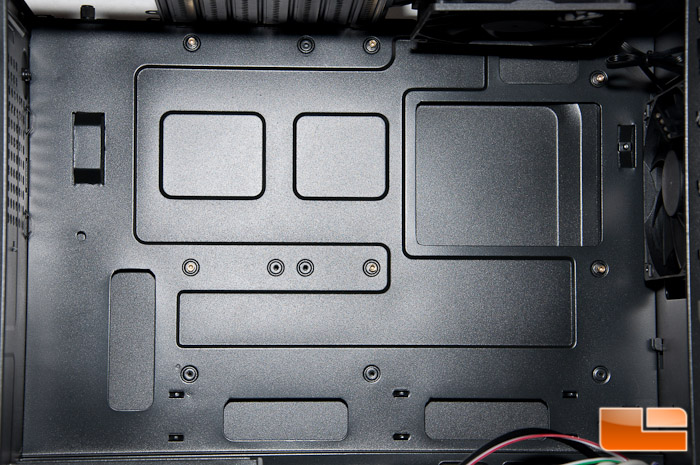
The HDD tray on the bottom right is not tool-less at all, nor is anything else in this case. This case goes back to the old slide your drive in and screw it down method, which was totally expected at the cost of this case.

The 5.25 inch bays arent anything special and require you to screw your device in place.

Did you happen to notice the four mounting holes on the vertical support between the 3.5 inch and 5.25 inch bays? This is the single location designed into the case that you can mount a 2.5 inch (SSD) drive.

Jumping to the top left youll find two 120mm exhaust fans mounted. There is no option for more or larger cooling here, so WYSIWYG (What You See Is What You Get) is in play here. You could always install a different fan for superior airflow, but then youre investing more money into this case.

The PSU is a traditional bottom mount and does not offer any vibration protection. Its about as basic as you can get. If you recall the PSU does have an air filter on the bottom of the case that is a nice added touch.
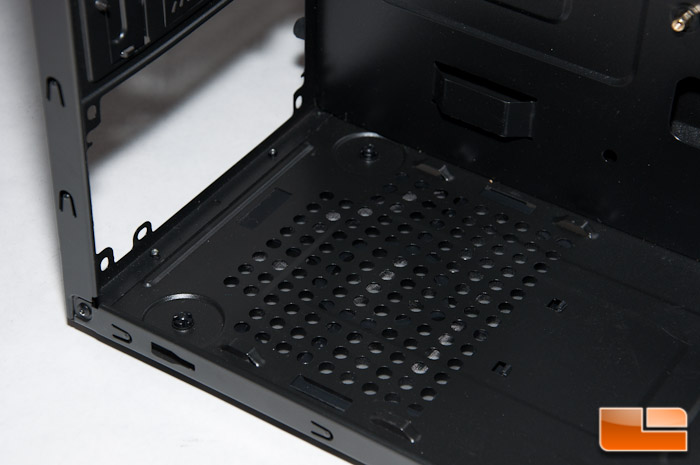
Flipping to the backside of the motherboard tray, youll notice that its pretty tight looking here.

There is a whole 1/8 (approximately) behind the motherboard tray. Yuck!

Fear not, the bump out on the side panel is to the rescue here. The bump out is roughly the thickness of my Samsung Galaxy S3, which that measures 8.6mm thick (~1/3 inch). This added room should give you more than enough room to work with if you want to hide your cables. It’s a bit tough to tell from the picture below, but you will get the idea.

This sums up the interior of the Rosewill Galaxy-03 case, so lets move on and see how easy it was to build a system inside!
