Corsair VOID Surround Gaming Headset Review
Corsair Utility Engine Software (CUE)
The Corsair Utility Engine Software shortened to CUE, is the control software for the VOID Surround’s USB dongle. It is also the unifying software for most Corsair Gaming devices and it allows the user to make adjusts from one program. CUE must be downloaded from Corsair’s support website. After installation, CUE automatically checks for software and firmware updates and will prompt the user with a popup from the taskbar to download and install new versions.
CUE has two rows of tabs on the top for menu navigation and one row on the bottom for managing separate Corsair Gaming devices of which we only have the headset connected. We will only focus on PROFILES and SETTINGS on the upper row of tabs because ACTIONS and LIGHTING don’t do anything for the VOID Surround.
Here we first take a look at SETTINGS for the CUE program and the DEVICE submenu where we can see the firmware version and a button for manually checking for new versions.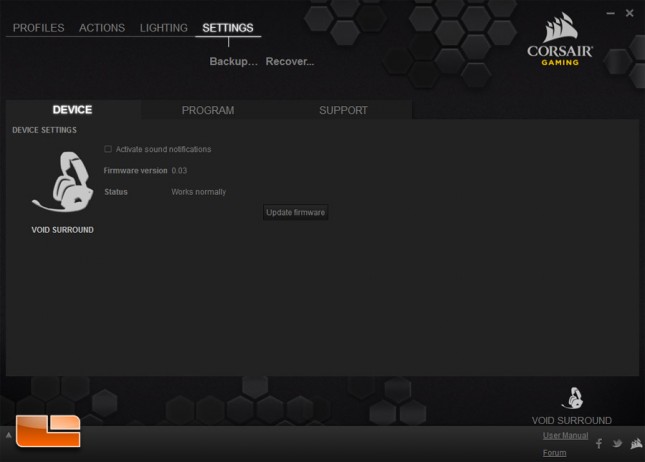
The PROGRAM menu has settings for the CUE program including language, startup options, on-screen-display settings, macro recording options, and media player settings.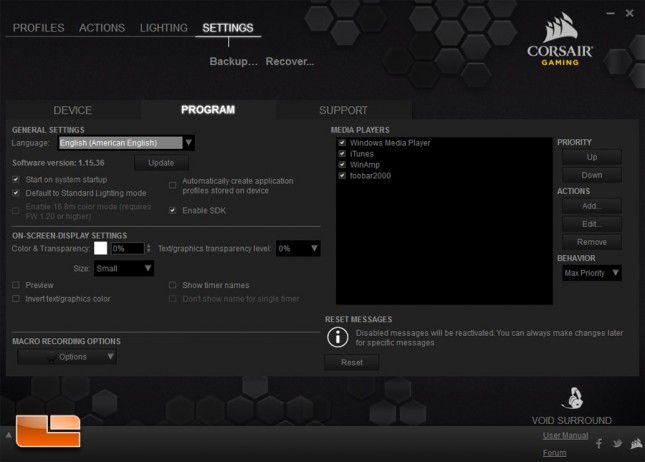
The SUPPORT menu has quick links to official support including online support and discussion forums. Also displayed is a partial system information list.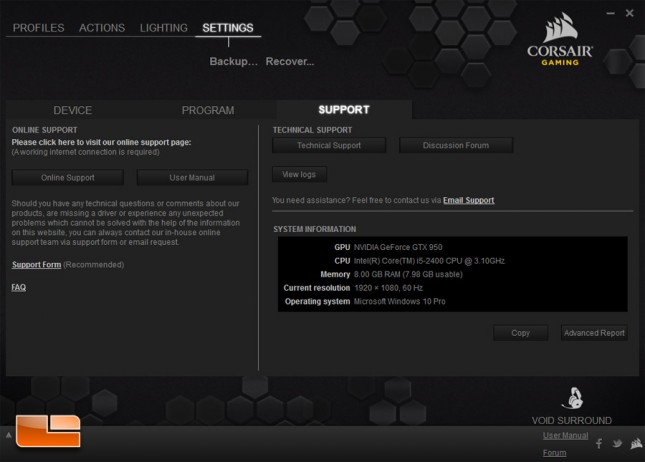
Now shifting our attention to the PROFILES settings, we see the VOID Surround only has one tab for the AUDIO submenu. On the left is a list of Profiles which can created, named, and even linked to a separate program, such as a video game, when it is launched.
Looking to the rest of this menu there are two volume sliders, one for the microphone and the other for the sidetone which is a feedback of the microphone recording back to the VOID Surround headphones. Beneath the volume sliders is the toggle for Dolby Surround. The equalizer has two display settings: standard mode and advanced mode. Here we have standard mode which leaves each EQ profile as an icon.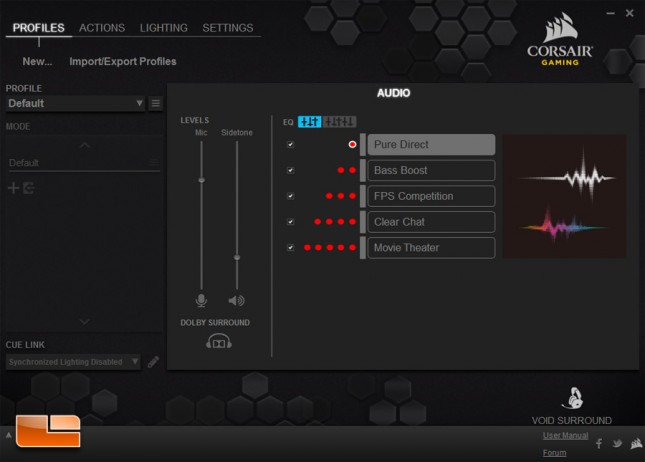
Switching EQ to advanced mode reveals a graphic equalizer which allows changes to each setting. Furthermore, the user can create and name new EQ profiles.
