XFX nForce 780i SLI Motherboard Review
General Layout and BIOS
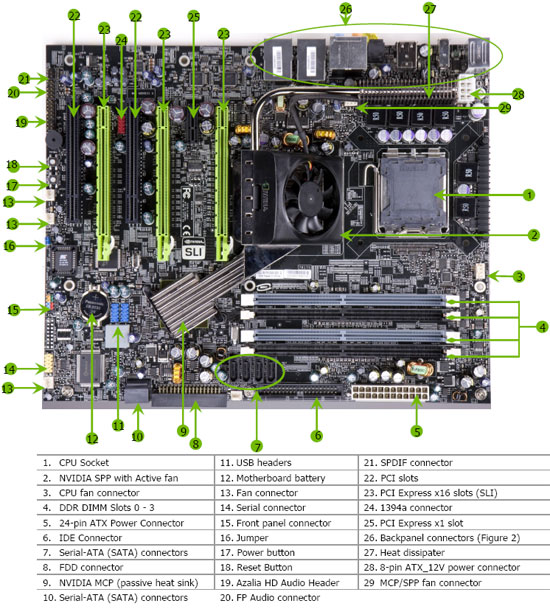
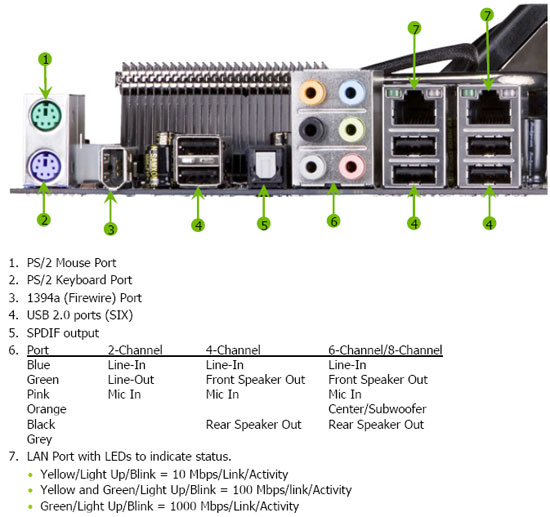
The BIOS:
NVIDIA has backed its advanced board design with NV BIOS, a custom BIOS that exposes virtually every hardware control setting, allowing the user to control the timing and wattage of all board components. NV BIOS delivers easy-to-use tuning with full control over system hardware including processor voltage tables and memory drive strengths. Let’s take a look at NV BIOS on our test system and an Intel QX9650 processor.
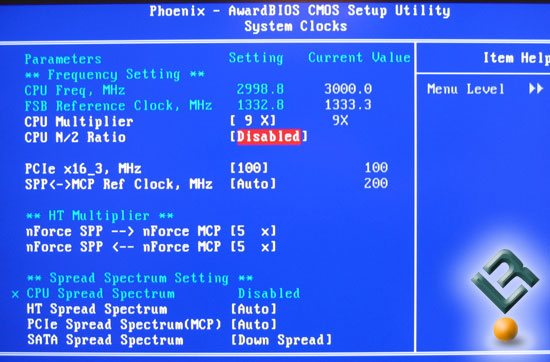
The latest version of NV BIOS allows a .5 multiplier to be added to the CPU Multiplier. This is done by first setting the CPU Multiplier to the desired speed, and then enabling the “CPU N/2 Ratio” parameter. This will add a .5 multiplier to whatever CPU Multiplier is specified. At default settings it will be disabled and your processor will remain at stock frequencies like our Intel QX9650 is above
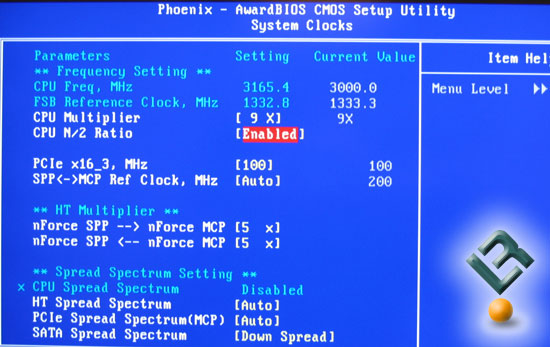
With the “CPU N/2 Ratio” parameter enabled the multiplier doesn’t show the half multiplier, but the CPU Frequency does. The system is now running with a multiplier of 9.5x, which boosted our system clock up by 165.4MHz.
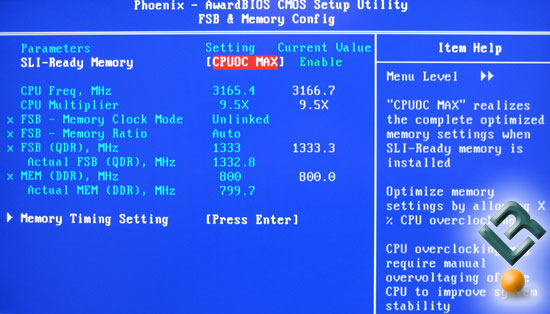
The BIOS again is ready to work with SLI-Memory, so we enabled the option and restarted our test system.
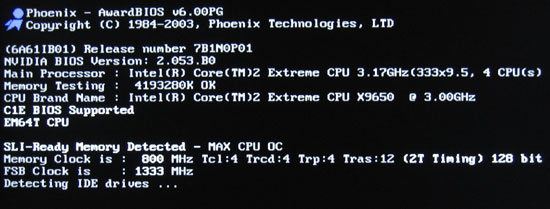
When the system posted the half multiplier showed up as 9.5 and the SLI-Ready memory was detected and properly run. The half multiplier is the biggest change in the BIOS, so let’s reset the BIOS to default settings and test this new platform!

Comments are closed.