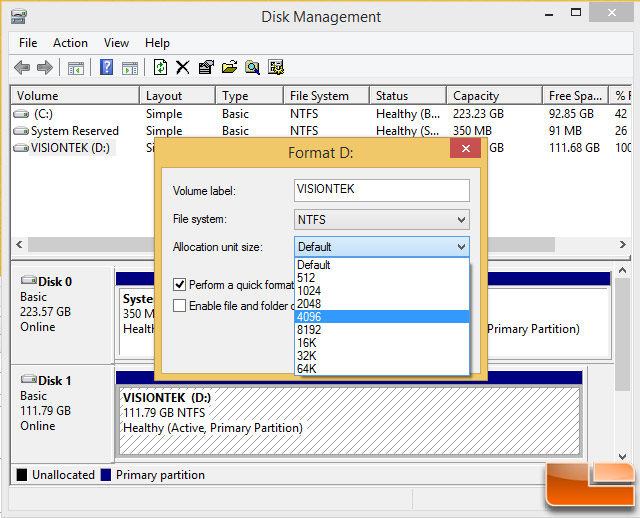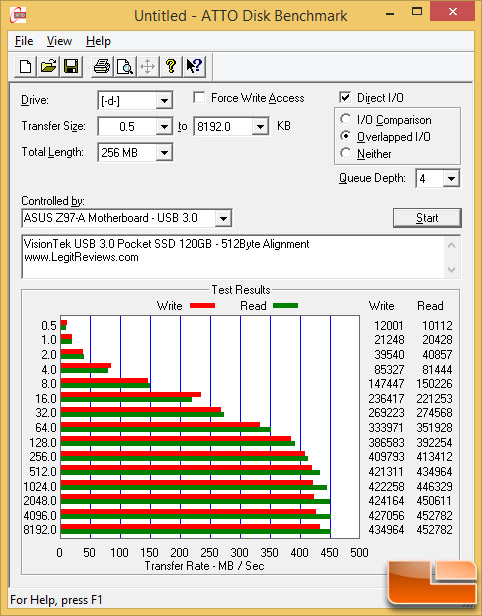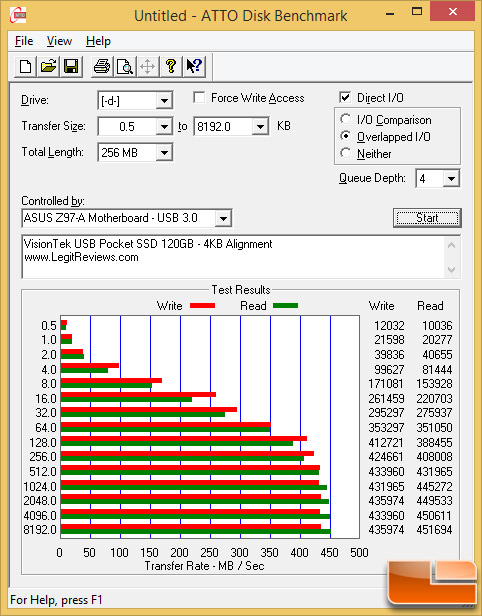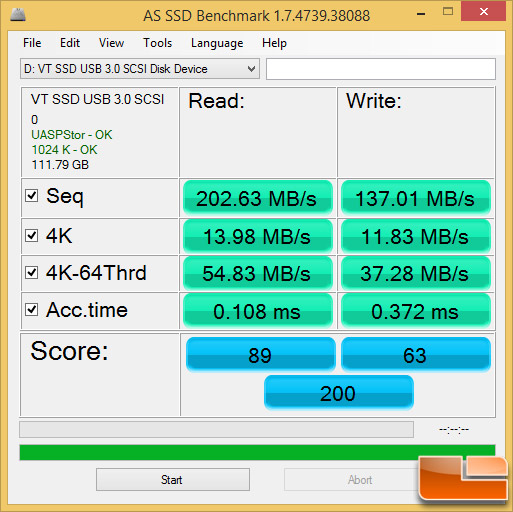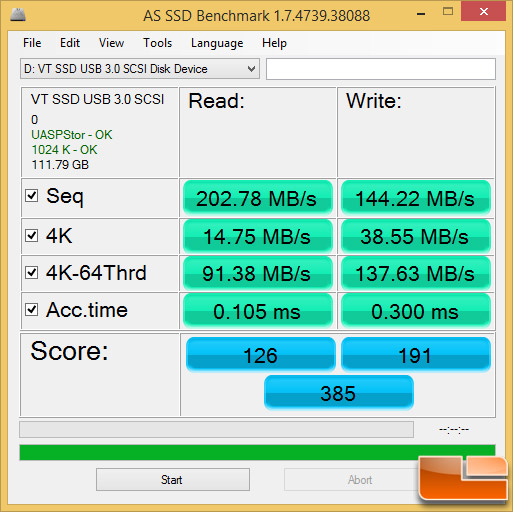VisionTek 120GB USB 3.0 Pocket SSD Drive Review
VisionTek USB Pocket SSD Comes With 512k Block Alignment
Before we ever got our hands on the VisionTek 120GB USB 3.0 Pocket SSD we were told by VisionTek that the drive ships NTFS formatted with the 512K block size. VisionTek gave us the following advice on how to get the fastest performance possible from the Pocket SSD.
Performance is highly dependent on motherboard chipset and drivers as well as OS version used. Fastest speeds with be achieved with most current designs. XHCI / UASP must be enabled to hit the maximum performance numbers for this drive. Please consult your motherboard manufacturers settings to make sure they are fully enabled. XHCI should be set to enabled instead of Auto/Default.
The Pocket SSD was shipped NTFS formatted with 512byte block size for the most efficient use of drive space. To obtain the highest speed performance from the drive, you must reformat the drive with 4k block size as follows. This process will ERASE all data on the drive so backup your data first before performing the following steps:
-
Select the drive in My computer and right click, select format
-
Change the allocation unit size to 4096 bytes
-
Type a volume Label
-
Ensure Quick format is checked
-
Click Start
Those instructions are simple enough to follow, so we figured we would try out both.
Let’s take a look at a couple benchmarks and see how performance of the drive differs with the two block sizes.
VisionTek 120GB USB Pocket SSD – 512 Byte
VisionTek 120GB USB Pocket SSD – 4KB
Benchmark Results: When it comes to overall sequential read/write performance we see very little difference in benchmarks like ATTO. For example on our 120GB USB 3.0 Pocket SSD we got up to 453MB/s Read and 435MB/s Write with the default alignment of 512Bytes and we were able to get up to 452MB/s Read and 436MB/s Write with the 4KB alignment. Not a big performance difference was seen on the various file sizes when looking at sequential performance results.
VisionTek 120GB USB Pocket SSD – 512 Byte
VisionTek 120GB USB Pocket SSD – 4KB
Benchmark Results: When using a benchmark like AS SSD you can look at the random 4K read and write performance and that is where the big difference between the 512Byte and 4KB drive allocation unit size really comes into play. If you plan on running the VisionTek USB 3.0 Pocket SSD as a bootable drive to run your Windows desktop and apps on other PCs you’ll most certainly want to change the allocation size to 4KB as you’ll more than triple the 4K random write performance!
After seeing these results we left the VisionTek USB 3.0 Pocket SSD set at 4096 or 4K for obvious reasons.