Upgrading From Intel P55 w/ Lynnfield to Intel Z68 w/ Sandy Bridge
By
Application Testing
Now that we have looked at some of the subsystem performance items we wanted to move on to some applications that could potentially utilize all the horsepower these latest generation Intel processors can bring to bare. We tried to pick applications that are representative of the way a power user might use a mid to high end rig.
Handbrake 0.9.5
This is an open source program used to encode and convert videos. While Sandy Bridge supports Quick Sync we wanted to compare the standard system vs. system performance.
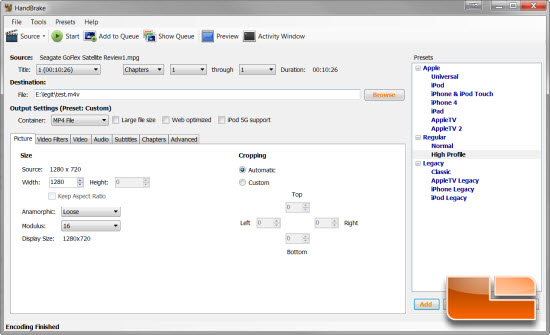
We selected 1280 x 720, 23.9 FPS, and High Profile for our tests encoding an 822MB MPG2 to MPG4 and recorded the time elapse.
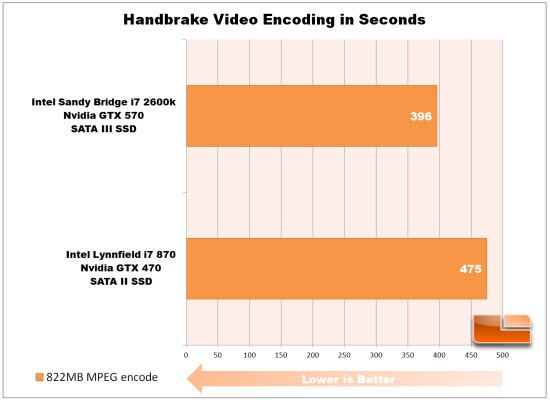
The Sandy Bridge system starts to show its muscle knocking a full minute and a half off the time and this is without using Cuda or Quick Sync. What is interesting about this 17% improvement is that the Core i7-870 is 2.93 GHz with a 3.6 GHz Turbo Mode is only 6% slower than the 2600k at 3.4 GHz with a Turbo Mode of 3.8 GHz meaning most of this improvement came from the architecture. We tried both Quick Synce and CUDA to find a decrease from almost 7 minutes to less around 3 minutes. If you were encoding a full Blue-Ray disk of video, this would certainly add up so if you do a lot of YouTube encoding the upgrade to the 1155 motherboard and i7 2600k might be worth it especially if you enable Quick Sync.
Adobe Photoshop CS5 Benchmark
Adobe Photoshop has been around for a long time and while many have tried nobody has been able to top this amazing program for the flexibility and depth of features. We ran an action script specifically meant for running a benchmark of filters against a stock image of a motorcycle.
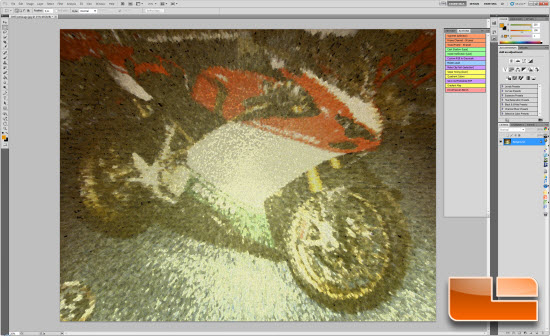
This action script runs the large test image through multiple heavy filters and we recorded the aggregate time for all the filters to complete.
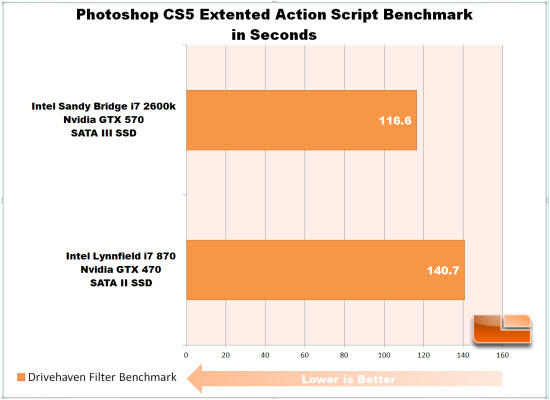
The new rig knocked 24 seconds off this test once again showing the power of those floating point calculations in the current architecture. 24 seconds does not sound like a lot but it is 18% which will add up over time if you do a lot of photo editing.
Adobe After Effects CS5
Another enthusiast program for video effects is Adobe After Effects. Most of what you see in big screen movies was created in After Effects and it is an extremely powerful application. After you create all your cool effects then you need to render your scene and depending on the complexity that can take a really long time. For this test we rendered one of the opening scenes we have used for some of the Legit Reviews videos on You Tube.

This application really taxes the CPU, Hard Disks, and Memory throughput. We rendered a 1280 x 720, 30 FPS HD video with shatter, lighting, particle, and blur effects for a 23MB file.
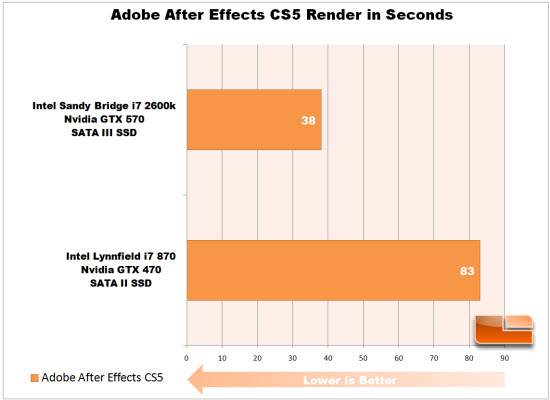
This really shows the new rigs performance as it absolutely trounced the old rig. The combination of using SSD drives and the higher performance floating point process in the i7 2600k family of CPU’s. These results were so surprising that we ran the test three times to verify the numbers.
ZIP Compression:
For the next test we took a folder that had 3.31 GB of mixed content including videos, audio, images, charts, and documents and used 7-ZIP compression tool to add to ZIP archive. We used 7-ZIP because it hits all the cores where the native Windows 7 ZIP compression does not. This was done on the WD Black Caviar HDD on both rigs for consistency.
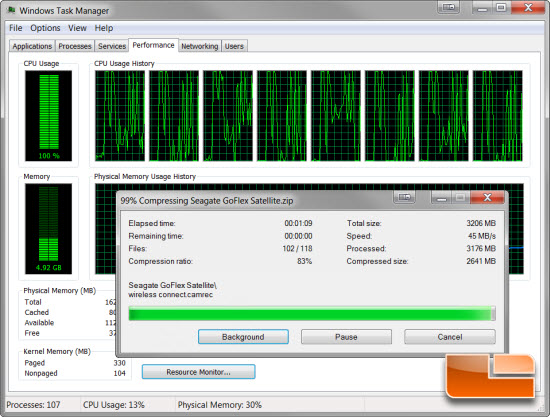
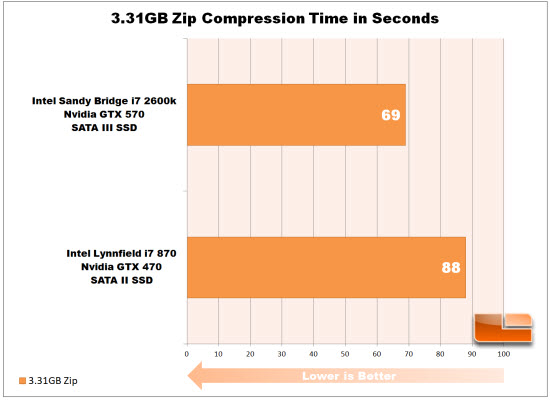
The new rig shows its performance again with this application dropping 19 seconds off the time for a 22% improvement on this large file.
x264 HD Version 4.0
The final application benchmark we ran was x264 HD v4.0 to see what differences we might see on 264 compression. This benchmark encodes a MPEG2 source at 1280 x 720 in two passes and reports the results as Frames Per Seconds (FPS).
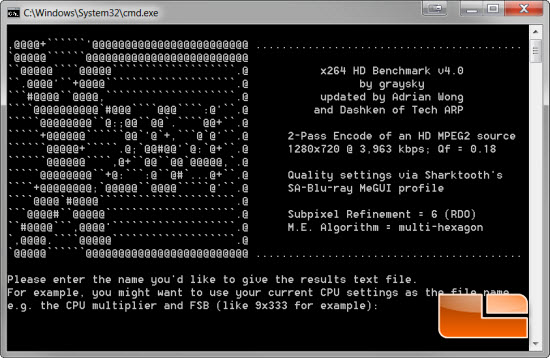
We averaged the second pass numbers for the below chart.
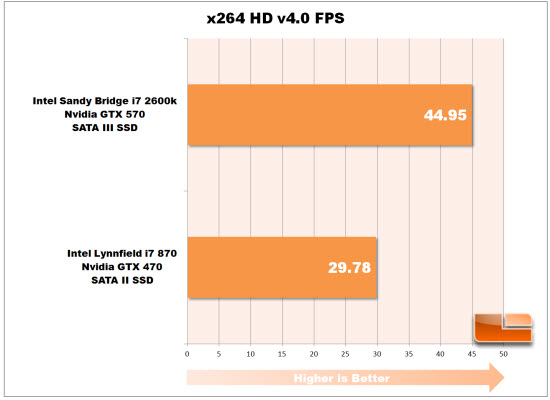
The Sandy Bridge rig pulls another win with 15.17 FPS lead or 34% gain over the last generation i7 870 combo. This shows very well for the improvements Intel has made focused on video as a big part of the 32nm CPU’s.
Conclusions:
While most of the sub-systems tests did not show much difference between the two rigs the application tests show that upgrading to current generation hardware does give you some nice improvements especially in the video encoding department. If you are someone who does a lot of video, the Quick Sync feature might be worth it alone. Just make sure you go with the Z68 architecture so you can maintain your dedicated GPU for gaming sessions between video rendering!

Comments are closed.