The Headliner – MSI Z68A-GD80
MSI has been making motherboards since 1986 and continues to innovate with the first generation 3 PCI-E motherboard on the market. The MSI Z68A-GD80 is their top of the line 1155 Z68 based motherboard loaded with a rich set of features targeted at the high end of the market. Knowing you need to start with a solid motherboard for any upgrade plans, this Z68 from MSI is the heart of this one. Currently you can find the Z68A-GD80 for $219.99 shipped with a 5 year warranty.
The outside of the box is covered with marketing graphics depicting the many features of this motherboard such as the OC Genie II, the Military Class II components, and the PCI-E 3.0. Under the front flap is even more detail and a significant amount of space dedicated to the advanced power features of this board.
Inside the box is a large bundle of goodies including additional USB 3.0 slot ports, multiple SATA III cables, a SLI bridge, and all the manuals and driver DVD. They also threw in a few nice features since this board has multi-meter test points they provide little cables to attach to the probes and also include the mConnectors to make hooking up front panel I/O wires a lot easier.
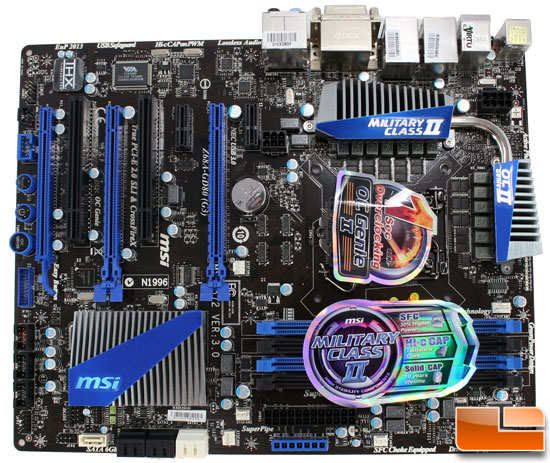
This mainboard has a lot of features that would satisfy most enthusiasts but MSI did make some interesting choices for instance placing three 16x PCIe slots on the board but only supporting 2-way SLI but 3-way CrossFireX. These are the right two identified by the double wings on the ejection tab. Further, if you use that last x16 slot it disables several other features on the board such as from panel USB 3.0 and two SATA ports. Lucky for us we are going to only be running a single GPU in this build. There are also two PCI ports and two PCI-E 1x ports. Across the left side of the board you can see a power, reset, and overclock Genie II buttons. Next to those are the blue USB 3.0 and dual USB 2.0 headers. On the bottom edge there is a single SATA III vertical port off the Marvell 88SE9128 controller. The next block of six SATA ports are all off the Z68 chipset with four 90 degree SATA II ports in black and two more SATA III ports in white. The GD80 has four fan 3-pin fan headers in addition to the four pin PWM CPU fan header for excellent cooling support. Finally the Z68A-GD80 has four DIMM slots that will support up to 32GB of 1066/1333/1600/1866/2133 MHz DDR3 memory. Note that due to chipset resources it will only see 31 GB of memory however.
The current trend in enthusiast motherboards is to include power and reset buttons on the bottom edge. This makes it much easier when you are under the hood so to speak, working on the guts of your rig. MSI adds another button, their OC Genie that makes overclocking as simple as a press of the button.
More extreme overclockers do not rely on software reading to set the system voltages, they break out their multi-meters. The key is to figure out where to touch to get the correct voltages which can involve a more intimate knowledge of a manufacturers motherboard. MSI simplifies this by providing multiple voltage reading points in a single port and includes small extension cables that slip on your multi-meter probes. This is handy if you are concerned about your vDroop compared to what you have set in your bios for instance.
Something else that is starting to become more popular on the top end motherboards and which MSI included on this Z68A-GD80 board is the ability to drive extra power to the PCIe 16x slots for overclocking the GPU. You simply run an additional 6-pin PCIe power line to this socket. MSI claims this helps with the power stability of the video cards and can make all the difference in getting that last bit of performance out of your GPU’s.
On the I/O panel for this Z68A-GD80 board you see a fairly standard offering of ports. Starting on the left there is a optical S/PDIF-out with keyboard and mouse PS-2 combo port. Next to this is the clear CMOS button in case your overclock gets away from you. Then there is the 1394 port and a pair of USB 2.0 ports above the eSATA port. Next block is a Gigabit LAN connection off the Realtek RTL8111E chip with two more USB 2.0 ports with another block containing the second Gigabit LAN port but with two USB 3.0 ports from the NEC D720200 chip. Because this board uses the Z68 chipset it can leverage the Sandy Bridge integrated graphics through either DVI-I or HDMI ports. Finally there is the THX audio output block from the Realtek ALC892 rounding out the panel.
MSI Z68A-GD80 (G3) Specifications:
| CPU |
Intel Core i7 / i5 / i3 / Celeron processors for the LGA1155
package |
| Chipset |
Intel Z68 (G3) Chipset |
| Memory |
4 x DIMM, Max.32GB, DDR3 1066/1333/1600/2133 Hz Non-ECC, Un-buffered
Memory Dual Channel Memory Architecture |
| Graphic |
Integrated Intel HD Graphics 3000
Ports
– HDMI resolutions up-to 1920×1200
– DVI-I resolutions up-to 1920×1200
|
| Multi-GPU Support |
Supports ATI CrossFireX Technology
Supports NVIDIA SLITM Technology
Supports Lucid VIRTU Technology |
| Expansion Slots |
2x PCIe 3.0 x16 slots (PCI_E2, PCI_E4), 1x PCIe 2.0 x16 slot (PCI_E5) (Blue)
2x PCIe 2.0 x1 slots
2x PCI slots |
| Storage |
2x SATA 6Gb/s ports (SATA1~2) by Intel Z68
4x SATA 3Gb/s ports (SATA3~6) by Intel Z68
1x eSATA 6Gb/s port & 1 SATA 6Gb/s port (SATA7) by Marvell 88SE9128 |
| LAN |
Dual LAN ports at 10/100/1000 Fast Ethernet by Realtek RTL8111E |
| IEEE 1394 |
Integrated chip by VIA VT6308P
Supports 1x IEEE 1394 port (back panel) & 1x IEEE 1394 connector |
| Audio |
Integrated HD audio codec by Realtek ALC892
8-channel audio with jack sensing
THX TruStudio PRO
|
| USB Ports |
2x USB 3.0 rear IO ports by NEC D720200
1x USB 3.0 onboard connector by NEC D720200 |
| Overclocking Features |
OC Genie II (Z68) single button Overclocking |
| Special Features |
Military Class II components:
- Super-permeable SFC (Super Ferrite Choke)
- Hi-c Capacitor
- Solid Capacitors
OC Genie II: Auto OC to boost performance in 1 sec
ClickBIOS II: Easy-to-use UEFI BIOS interface
Super Charger: fast charge iPad/iPhone/smartphone
THX TruStudio PRO: deliver the fullest audio experience
Support USB 3.0 & SATA 6Gb/s
Active Phase Switching |
| Back I/O Ports |
1x Optical S/PDIF-out port
1x PS/2 keyboard/ mouse combo port
1x Clear CMOS button
1x IEEE 1394 port
4x USB 2.0 ports
2x USB 3.0 ports
1x eSATA port
2x LAN ports
1x DVI-I port
1x HDMI port
6x audio ports |
| Internal I/O Ports |
3x USB 2.0 connectors
1x USB 3.0 connector
1x IEEE 1394 connector
1x Chassis Intrusion connector
1x S/PDIF-Out connector
1x Front Panel Audio connector
1x TPM Module connector
1x Reset button
1x Power button
1x OC Genie button
1x Voltage Checkpoint set |
| Accessories |
User’s manual
Driver CD
Rear I/O Shield
4x SATA III straight / 90 degree cables
SLI Bridge
Dual USB 3.0 rear port bracket
V-Check Points extension cables
MSI M-Connectors
|
| BIOS |
MSI ClickBIOSII UEFI BIOS with M-Flash support |
| Support Disc |
Drivers
MSI Utilities: Click BIOS II, Audio Genie, Video Genie, Teaming Genie
MSI Control Center
Intel Turbo Boost
Norton Backup
|
| Form Factor |
ATX Form Factor 12 inch x 9.6 inch ( 30.5 cm x 24.4 cm ) |
One of the main items MSI is promoting on their Z68A-GD80 board is that they are the first to market with PCIe v3.0 which runs at double the speed (32GB/s) of PCIe v2.0 (16GB/s). This sounds great, but there is no current hardware that supports this speed. In order to take advantage of this speed you have to wait until the next generation GPU’s and next gen 1155 CPU.
The second most prominent features MSI is touting on the Z68A-GD80 is the use of Military Class II components which include Super Ferrite Choke for 30% higher current capacity, Highly-Conductive Polymerized Capacitors that have 8x longer life span, and Solid Capacitors for ultra long lifetime of over 10 years. This is all supposed to provide very stable power delivery over a long period making the overall board more stable and provide for better potential overclocking.
Conclusion
Even with the unique third x16 slot set up and the unknown benefit of faster PCIe lanes this is still a solid enthusiast board that has plenty of fan headers, SATA III ports, and nice overclocking features such as the one touch and 6-pin PCIe power port for the GPU’s.
If you already moved to the 1155 platform with a P67 there is not enough new features in the Z68 platform to make you change but if you are on the old P55 this motherboard is fairly feature rich and worth considering.


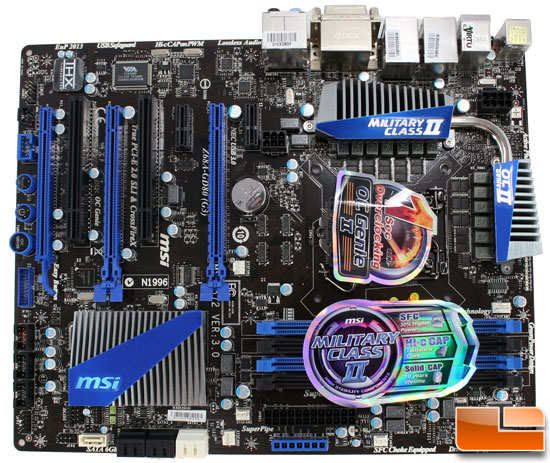

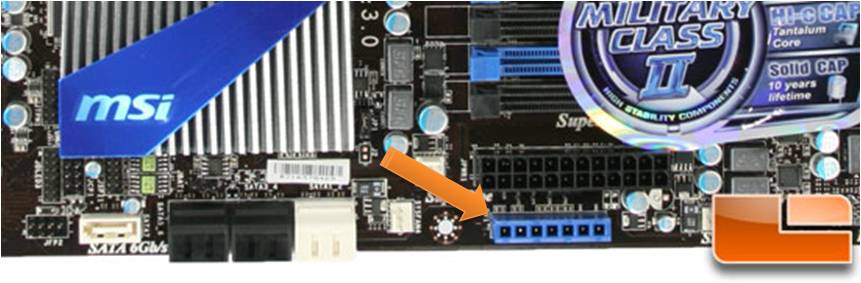


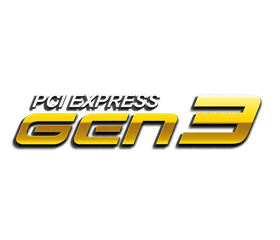


Comments are closed.