Thermaltake Frio OCK CPU Cooler Review
TT Frio OCK HSF Installation

The backplate that comes with this cooler is universal. It sits one way for an Intel mount and flips the opposite way for an AMD mount.

Once you have the backplate on and youre ready to proceed, you need to use the black plastic bolts to ensure the backplate stays firmly in place and isnt going to move around any.
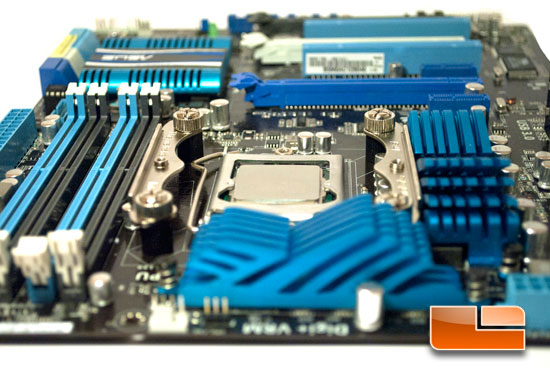
After you have the backplate secured to the motherboard, you want to screw the appropriate mounting plate down with the included thumbscrews. In my case, I used the Intel LGA 1155 mounting plates.
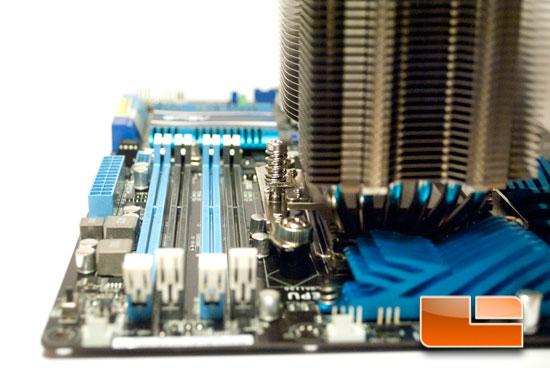
Next its as simple as installing your cooler to the mounting plates. The springs on the screws ensure you have the perfect amount of tension to secure a proper mount.
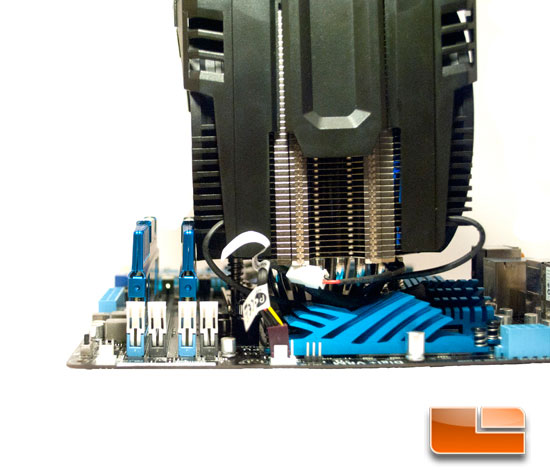
And now, youre done! One thing to note is that with this kit your cooler could very well be in contact with your RAM. As you can see, the cooler is pressing on my heatspreaders. The easiest solution for me was just to move my RAM over a slot and lose dual channel capability. Though if youre using RAM without heat spreaders or low profile heat spreaders this wouldnt be an issue. If you run into an issue, you could always remove the heat spreader, but that could void the warranty on your RAM.

Here you can fully see just how large the cooler is. Its size is definitely going to have to be taken into consideration when youre debating on this cooler.

Comments are closed.