The Intel P35 Chipset Motherboard Round-Up – Abit, ASUS, Foxconn
Foxconn P35A-S Bundle and BIOS


The Foxconn board comes with a suffice bundle. It should have more SATA cables, as it only comes with one and one power adaptor. It also comes with an IDE and floppy cable, a firewire/USB header, as well as a backplate, documentation and a driver and apps cd.
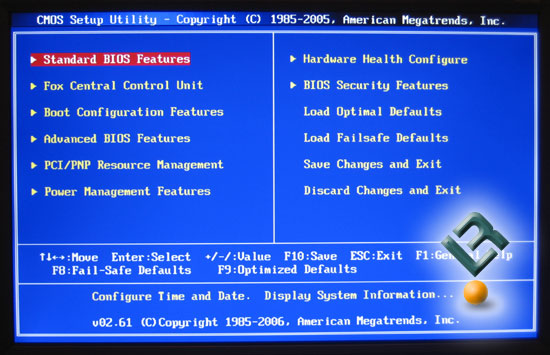
The Foxconn P35A-S sports a customized AMI BIOS, seems like a big trend among the P35 boards! Let’s highlight the good stuff!
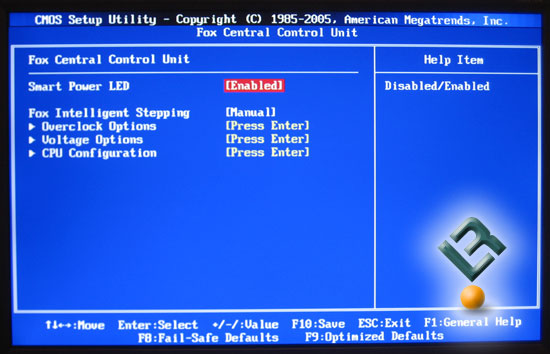
The Fox Central Control Unit is where our favorite settings will be found.
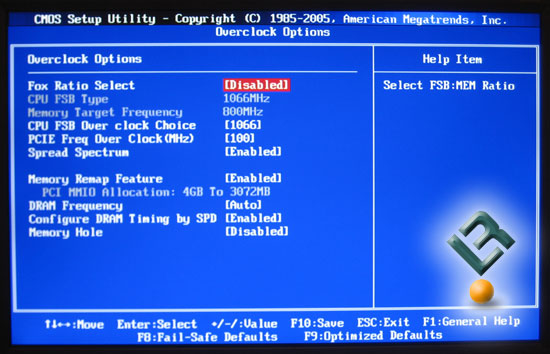
Overclock options are surprisingly plentiful for the Foxconn board.
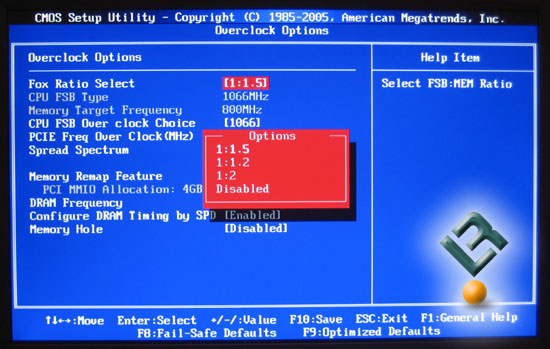
The FSB:MEM ratios.
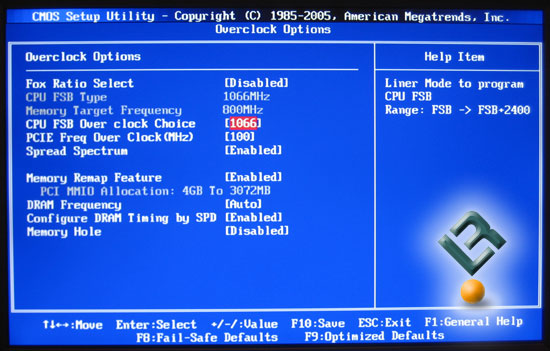
FSB can be set to 600fsb.
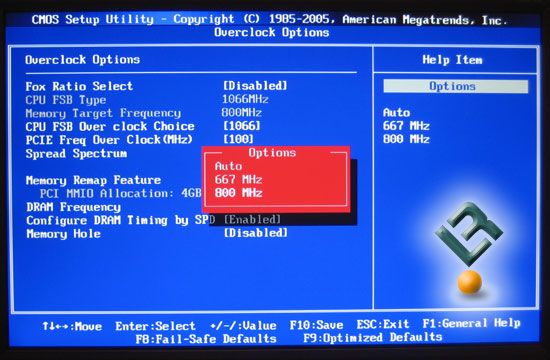
DRAM frequency is able to be set to either 667 or 800.
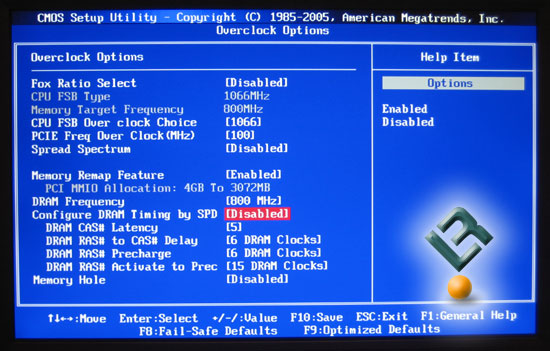
This page is also where you will set your ram timings.
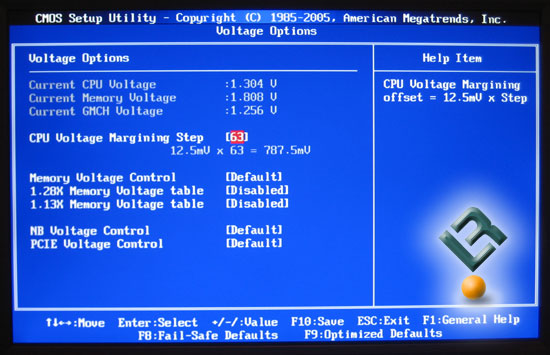
Vcore is set in a very strange way on the Foxconn P35A-S board. I am not sure why they did it this way, but it is selectable from default up to +0.7875 Volts in .0125v increments.
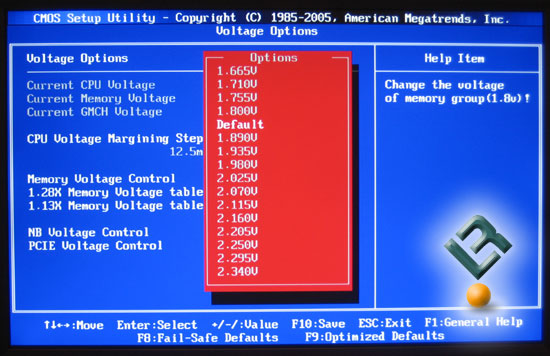
Vdimm is a little more, ok, a lot more, straight forward, and gives the user up to 2.34v, which is not very high compared to some of the other boards we have looked at.
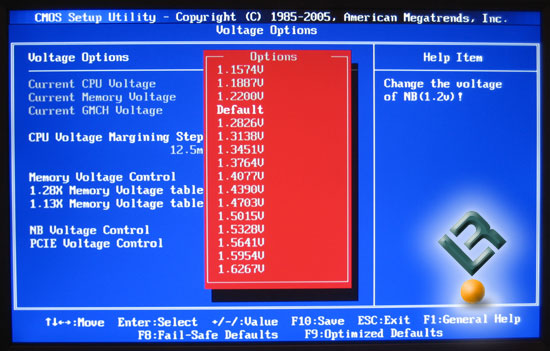
North Bridge voltage is selectable up to 1.6267v.
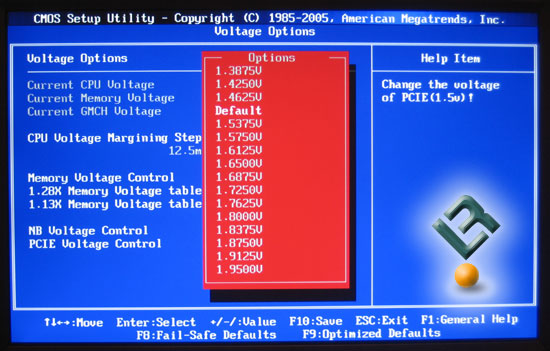
PCI-E voltage can be set up to 1.95v.
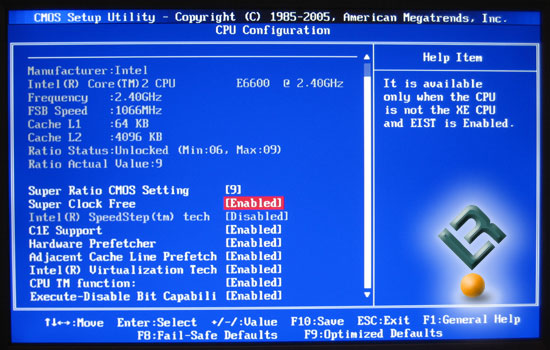
The CPU configuration page allows you to set some of the features for your processor, as well as adjust the multiplier if you have a “special” CPU.
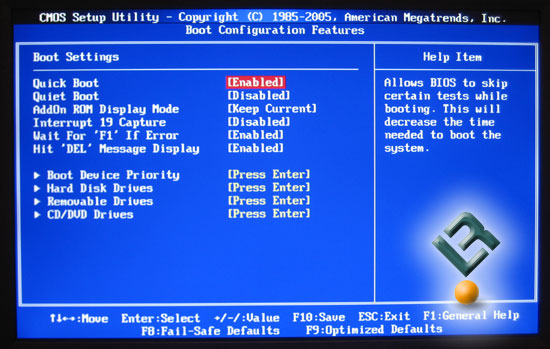
Boot settings page.
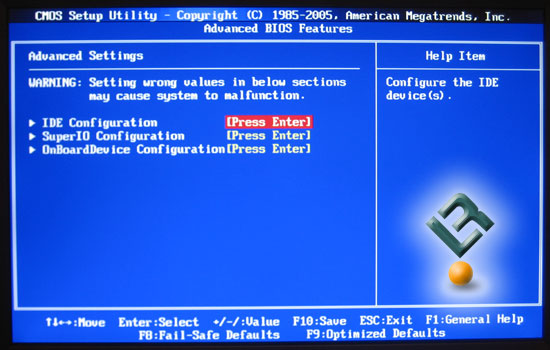
The Advanced Settings page is where you find you adjustments for your drives and onboard devices. Take a look…
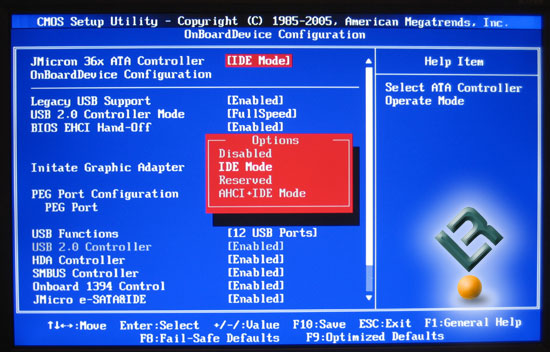
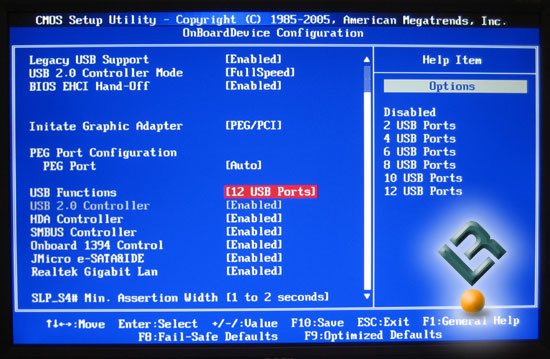
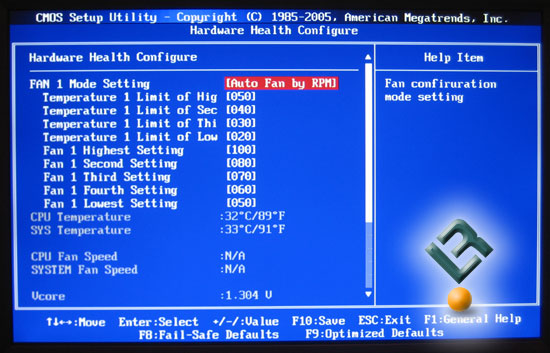
The Health page gives us really just the bare facts, nothing special.

Comments are closed.