The Intel P35 Chipset Motherboard Round-Up – Abit, ASUS, Foxconn
ASUS P5K Deluxe Bundle and BIOS
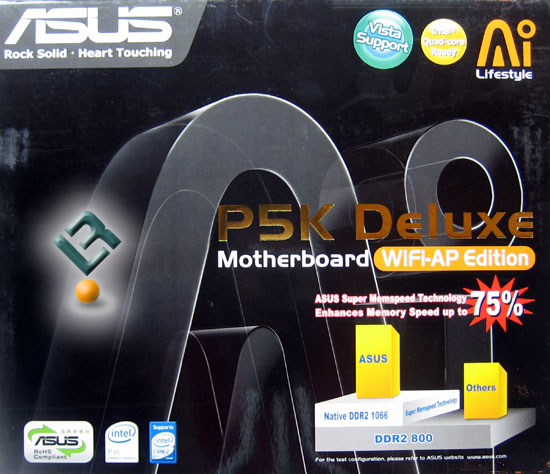

The bundle for the P5K Deluxe WiFi-AP is not near as huge as the Blitz formula bundle, but it is still adequate to get the job done. You have you SATA data and power cables, IDE and floppy cables, a firewire/USB header, your backplate, and of course you get your documentation and a driver and app CD.
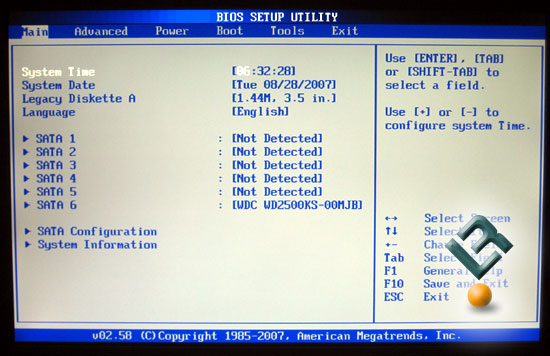
The BIOS for the P5K is also an AMI BIOS, and does not differ that much from the Blitz formulas BIOS, so we will just touch on the BIOS. Here on the main page is where we find the ability to set up our SATA drives.
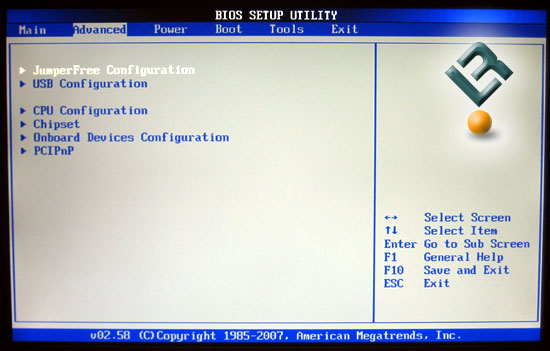
The Advanced page is likely where the bulk of time will be spent in this BIOS, as you can see, everything from the CPU, USB, Chipset and Onbaord Devices are configured here. Let’s look a little closer…
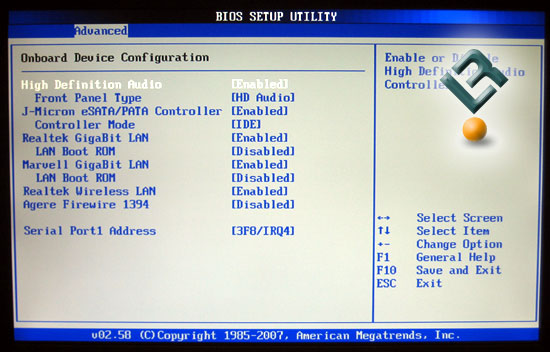
The Onboard Devices page allows us to set the configurations of the Jmicron controller, and Lan/Firewire/audio settings.
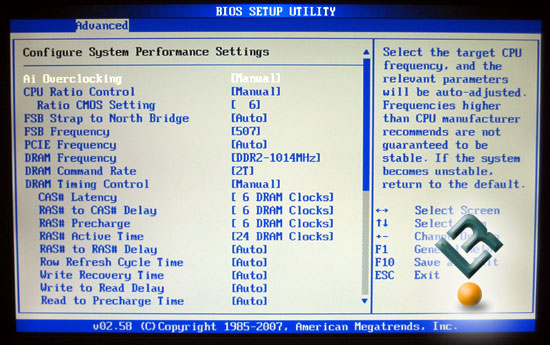
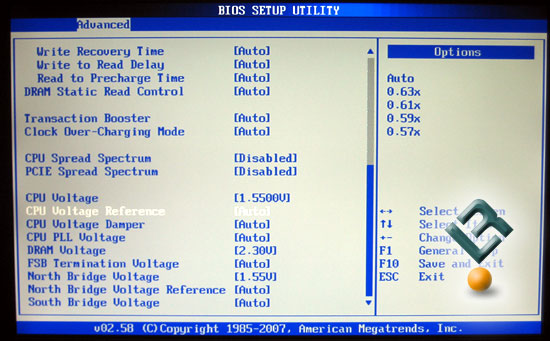
The Jumperfree Config page is where it is all at! This is where you will set everything that is need to sqeeze every ounce of performanc eout of your compueter. This is where your ram timings are located, along with many other settings. Asus has implemented the AI Overclocking for this board as well, but as I said, I prefer (as do most enthusiast) to do my own overclocking thank you! So let’s see what we get.
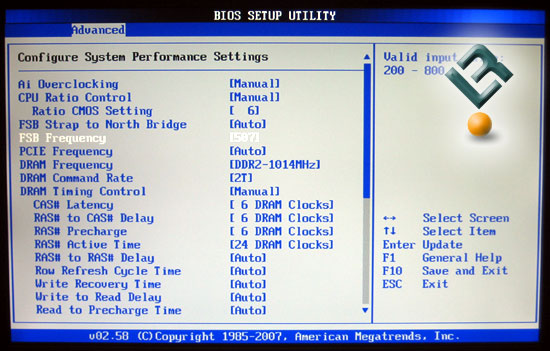
FSB is able to be set up to a whopping 800FSB!
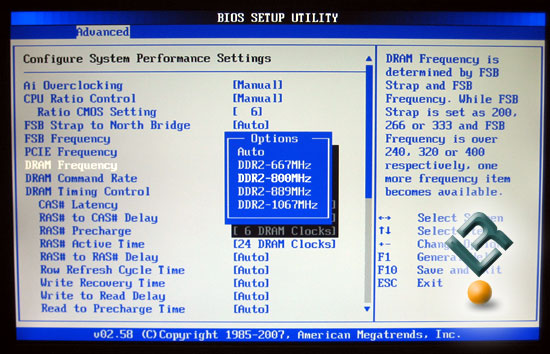
The DDRII frequency can be set to 667/800/889/1067. Once again, 1067 is available because of the fine tuning that Asus has done on this board.
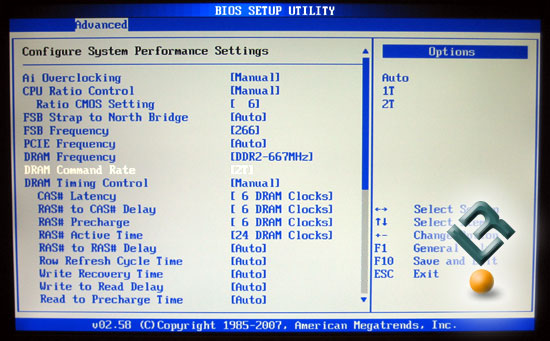
You can set the Command Rate. I love 1T!
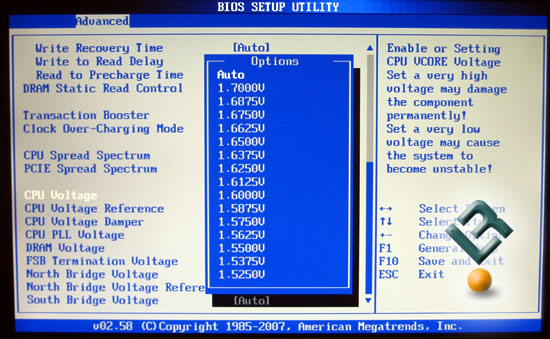
Vcore is low compared to the Asus Blitz, but the Blitz is geared toward an extreme enthusiast, so you would expect some better options on it. The Asus P5K Deluze WiFi-AP allows vcore to be adjusted up to 1.7v, which is still quite good.
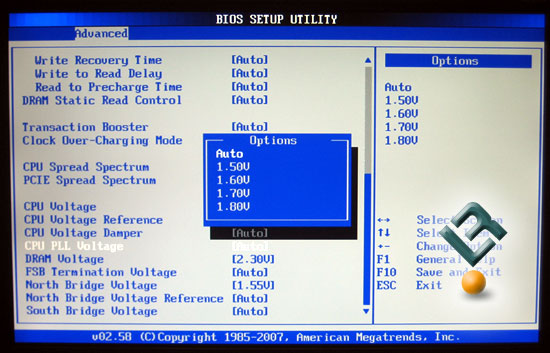
CPU PLL voltage allows up to 1.8v.
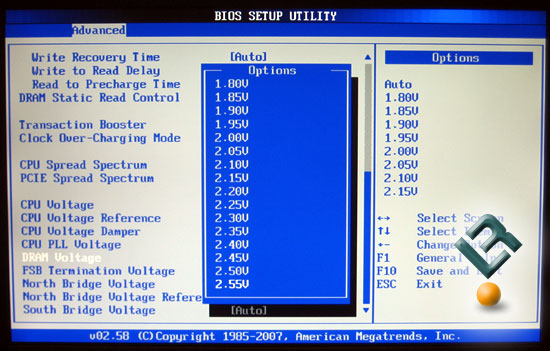
Vdimm is MUCH lower than the Asus Blitz Formula. You have up to 2.55v available on the P5K compared to the 3.4v that the Blitz allows for.
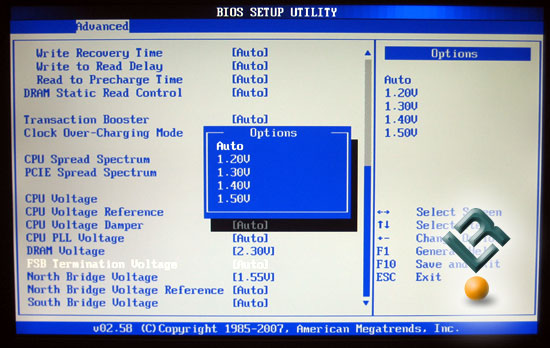
FSB termination voltage is selectable up tp 1.5v.
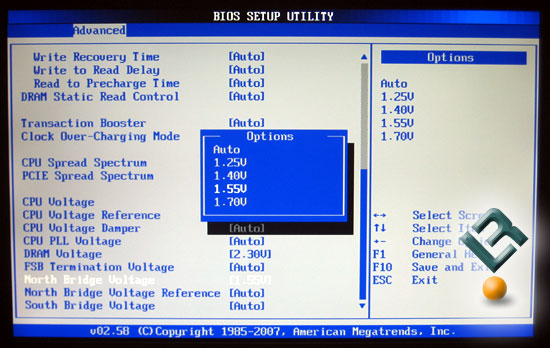
1.7v is available for the North Bridge voltage.
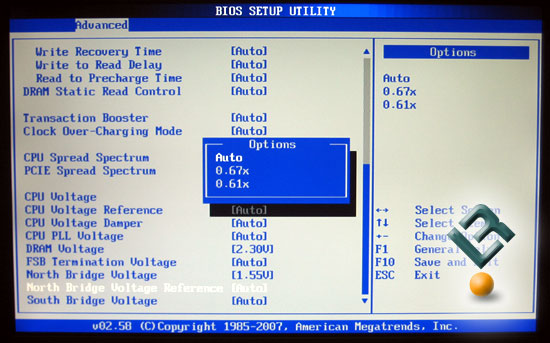
North Bridge reference voltage.
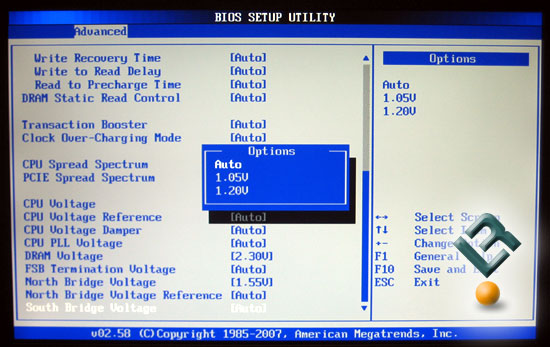
South Bridge voltage allows 1.2v.
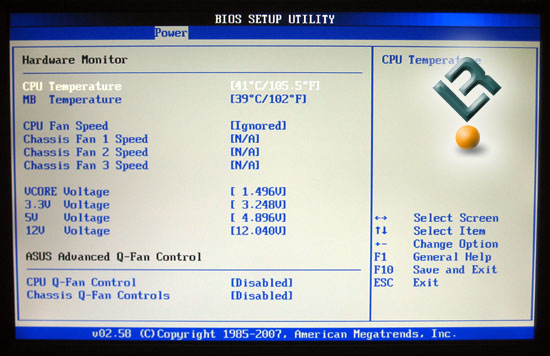
The POwer page of the BIOS is where we find our hardware monitor and Q-fan control. The hardware monitor is rather bare.
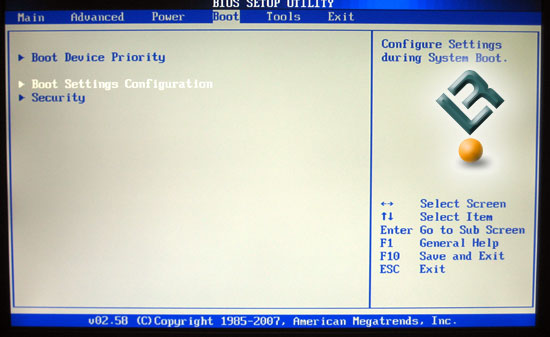
The Boot page lets you… well, set up all the boot stuff!
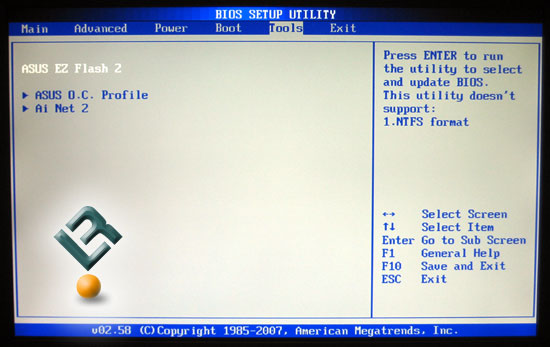
The Tools page brings us the EZ flash utility, as well as AI net and the Asus OC Profile…
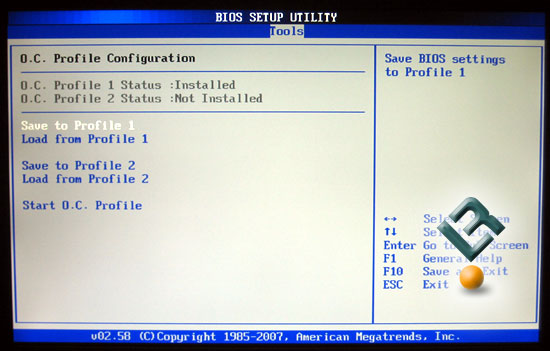
Just like the Blitz, the P5K allows you to store a few BIOS settings to come back to quickly.

Comments are closed.