The Asus M2N32-SLI Deluxe Motherboard Review
The Layout
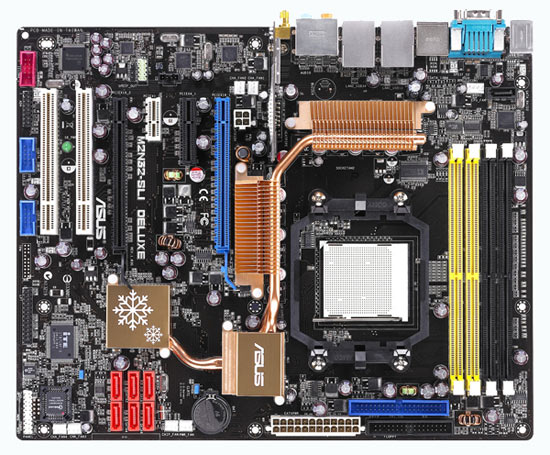
Asus has always had a great look in my book. I am partial to black PCB, so this board from Asus had a good start just by its color. The board is heavy too! The heatpipe system on it gives it some extra ounces compared to other boards I have tested lately. The layout of the board was actually pretty decent, with no major issues. Let’s take a look at it up close.

At the top right of the board, we have the typical DDR2 slots. These slots are able to run memory in dual-channel configuration, and support up to 8GB of DDR2-800/667/533, ECC and non-ECC, un-buffered memory. Just under the memory slots, we have the floppy connection, and next to that is the lone IDE connector on the board. As SATA becomes more and more of a standard, there really is not a great need for multiple IDE connectors on a newer board. Under these connectors, we have our 24-pin power connector that sits on the edge of the board. This is a nice location, as it keeps that monstrous power cable out of the way of your other components. Under the DIMM slots is our CPU socket. The retention bracket seems to be designed a little better than the first wave of AM2 boards. Our Corsair Nautilus CPU mounting bracket had a difficult time fitting on some othe first AM2 boards, but the one here that Asus has provided was a much better fit.
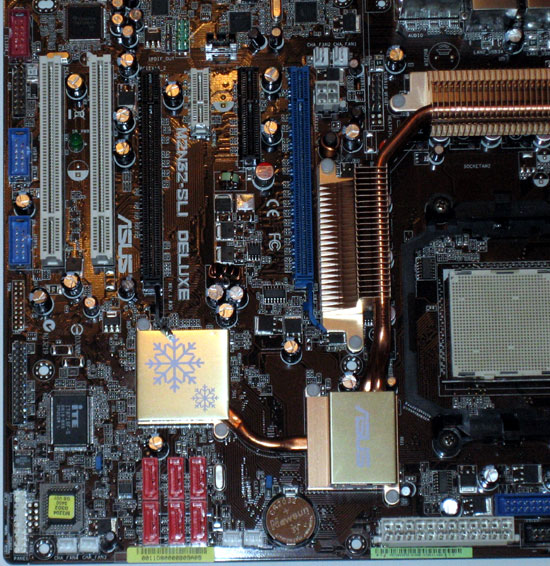
On the bottom right of the board you can see where the heatpipe commects to the Northbridge and southbridge. This heatpipe seems to have a quality build to it, and also seemed to do a fine job of keeping everything cool while running our battery of tests. You also have six SATA2 connectors on this part of the board. These connectors are powered by the NVIDIA nForce 590 SLI MCP, which supports one Ultra DMA 133/100/66/33 connector, six Serial ATA drives at 3.0Gb/s. It also features NVIDIA MediaShield RAID, which supports RAID 0, 1, 0+1, 5 and JBOD span cross Serial ATA drives. This should be more than adaquate for the average, business and enthusiast user! Underneath the SATA connectors, we see the bios chip, and under that, we have our front I/O connections. Asus has color-coded them in the past, but not htis time.
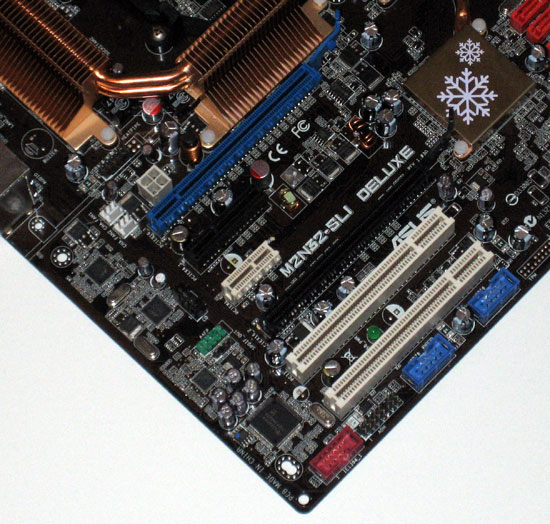
At the bottom left of the board, we have all of our expansion slots for different add-on cards. The board includes two PCI Express x16 slot that support NVIDIA’s SLI technology at full x16, x16 speed. The board also has one PCI Express x4, one PCI Express x1 and two PCI 2.2 slots. Unless you have alot of PCI cards, you should be just fine with this setup. One of the few irritating placements on the board is the location of tge 4-pin 12v connector that sits just above the top PCIe x16 slot. It is just a littel close for comfort, and brings your 4-pin power cable into play around your video card. Underneath the bottom pci slot you can see an assortment of USB and firwire headers.
This part of the board is also home to your audio solution for the board. Asus decided to use the ADI 1988B 8-channel High Definition Audio CODEC, which supports Jack-Sensing, Enumeration, Multi-streaming and Jack-Retasking. It also has Coaxial and Optical S/PDIF out on the back I/O port, and supports DTS Connect function.
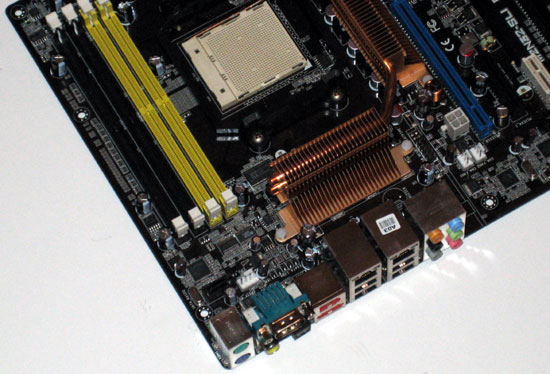
The top left of the board gives you the view of the top of the heatpipe, which is designed to bring the heat up to the top of the board, and let it escape through the top of the case, where there are usually some types of fans running as an exhaust. Here is a close up of the heatpipe.
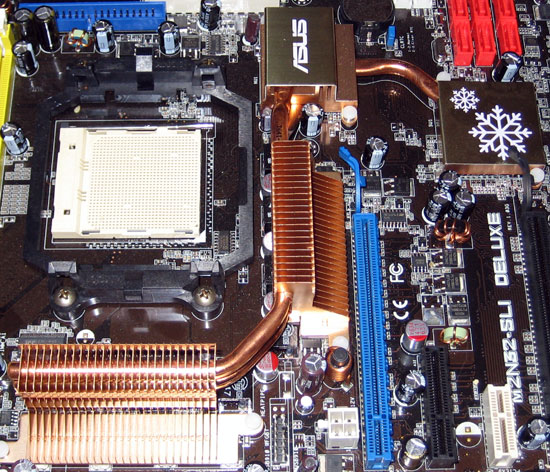
Not really a whole lot more that it interesting on this part of the board, other than the back I/O ports.
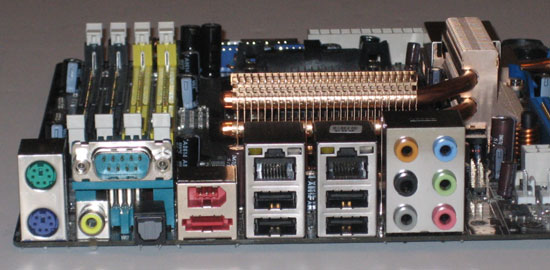
You have your typical ps/2 mouse and keyboard connectors, as well as a serial port. The Coax and Optical that we mentioned is located here, along with the six audio jacks. You have four USB connections and two Dual Gigabit LAN controllers that support NVIDIA DualNet technology. These are powered by the NVIDIA nForce 590 SLI MCP chipset, with built-in dual Gigabit MAC with external Marvell PHY. We also have one firewire and one external SATA connector. Well, that is all for the layout, let’s look at the bios!

Comments are closed.