The Antec Performance TX1050B Case Review
Internal Impression
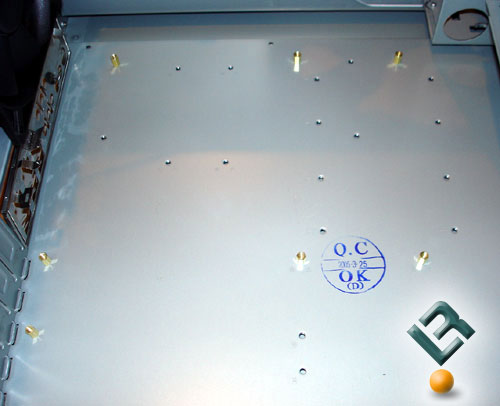
While reviewing the Titan 550 I was a bit disappointed in the inability to mount my ATX motherboards as I looked forward to using the case for my own system. I talked to Antec’s developement team and was told that standard ATX boards would fit, but after explaining I had tried with 5 different boards without success, I never got a response from them on how to actually accomplish that. With the TX1050B this will not be a problem! Upon opening the chassis, my prayers were answered by the numerous mounting post options available on the motherboard tray. After testing every board I have, I think everyone will be happy to hear that this case supports everything from a micro up to the standard ATX motherboard.

The overall interior design is flawless, with no sharp edges or wasted space to be found. I also had no trouble at all installing my Corsair Cool water cooling kit, so cooling options are almost limitless.
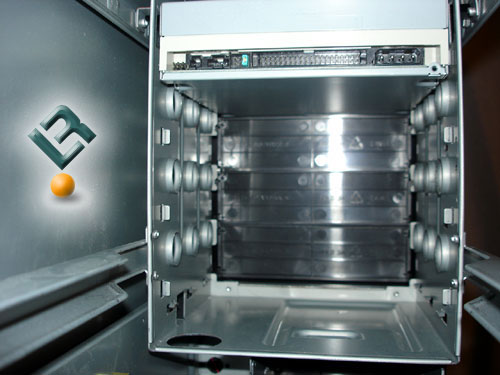
When it came to the external 5.25 drive bays I was happy to see that the drives do not rest on each other, instead there is a slight gap between each slot which should keep your components a touch cooler or give you room to hide unsightly wires and cables.


The TX1050B features two removable 3.5 drive bay cages which are secured by latches. The top cage lines up with the two external 3.5 drive covers, allowing them to be used for your FDD or other external 3.5 devices, or in unison with the lower cage to house up to six internal HDD. the lower cage also features a fan clip to secure an 80mm fan for coolling your HDD. I wish that Antec had used a 120mm fan here as it is quieter and would cool better, but to be honest, any cooling is better than none at all.
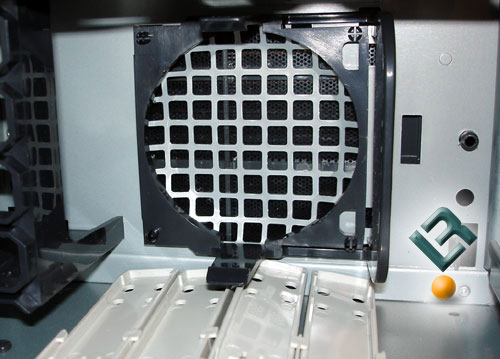
Just below the bottom HDD cage is yet another 80mm fan mount affixed to the case itself. The placement of this removable fan mount indicates it is simply an additional fan to draw cool air into the case for overall case air flow.
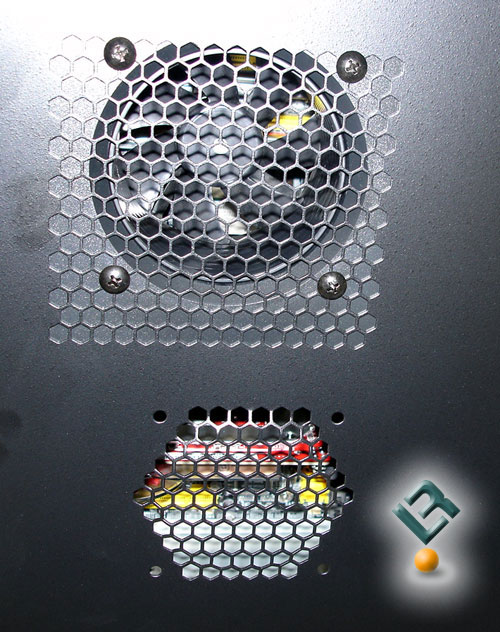
Moving on to the side panel, Antec decided to install an apparatus which houses a 92mm fan that directs cool air directly onto the heatsink over the CPU. Again, I would have preferred the cooling power and quiet provided by a 120mm fan, but the design is solid and well thought out. I especially like the fact that Antec made the housing adjustable so it can be used with any type of HSF imaginable.
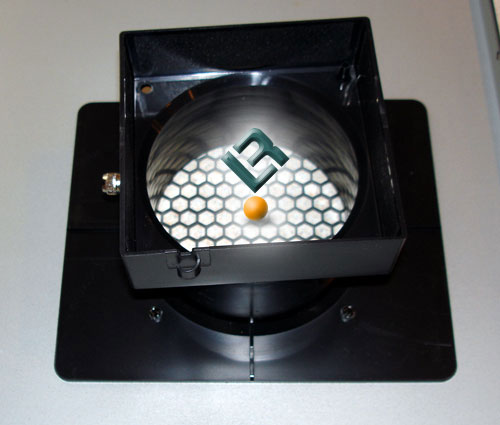
Just below the CPU intake is another fan mount for an 80mm fan directly over your systems video card slot. Here Antec chose to put some additional cooling for your other components that need it. The modifications done to the side panel are extremely nice and emphasize Antec’s understanding of system cooling and its importance. I personally would have used bigger fans, but I think Antec has the right idea in allowing users to simply buy an enclosure without having to worry about modifying it.

120x120x25.4 Tri-Cool Fan
|
RPM |
1200 |
1600 |
2000 |
|
CFM |
39 |
56 |
79 |
|
dBA |
26 |
28 |
30 |
The internal rear panel features a 120mm exhaust port using Antec’s own Tri-Cool fan. For those of you that missed the Titan 550 review, the Tri-Cool is an extremely quiet 3 speed, adjustable fan.

Below the exhaust fan are the PCI slots, and while many other companies have gone with flimsy clips and retention mechansims, Antec decided to use a simple screw mounting assembly. While I used to enjoy the clip mounts, I quickly tired of broken clips that fell off, or simply did not hold my components in place. I think this is the simplest yet most reliable way of doing things, without a doubt. I would rather spend an extra minute screwing in my card, than cussing a broken mounting assembly.
Overall, the interior of the Performance TX1050B is outstanding. The only thing I would even consider changing is the fan selections for cooling, other than that pretty small gripe I could find no flaws at all.

Comments are closed.