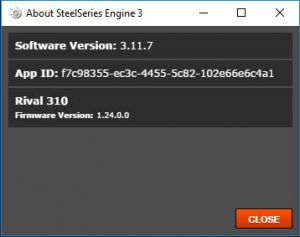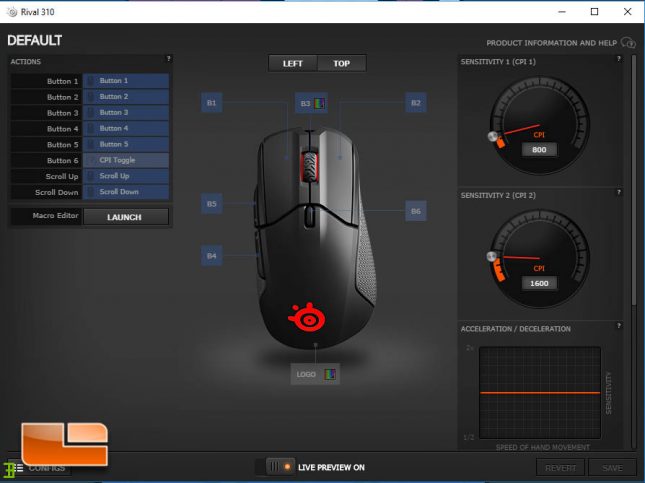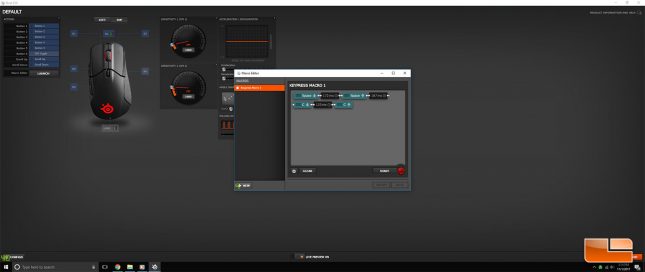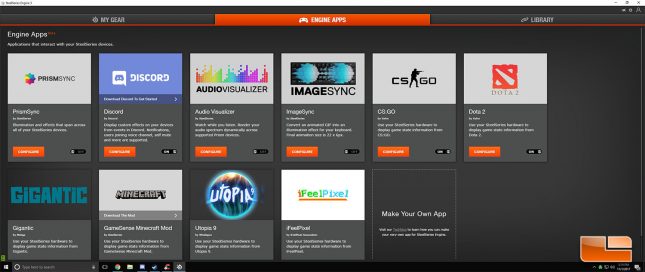SteelSeries Rival 310 Ergonomic Gaming Mouse Review
SteelSeries Rival 310 – SteelSeries Engine 3 Customization
The SteelSeries Rival 310 did require a firmware update upon launching the Engine 3 software for the first time. We used the latest version of the Engine 3 software as of writing this review, which is 3.11.7. The firmware version of the mouse was upgraded to 1.24.0.0, but I was unable to easily find a change log of what SteelSeries fixed with the firmware update.
The SteelSeries Engine 3 software works well, with the ability to set the CPI, accelleration, polling rate and angle snapping all in the main section of the Rival 310 customization area. There is no ability to adjust lift-off distance, which is available on some of the other SteelSeries mice. I found the default lift-off distance to be about a CD thickness (1.2 mm), though it is tough to get a completely accurate measurement of lift-off distance without the proper equipment. The default CPI settings are 800 and 1600 and these can be adjusted up to 12,000. There are only two CPI settings that can be toggled and you can’t disable one if you don’t like to change CPI. The CPI toggle button can be remapped if you are worried about switching CPI on accident, or if you want to run the same CPI at all times.
Recording and setting Macros on the SteelSeries Engine 3 is very simple, with a record function that lets you record and save timed inputs. In the image above, I have programmed a simple crouch-jump macro for PlayerUnknown’s Battlegrounds, a popular game that I like to play with the other guys on staff. You can program any of the six buttons on the Rival 310 to run macros, so the customization offered by the mouse is pretty extensive.
The SteelSeries Engine 3 software allows for so much customization of the LED lighting, but I stick to the basics and go for static colors. I opted for a purple and the pictures above show the results. On top of making a mouse with excellent build quality, SteelSeries did a great job with the RGB lighting on this Rival 310.
The SteelSeries Rival 310 supports Gamesense technology, which currently is somewhat lacking when it comes to actual game support, but there are a few cool applications supported. Discord support allows you to set RGB alerts for when people send you messages or are talking, while audio visualizer provides RGB visuals in sync with music that is playing on your system. I would like Gamesense to expand to more games, but for now, it does have some cool uses and I really found the Discord notifications to be a cool visual alert for when I was around my PC and somebody would send me a message.
The SteelSeries Engine 3 software worked well and I didn’t have any issues to note. Let’s wrap this review up and see how the SteelSeries Rival 310 stacks up.