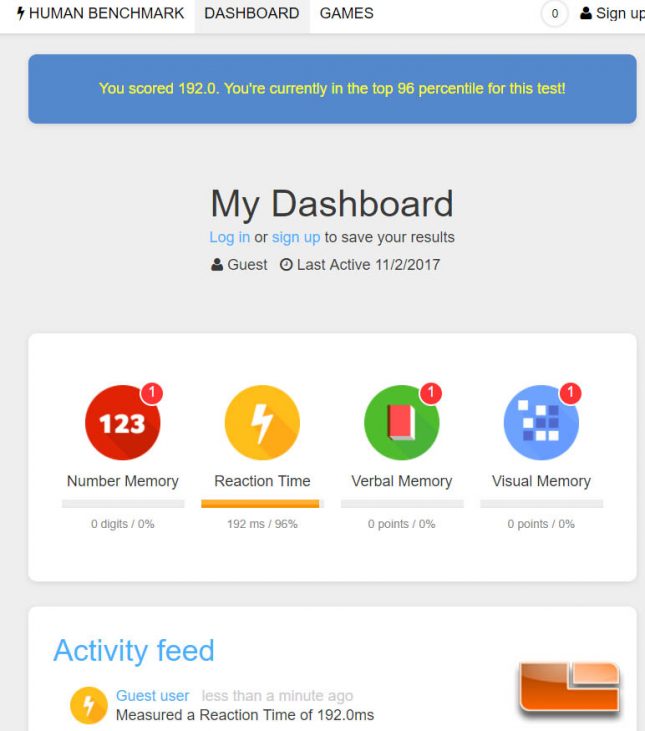SteelSeries Rival 310 Ergonomic Gaming Mouse Review
SteelSeries Rival 310 – A Closer Look
With a slightly indented thumb area and a right side that extends out to rest the ring and pinky finger, the shape of the Rival 310 is excellent for right handed users who use palm or claw grip. I think the Rival 310 is a bit long for users who want to do fingertip grip and SteelSeries actually recommends this mouse for palm or claw grip only, so it sounds like their feelings on the matter match mine. Gone from the rear of the mouse is the cutout area where users could place custom 3D printed name badges on the Rival 300 and instead, the Rival 310 slopes all the way down to where it meets the bottom of the mouse. I like this slightly reduced size a lot more than the design of the Rival 300, as it feels great in my hand and it also weighs a lot less without feeling cheaper or like SteelSeries had to use lesser materials.
The SteelSeries Rival 310 has excellent build quality. Picking up the mouse and shaking it, there is no rattle from anywhere except for a small bit from the main buttons. If the main buttons are held down, the mouse doesn’t rattle at all, even when it is shaken pretty vigorously.
The right side of the Rival 310 and the silicone material flow in a way that lets the pinky and ring fingers sit very naturally in a resting position without becoming irritated or hitting the mouse pad due to sliding. I liked the comfort of the older Rival 300, but the shape and weight just werent quite right, whereas the Rival 310 has a near-perfect shape for my hand, with each button in a natural, easy to press position and the mouse feeling perfectly balanced.
The scroll wheel on the Rival 310, while not the best Ive ever used, offered a satisfying, consisting scroll and a crisp click. There is a unique grip pattern on the scroll wheel and surface didn’t ever irritate my finger, even after constant use. There is very minimal travel distance required for the mouse wheel click to register and since there isn’t much pressure required to press the button, I did accidentally click it a couple of times during use. The scroll wheel has has an LED lighting ring that emits light from both sides in a nicely diffused pattern and this lighting can be controlled with the Engine 3 software.
Aesthetically, the SteelSeries Rival 310 looks great, with a design that is similar to previous Rival designs. The matte plastic shell is complemented well by the silicone side grips and the mouse flows very well, with the buttons sitting evenly and the lines all setting perfectly together across the seems of the mouse.
The SteelSeries logo on the palm has been placed at the base of the mouse, where the palm rests and it is capable of displaying very vivid RGB lighting effects in tandem with the scroll wheel. There are no hot spots on either the scroll wheel or logo LED zones.
The individual buttons of the Rival 310 are a major upgrade from the previous design, which had a single shell. I am a big fan of these individual buttons, as they offer more crisp response than the single-body design buttons and they are also less subject to miss-clicks due to the buttons being on the same piece of plastic. SteelSeries is using Omron 50 million click rated switches for the main buttons on the Rival 310 and these are considered the best switches on the market. The buttons on the Rival 310 offer very satisfying, consistent clicks, though they quite aren’t on par with the clicks provided by the Logitech G703. There is a little bit of side to side play on both buttons, but the left button has more than the right. The Rival 310 has solid main button implementation, but there could be less play, which would lead to more consistent clicks in rapid-press scenarios.
The bottom of the Rival 310 is branded with the SteelSeries logo and has three Teflon feet, which have little notches on the area surrounding them to allow for easy removal and replacement. The front bottom area of the mouse has a single teflon foot that goes across most of the front area. The lower portion of the mouse has two individual feet which each cover the lower quarters. The feet on the Rival 310 glided very well on my cloth Logitech PowerPlay and Corsair MM300 mouse pads, along with the hard surface Viper LED Gaming Mouse Pad that I recently reviewed. The Rival 310 had excellent balance and even though the sensor is slightly off-center, it didn’t seem to pose an issue during my testing.
The cable coming out of the Rival 310 is reinforced and offers a great amount of flexibility. When I grabbed the the cable of the Rival 310 a few inches from the end of where it plugs into the mouse and pushed it towards the mouse, it wouldn’t push the mouse easily, which is a good thing, as it means the cable doesn’t present a lot of resistance or put pressure on the mouse. There is reinforcement on both connector sides and the entire cable seems to be manufactured to high standards, so it should last for a long time.
During gameplay the Rival 310 was remarkably accurate and I was able to pick it up immediately and have it feel comfortable and easy to use, with no real break-in time needed to familiarize myself with the mouse. It was mostly dumb luck and coincidence, but the first game of PUBG I played with the SteelSeries Rival 310 ended up in me getting two kills and my team winning, which was nice. Doing pixel-by-pixel testing by facing a wall in Quake and turning around using the mouse found it to be perfectly accurate, with no acceleration taking place. I couldn’t get the Rival 310 to spin out, regardless of how aggressively I tried to move the mouse, but I have yet to get a Pixart 3360 or other modern optical sensor to spin out in my testing. If you want an accurate mouse that can handle competitive games, along with providing the ability to do pixel-accurate Photoshop editing, the Rival 310 has got you covered.
Click latency on the Rival 310 was lower than most other high performance gaming mice that I’ve tested, as I registered 192 ms average when using the Human Benchmark five times, which is just a slight bit slower than the 187 ms average reaction time I recorded on the Logitech G903 LightSpeed, the fastest mouse I’ve ever tested in terms of click latency. Since the Human Benchmark is subject to the human element of testing, there are some flaws and variances to be expected between tests, but the SteelSeries Rival 310 and its buttons are as responsive as you can ask for and I consider the 192 ms I got to be right on par with the 187 ms average I got on the G903 LightSpeed.
Let’s take a look at the SteelSeries Engine 3 software and some of the different customization options available on the Rival 310, next.