SteelSeries Apex M500 Mechanical Gaming Keyboard Review
Looking around the Apex M500
The Apex M500 steps away from the flowing curves of the other Apex keyboards and instead sticks to a far more conservative design. It’s not likely to take up any more space than a typical office keyboard with its dimensions of 17.34(W) x 5.37(L) x 1.56(H) in. / 440.56 x 136.43 x 39.52 mm.
The 2m (6.5 ft) long USB cable should be of adequate length for most computer desks.
Looking at the F-keys, F5 through F12 have alternative functions as backlighting brightness controls and media controls. Pressing one of these keys with the Fn key will trigger the alternate function.
 The Apex M500 uses Cherry MX Red switches mounted onto a hefty steel plate. The closeness of each individual LED to a keycap allows for a bright blue light to shine through the keycap font and flood out underneath, illuminating the mounting plate.
The Apex M500 uses Cherry MX Red switches mounted onto a hefty steel plate. The closeness of each individual LED to a keycap allows for a bright blue light to shine through the keycap font and flood out underneath, illuminating the mounting plate.
The painted blue plate also helps to reflect ambient light to improve the intensity of the backlighting in well-lit environments.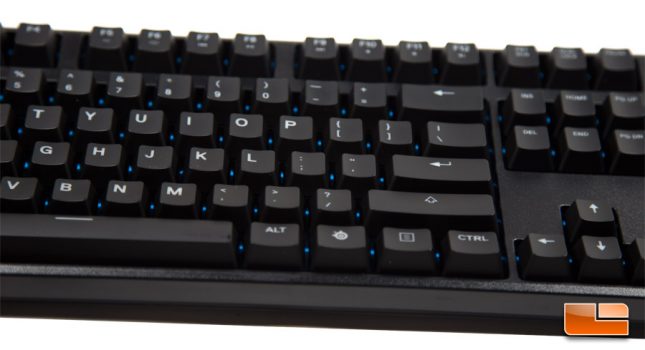

Here we take a look underneath the keyboard. First, we see five rubber grips at each corner and a small piece near the bottom edge. Next, there are two flip out tabs to angle the keyboard. Lastly, there is a cable management system which we demonstrate in the photograph above. The cord can be tucked along one of three grooves which will then seemingly cleanly emerge from the keyboard during normal use.
