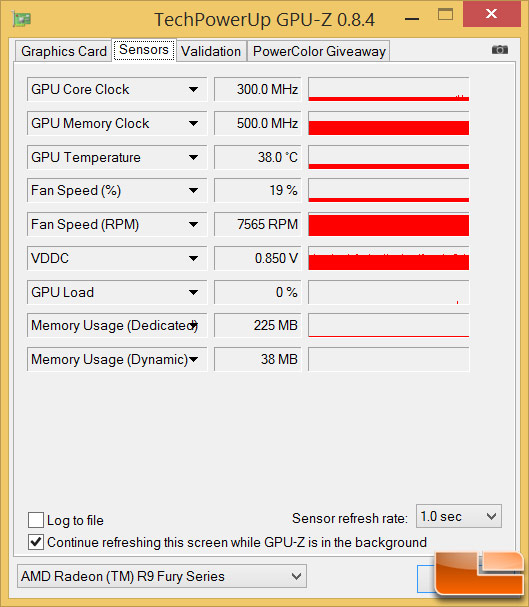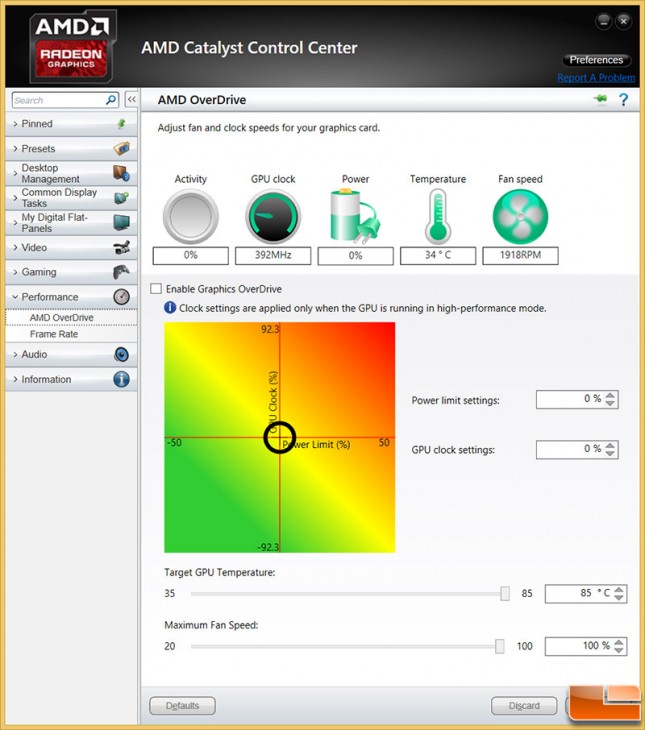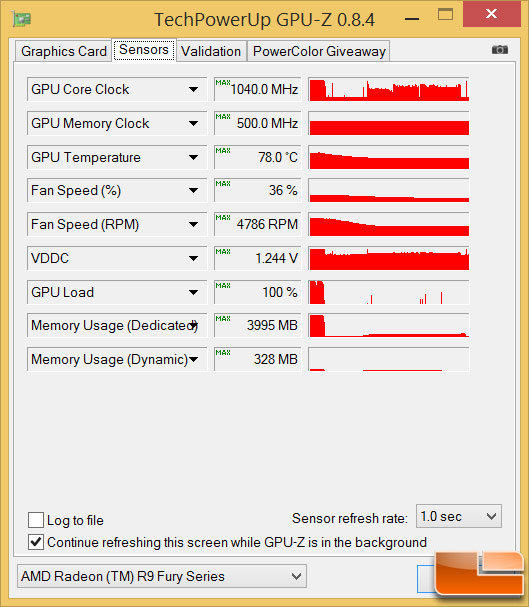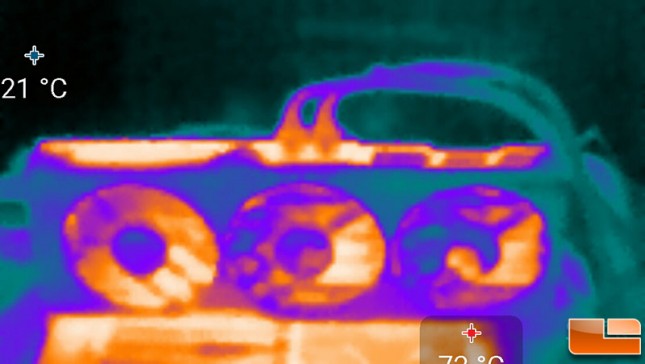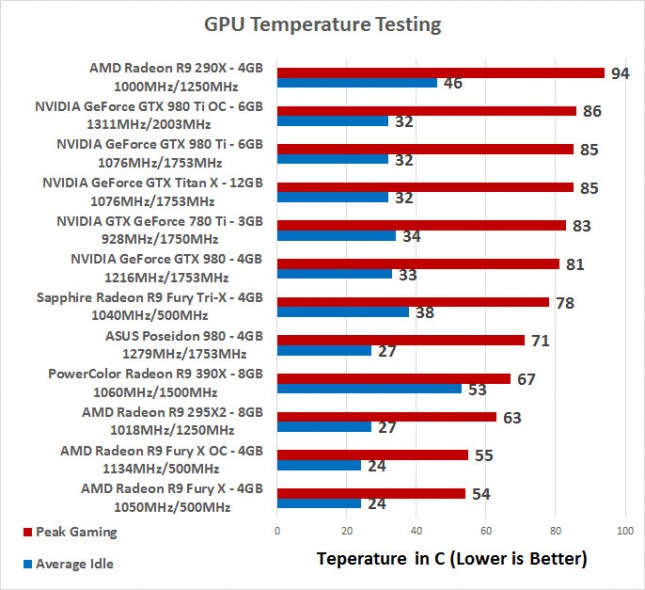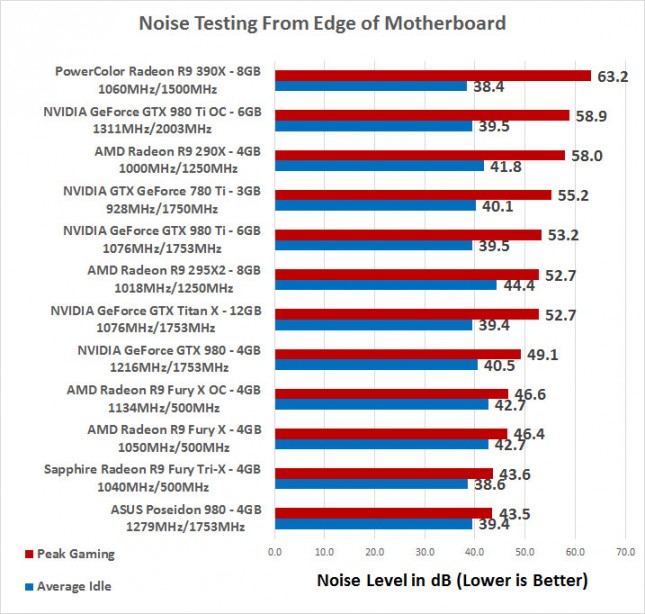Sapphire Radeon R9 Fury Tri-X OC Video Card Review
Temperature & Noise Testing
Temperatures are important to enthusiasts and gamers, so we took a bit of time and did some temperature testing on the Sapphire Radeon R9 Fury Tri-X OC video card.
Sapphire Radeon R9 Fury Tri-X OC Idle Temps:
At idle we found the GPU core temperature was 38C with the fan speed at 15%. The fan speed is shown at 7565 RPM, but there is no way that is right as the fans weren’t spinning.
We opened up AMD Catalyst Control Center and it too shows the fans were running at 1918 RPM, but that is again a false reading as the fans weren’t moving.
When gaming we hit 78C in a room with a temperature of 70F (21C) and that isn’t too bad considering the size of the GPU cooler and how quiet the fans were. Sapphire told us that the temperature target of this card was 75C, but when we looked at AMD OverDrive it showed 85C as being the temperature target. We didn’t lower the temperature target or anything since we have only had the card for less than a day, but Sapphire said you can lower that and crank up the fans for even better cooling performance without hurting gaming performance.
We took some thermal images of the Sapphire Radeon R9 Fury Tri-X OC card during a single pass of 3DMark Extreme as we were curious if the end of the GPU cooler was really needed. We were pleasantly surprised how well the five copper heatpipes were working and the entire heatsink was being utilized to dissipate all the heat from the Fiji GPU. The long cooler might look funny, but it is functional. The hottest part on the back of the card is the voltage regulators and they hit 72C in just one loop of 3DMark. When gaming they get well over 100C, so despite the massive air cooler the VRM components certainly get warm on the back of the card.
We found the Sapphire Radeon R9 Fury Tri-X OC card idled at 38C and topped out at 78C when gaming for 30 minutes on the open test bench.
Sound Testing
We test noise levels with an Extech sound level meter that has 1.5dB accuracy that meets Type 2 standards. This meter ranges from 35dB to 90dB on the low measurement range, which is perfect for us as our test room usually averages around 36dB. We measure the sound level two inches above the corner of the motherboard with ‘A’ frequency weighting. The microphone wind cover is used to make sure no wind is blowing across the microphone, which would seriously throw off the data.
The Sapphire Radeon R9 Fury Tri-X OC had no fans spinning at idle, so the idle noise level was just slightly above the ambient room temp as we still had the CPU’s water cooler running. At load the noise level topped out at 43.6 dB while gaming, which makes this one of the quietest cards that we have tested in some time. Sapphire could have increased the fan speed curve just a bit and it would have helped lower temperatures without causing the card to be too loud.