QNAP NMP-1000 Network Media Player Review
NMP-1000 High Definition Performance

After connecting the NMP-1000 to our home media system via the HDMI and connecting the Ethernet cable to our local network, we were ready to go. Since our unit didnt come with an internal hard drive, we relied on playback from our network attached storage devices, shared networked computers, and attached USB drives. As with all the media players we test here at Legit Reviews, we exercised the QNAP player with a number of different multimedia files.
When you power up the NMP-1000 the front panel indicates that the unit is booting up and the D-Pad pulses blue for a few seconds. While the unit is on, there is a cool-looking blue glow on the front bottom of the NMP-1000 that gives it a very cool distinctive look. Dont worry; you can turn off this blue effect in the settings. Even though QNAP designed the NMP-1000 with a 4 fan on the rear, the media player runs virtually silent in your home theater. Even though I tried, I couldn’t detect any sound coming from the unit.
After some initial setup for language, screen resolution and audio preference we were ready to go.
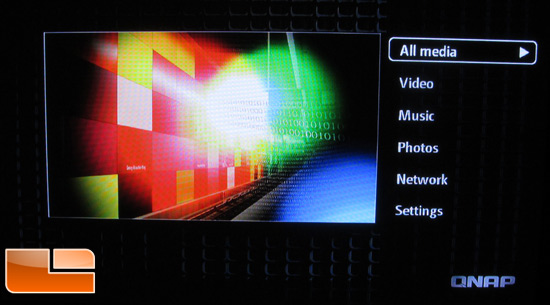
We configured our NMP-1000 for a wired connection but were happy to see that we could use a wireless adapter to connect to our network as well. According to QNAP, you can get just about any USB wireless adaptor for 802.11b/g/n connectivity. With DHCP enabled, the QNAP unit found our network and configured its IP address in a few seconds.
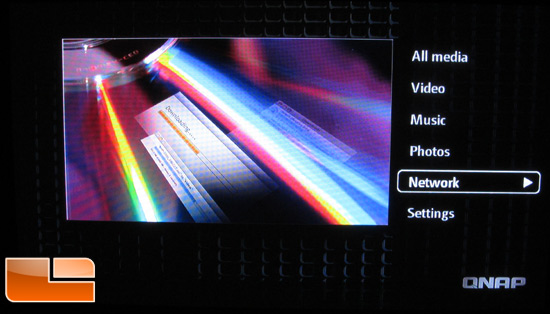
The NMP-1000 can mount up to 6 remote disks through SMB/CIFS or NFS and it automatically seeks out your network to find UPnP/DLNA supported storage devices. For us, our NMP-1000 instantly found the QNAP TS-459 NAS that is sitting on our network. We had to configure a login and password for our shared network folders, but the NMP-1000 remembers all of your settings so you really only need to do this once.
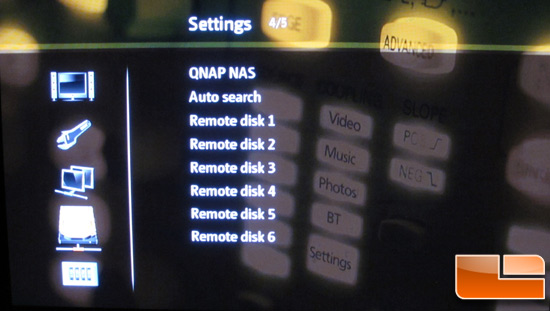
The first thing we tried was our 1080p MKV with Dolby HD sound. All of our HD MKV files played well and showed no stutter during playback. Subtitles were not a problem either. If you have a library full of movie files with subtitles (hello, anime fans!) this unit will certainly suit your needs.

DVD ISO files worked surprisingly well as they not only played, but menu navigation was supported! Many people have this on the top of their list when looking for media players and QNAP delivers. Again, playback started up quickly and the 480i DVD picture was as flawless as could be. We also had success in playing DVD TS and VOB files.
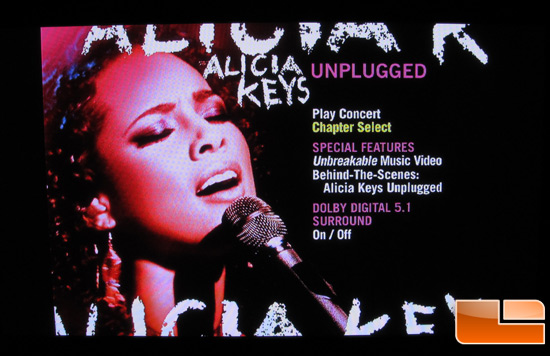
When we tried our HD .TS files, however, we ran into some problems. In fact, our unit hung and rebooted after we tried to play our TS test file. We think this might be an anomaly since our HD M2TS file played with no problems at all.
The Blu-ray ISO files that we tried didnt do as well as our other HD file formats. Blu-ray ISO, one of the most requested file formats, is also one of the most under supported. Our Blu-ray ISO files would start to play, but after less than a minute of playback, things would stutter miserably and sometimes stop. Some of our Blu-ray ISO files didnt even play. The QNAP would just skip to the next file in the directory.
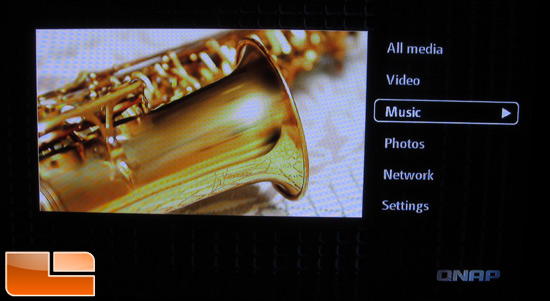
On the audio side, the NMP-1000 gets passing marks but not high marks. The QNAP player played our MP3 files with a nice looking active window. This window had a bunch of different file information and was pleasant to the eye but it still didnt look as good as the Sony PlayStation 3s audio splash screen. Unfortunately, our FLAC files didnt play, but that was the only blemish in what turned out to be a very solid performer.
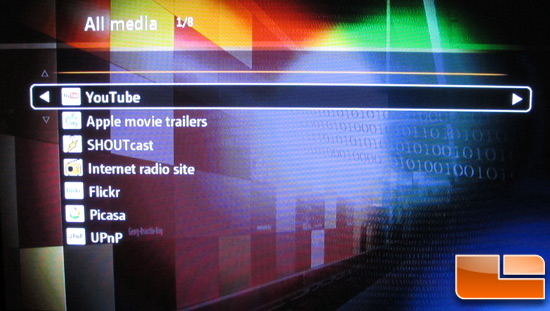
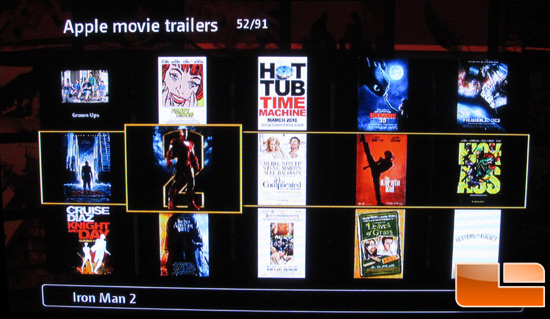
Unlike many other players, the NMP-1000 had the exact identical performance when playing multimedia files over the network. After connecting to either the remote server or network attached device, the QNAP media player utilized its Gigabyte Ethernet well and played all our files stutter free over our network.
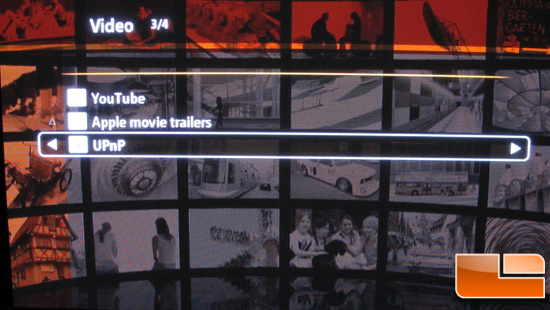
The internet access to YouTube and Picassa was entertaining. The NMP-1000 comes with a bunch of different online services, but setting these services up to be seamless to the user takes some time. Using the fairly clunky keyboard (that most media players have in one form or another) can be frustrating since all you have is the remotes D-pad to navigate around. Once everything is configured, however, the videos from YouTube and pictures from Picassa look pretty good. I must say that it was kind of cool being able to access your on-line media with this box.

Comments are closed.