Prescott Temperatures Examined
Test System:
- Intel P4 3.2 “E” — ABIT IC7-MAX3 (Intel 875P), 1GB (2x512MB) Kingston PC3500 HyperX @ DDR400 (2-3-2-5), nVidia 5900 Ultra 256mb(Forceware 53.03 drivers), 120GB Seagate SATA150 HDD, Windows XP w/SP1 and DX9B.
Test Cooling Solutions:

(From the left)
- Intel’s 3.2GHz Prescott retail cooling solution
- CpuMate’s DIA-14500 Rated up to 3.06GHz (Northwood)
- Spire’s SP420B8-2 CopperStream II? Rated up to 3.2 GHz (Prescott)
- Corsair’s Hydrocool200 EX Water Cooler
- Thermalright’s SP-94 Rated 3.06 GHz and above
The Test:
To record the temperatures, we used the core temps found via Motherboard Monitor 5 for our motherboard. ABIT boards tend to record temperatures on the high side, but to compare heatsinks it will show the differences just fine. For the idle temps, we let the system sit on the desktop for 60 minutes. For the load temps, we ran Prime95 and loops of 3dmark to stress the processor until the processor temperatures maxed out. Room temperature was kept at a constant 22 degrees Celsius.
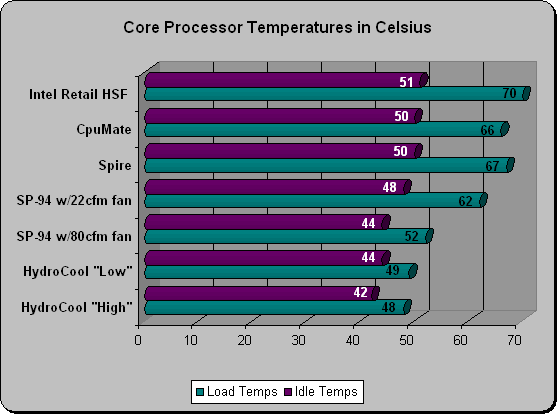
Results/Conclusion:
As you can tell the Prescott is pretty hot! Also keep in mind that our testing was completed on an open test bench with the board laying flat. If you’re case has poor ventilation and you are thinking of picking up a prescott you might want to invest in a better cooling case and heat sink for the processor. To be blunt, and to the point, forget about overclocking or even running the Prescott in an un-air conditioned room with the heat sink that comes with the boxed retail version (unless Intel Improves it). Even though the chart shows the retail HSF at 70C we stopped testing at this point and the temperatures were still rising.
When it comes to inexpensive aftermarket cooling Spire and CpuMate offer what we have found to be well designed and fairly priced products. Spire’s CopperStream II? heat sink was able to cool better than the retail sink, but for an aftermarket cooling solution we were a bit let down by the 67 degree Celsius load temperatures found during testing. Even though the CpuMate HSF that we used was only rated for Northwood’s up to 3.06GHz it still happened to do better than the Spire HSF.
For those looking to cool better and spend a little more money one can choose to jump up to the Thermalright or Swiftech heatsinks. We happened to have the Thermalright SP-94 (Pricing) on the shelf so we gave it a test spin with two different fans. One is the Delta 80mm/80cfm monster and the other being is an almost silent Aerocool 80mm/22cfm fan. With the 22cfm fan we finally got below 50 degrees Celsius at idle, but were still in the 60’s at full load. After adding the massive 80cfm Delta “screamer” we finally saw some numbers we liked! At 44/52 (idle/load) we are nearing temperatures that will allow us to crank up the volts and push the FSB farther to overclock!
Last, but not least we have Corsair’s Hydrocool 200ex that was jointly designed by Corsair and Delphi. While not the cheapest cooling solution on the market (Pricing) the Hydrocool 200 ex was the only cooling solution able to keep the Prescott in the 40’s for idle and load temps. We tested both low/high fan speeds on the Hydrocool and found minimal difference between the settings. On low the unit has a soft “whisper” and on high the unit’s 120mm fan is clearly audible. Water cooling is becoming more mainstream these days and the Hydrocool kit from Corsair took less than 20 minutes to install with no tools needed. So, if you are nervous about moving to water cooling due to complexity — don’t be!
That’s all we have on the Prescott for today! We are currently waiting on Prescotts to arrive at the retailers so we can show you some “legit” overclocking with publicly available chips! As of February 3, 2004 we heard both Newegg and Zipzoomfly do not have any stock and an inside source said that they should have some within a week, but went on to say that means a month for Intel.
Legit Bottom Line: The Prescott is a hot processor, but there are many cooling options out there that can handle the heat put out by the Prescott.

Comments are closed.