Powerline Network Adapter Shootout
Conclusions and Legit Bottom Line
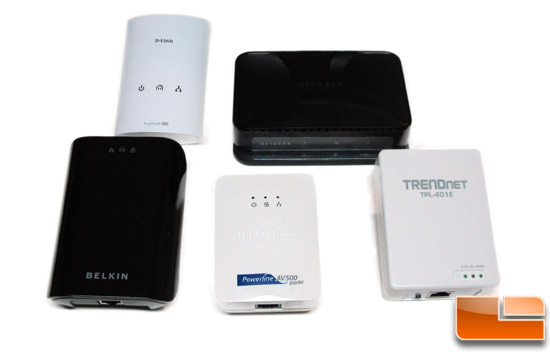
So whats the bottom line? Which Powerline should you get? Well, of course it all depends. After you figure out whether you need to invest in one of these adapters, the choice of which one to get becomes a little difficult to figure out. Each one of the Powerline adapters that we tested did a great job of transferring data and streaming audio and HD video. Each Powerline exhibited limitations with 1080p HD video however. Remember, depending on the makeup of your house or apartment, you can probably get a Wireless-N adapter to connect to your remote computer or net-ready device to give you some pretty good download speeds.
The other thing to consider when looking at all the Powerline adapters are the various form factors that each Powerline manufacturer has. Some of these Powerline adapters are so big that it makes it difficult for you to plug anything else into the wall to share the wall socket. This is why adapters with smaller form factors or pass-through plugs are more attractive. Even though none of the units we tested had a pass-through for an electrical outlet, you can find many on the market that do contain this feature.
If you are in the market for a Powerline Network Adapter, we recommend that you do what we did: Examine your needs for speed and form factor to narrow down your choices. Then head to your local electronics store and pick up one or two different models to take home and test. Our recommendation is based on the testing that we did with four specific models in a single-family residence. Of course, your mileage WILL vary depending on the type of setup you have at your home or office.

Netgears XAVB5004-100NAS 4-port adapter is really intoxicating and I never knew just how many uses I had for it around the house. Right now, it’s acting as a hub in my living room for entertainment purposes connecting my Blu-Ray, DVR, TV, and Set-top streaming media box. In the past, many of these devices were connected wirelessly and often exhibited somewhat shaky slow responses when trying to connected to the internet. Even trying to stream movies from my NAS was hit-or-miss. Not anymore. All of the devices connected with the Netgear box were able to communicate quickly and easily to my home network and to the internet with no problems.

Of course if you have only one device to connect, you might not need a hub so for pure speed, the TRENDnet TPL-401E2K is hard to beat. While not the most popular name in the networking world, TRENDnet really brought overall superior results to all our tests. It scored at the top or near the top in all the different read/write scenarios we through at it. While not the smallest form factor (or the prettiest), the TRENDnet TPL-401E2K really does a excellent job in transferring data and proves that you cant just a book by its cover.

Speaking of nice-to-look-at-I-wish-it-did-betterthe Belkin F5D4085 network adapter really kind of disappointed us in testing. With one of the largest and most popular names in home networking, we really did think the Belkin would put up a better showing. Consistently bringing up the rear in our tests, I had to double-check the box to make sure that we were comparing apples-to-apples and this was an Gigabit AV 500 adapter. Normally a reliable name in small office/home office networking, the Belkin disappointed us in test.

The D-Link AV500 was our second fastest overall performer coming in just slightly behind the TRENDnet. The overall look of the D-Link Powerline makes it a fine addition to any room as the smooth cover and large modern buttons let you know what is going on with your Powerline network status with a quick glance. The D-link really excelled in transferring large packets of information quickly. It’s Read speeds were much faster than the Netgear unit and its Write speeds were only eclipsed (overall) by Belkin when transferring 20MB packets.
All of these units were firmware upgradable through software that came with each unit. This should give any potential buyer some comfort that the Powerline manufacturers will not just release these boxes with no future support or upgrade opportunities. Overall, all of these Powerline units did what we needed which was get data from one part of the house to the other fast enough to support 720p streaming.
Our favorite unit to use in a home theater setting is the Netgear XAVB5004-100NAS because of it’s 4-ports. There are other multi-port Powerline adapters on the market, but none that are as slick as the Netgear. For pure speed, the hands-down winner would be the TRENDnet TPL-401E2K. The TRENDnet unit let the pack in almost every speed test that we conducted and really put the “big boys’ to shame when it came to performance.
Legit Bottom Line:
If you need a way to connect your computers or network your
audio/visual components for your home and dont want to trust wireless, there
are a number of different Powerline Network Adapters that are up to the task. The adapters that we tested today show Powerline
technology is mature, easy to use, and affordable.

Comments are closed.