Patriot Torqx 128GB MLC SSD Review
Test System & SSD Info
The Test System
I used a clean install of Windows 7 Professional 64-bit with no other applications running. The relevant hardware used was a Core i7 920 processor running at 3740 MHz with 6GB of RAM at 1575MHz and 8-8-8-25 timings. The ASUS P6T Deluxe motherboard with the Intel ICH10R south bridge chipset was also used and the BIOS set to IDE mode. The main OS was installed on a 30GB OCZ Vertex drive.
It’s important to note the methodology used for benchmarking. To make sure all benchmarks were given equal opportunity, I used Patriot’s destructive firmware upgrade utility to wipe the SSD and used it again prior to all benchmarks. Although tedious, especially since it requires the use of a jumper, this is a fair way to compare benchmarks without seeing degraded performance over time. If all of this is a little confusing, please read the section below that should clarify things.
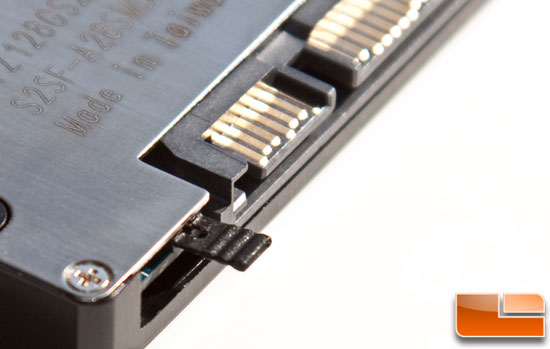
A Few Words About SSD Performance
If you’ve kept up with technology, and more specifically computer component technology, you probably know a fair amount about SSD’s already and likely own or are salivating to get your hands on one. If the latter, you are probably waiting for either costs to come down or would like a little more data on reliability and long term performance. In terms of cost, you are in luck for now as NAND flash prices have been dropping again due to the economy, competition, and large scale manufacturing which has driven the costs of the drives down considerably from where they were in Q1 of 2008. However, prices won’t continue to plummet and it only takes some sort of crisis to happen to one or more NAND flash manufacturers for prices to rocket back up.
In terms of reliability and performance, SSD’s have come a long way in an incredibly short period of time. While this is great for most, it has left some early adopters feeling blue as the early generations of SSD’s were extremely expensive and as we’ve come to find out, flawed. Not that they still don’t offer comparable or better performance to traditional platter drives, but their performance is nowhere near rated specs or how they performed when new. Right now, a large portion of you are nodding your heads because you know exactly what I’m talking about. Now, I won’t go into great detail about SSD performance over time or the specifics of how that happens but I need to give a little information as it’s germane to the review and I have referenced it above. Frankly, I feel it’s been more or less beat to death and Anand has done an outstanding job explaining the technical aspects likely much better than any attempt I could make, anyway. Legit Reviews owner Nate was one of the first to point out what happens when SSD’s fill up and aren’t maintained regularly.
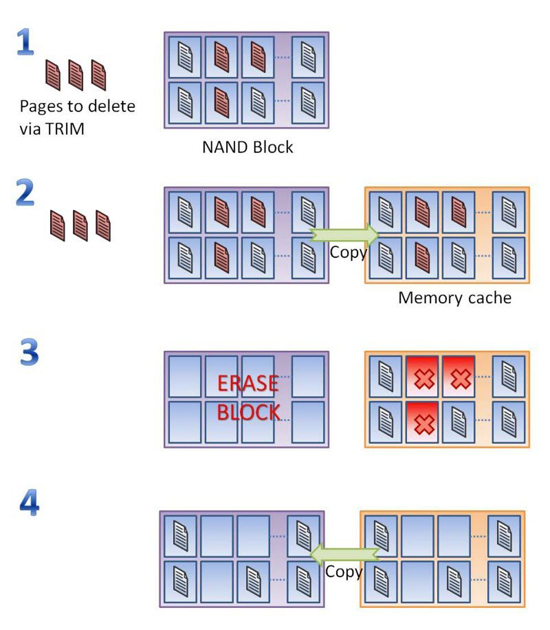
Of course I’m talking about TRIM and garbage collection. So, though I promised I wouldn’t get technical, I have to due to my due diligence and explain TRIM for those that don’t know and for those who have been misinformed. TRIM is a function supported by some operating systems – Windows 7, Windows Server 2008 R2, and some versions of Linux are the most notable. Basically, the OS uses TRIM to tell the SSD controller what pages should be purged when a user deletes data or formats the drive. Again, without getting too technical, this frees up empty pages that can be written to without first having to erase a block which is really what causes the performance degradation. Above is a great illustration I found on WindowsITPro.com to help you visualize the process. TRIM alone will not keep the SSD running at its best. Garbage collection (aka NAND launderer) is also needed to run in the background periodically that will basically consolidate free space somewhat like defrag on a platter drive.

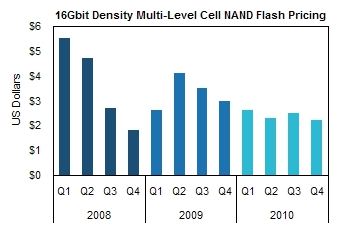
Comments are closed.