Part 2: Which motherboard company is more efficient, ASUS or Gigabyte?
The Test Systems

The Gigabyte X48T-DQ6 motherboard that I received was revision number 1.3 and came with BIOS f4, which is not the latest BIOS available for the X48T-DQ6 motherboard. I used a floppy drive and flashed the board to bios version f5, which is ideal for this review as one of the changes in the BIOS is “Support DES Advanced” and Dynamic Energy Saver (DES) is what we will be looking at in this review. When it comes to the actual Dynamic Energy Saver utility I used version B8.0129.1. This optional software utility has an easy to use interface that allows you to turn on and off the power saving features with a simple click of the Dynamic Energy Saver button.
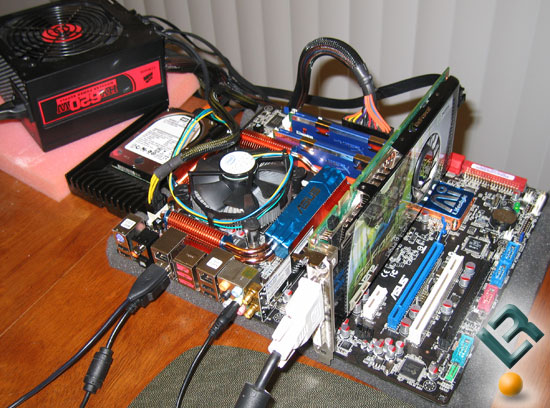
The ASUS P5E3 Premium WiFi-AP@N Edition that I have been using for testing is revision 2.00G and was loaded with BIOS 0402, which is the latest BIOS available for the motherboard. The ASUS AI Suite V1.03.29 utility was used since it contains AI Gear3+, which is ASUS’s energy saving utility.
Both test systems were running identical hardware with only the motherboards being different. Windows Vista Ultimate 64-bit with SP1 and all available Microsoft updates was the operating system of the hour. NVIDIA Forceware 177.39 video card drivers were run on the XFX GeForce 9600 GT graphics card and both boards used Intel Chipset Software Installation Utility V8.3.1.1011. All other drivers installed were the latest available from both the Gigayte and ASUS websites. The Intel Core 2 Duo E8400 processor was used for testing and was the processor suggested by Gigabyte that we use. Both test systems used a 2GB kit of Kingston HyperX PC3-14400 memory running at 1333MHz with 9-9-9-24 1T timings at 1.9V. Both boards needed a voltage bump in the BIOS to reach 1.9VDIMM.
| Intel Test Platform | |||||
|---|---|---|---|---|---|
|
Component |
Brand/Model |
Live Pricing |
|||
|
Processor |
Intel Core 2 Duo E8400 |
||||
|
Motherboard |
See Above
|
||||
|
Memory |
2GB Kingston HyperX PC3-14400
|
||||
|
Video Cards |
XFX GeForce 9600 GT |
||||
|
Hard Drive |
Western Digital SATA VelociRaptor |
||||
|
Cooling |
Intel Retail Boxed |
||||
|
Power Supply |
Corsair HX620W |
||||
|
Operating System |
Windows Vista Ultimate 64-Bit |
||||
For testing power consumption I took our test system and plugged it into a Seasonic Power Angel. For idle numbers we allowed the system to idle on the desktop for 30 minutes and took the average reading and for load we took the average of the system while running Cinebench R10. Now that we know exactly what the test system is, we can move along to performance numbers.

Comments are closed.