OCZ RevoDrive Hybrid 1TB PCI-E SSD Review
Test System and Setup
Legit Reviews Test System
All tests were performed on a fresh and up-to-date install of Windows 7 Pro x64 with no other applications running while using AHCI mode set through the BIOS. In between every test, the test drives were secure erased using an instance of Parted Magic or the OCZ secure erase tool in their toolbox. As such, all results should be indicative of optimal performance. All components were set to their default speeds and are listed below. As always, we’d like to thank ASUS for their generosity and support in providing the motherboard for our test bench.

Z68 Test Bench
| Intel LGA 1155 Test Platform | |||||
|---|---|---|---|---|---|
| Component | Brand/Model | Live Pricing | |||
|
Processor |
Core i5 2500k | ||||
|
Motherboard |
ASUS P8Z68-V Pro | ||||
|
Memory |
Crucial 2 x 2GB PC3-10600 | ||||
|
Video Card |
Gigabyte GeForce GT 430 | ||||
|
HDD OS Drive |
WD VelociRaptor WD3000GLFS 300GB | ||||
|
SRT Cache drive |
Intel 510 Series 250GB | ||||
|
SSD OS Drive |
OCZ Agility 240GB | ||||
|
Power Supply |
Corsair HX1000 | ||||
|
Operating System |
Windows 7 Pro 64-Bit | ||||
RevoDrive Hybrid Setup
While you can use the drive as a non-OS drive, you cannot do so in the RAID configuration as designed. If you try, the software will use your primary OS drive instead of using the Hybrids own 1TB hard drive. So the only thing that makes sense to use it for is the OS drive unless you like wasting money. When installing windows, you’ll need to install the driver that can be found on OCZ’s product page. Once Windows is installed, you can install the Dataplex software that will create the RAID array to kick things in high gear. This is also found on the product page.
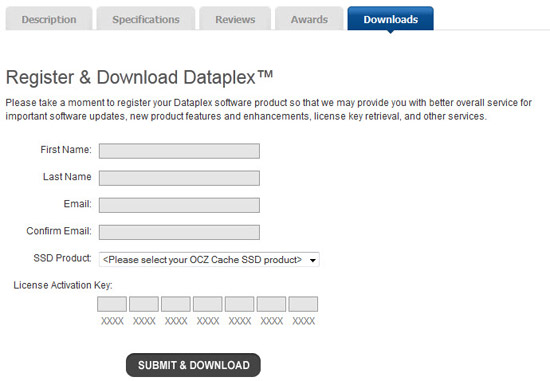
To download the software, you’ll need the license activation key that’s found on a sticker affixed to the back of the drive.
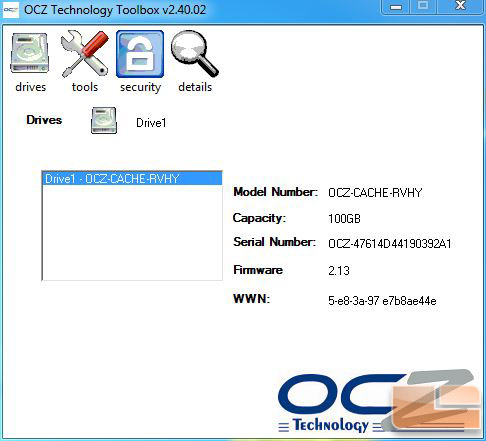
Before we get to the rest of the installation, we’ll note that at this point you can secure erase the SSD portion of the drive. When it’s new, that’s not really necessary but down the road, things may slow a little and a secure erase to reset the drive may be in order. To do so, you’ll have to uninstall the Dataplex software which will uncouple the drives. This will require a reboot and a lengthy wait while the drive sorts things out (this was a pain for benchmarking!). Once rebooted, the SSD drive will show in the OCZ tool as above and a secure erase is possible. The downside of doing all of this, besides the time spent, is that you’ll have to build a whole new catalog of ‘hot’ data all over again.
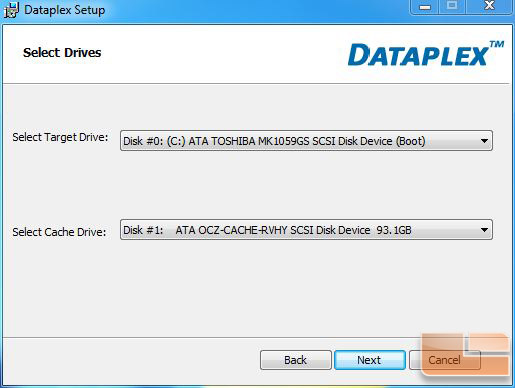
When installing the Dataplex software, you simply select the, as of now, two distinct drives on the RevoDrive Hybrid as shown above. If you have other drives connected to the system, they may show up so be careful what you choose or disconnect all other drives before beginning.
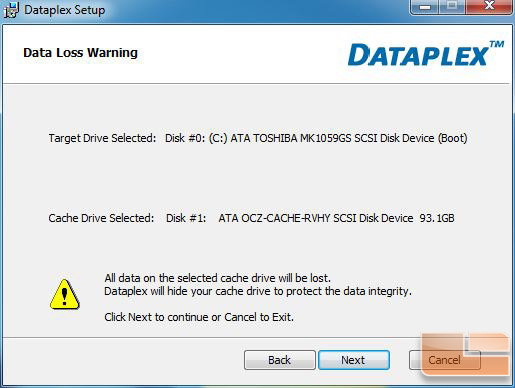
At this point you receive an obligatory warning about data loss should you pair it with a potential cache drive already containing data (see above paragraph – be careful!). In no time at all, the configuration is ready for use. Quick and painless.
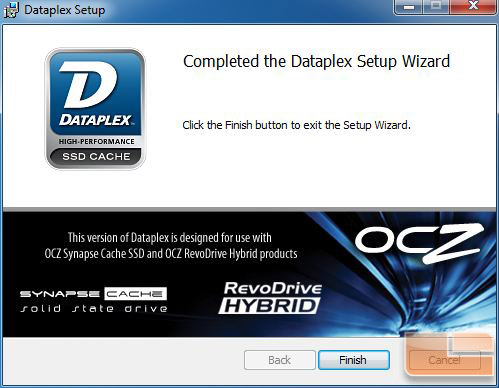
And away we go! On to the benchmarks.

Comments are closed.