OCZ Apex Series 120GB SATA II SSD Review
Introducing The Apex
The folks at OCZ have come up with a creative solution to help improve performance with their new Apex line of MLC based SSD’s. Available in 60, 120 and 250GB capacities with a 2.5″ form factor, the Apex drives utilize a RAID-0 configuration with a JMicron JMB390 RAID controller and dual JMF602(B) JMicron SSD controllers all enclosed in the drive itself without the need for external software or hardware to assist. In addition, the JMF602 controllers each have a 16KB on-die cache to help performance. This allows users to utilize the advantages of RAID who may not want the hassle of a traditional RAID setup. We will be specifically looking at the 120GB OCZ Apex drive which retails for around $350 at the time of this writing.
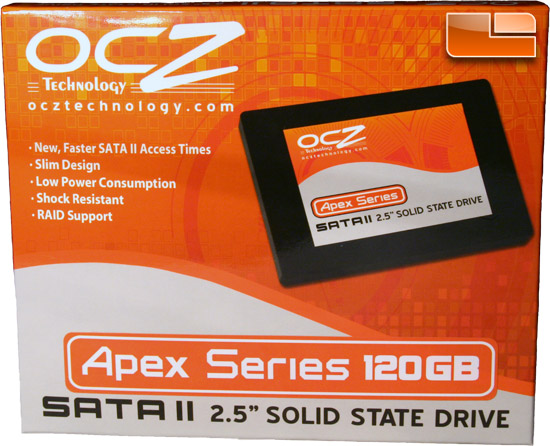
The official specifications from OCZ are as follows:
- Available in 60GB, 120GB, 250GB capacities*
- Read: up to 230 MB/sec**
- Write (120-250GB): up to 160 MB/sec**
- Write (60GB): up to 110 MB/sec**
- Seek: <.2-.3ms
- Slim 2.5″ Design
- 99.88 x 69.63 x 9.3mm
- Lightweight 77g
- Operating Temp: -10C ~ +70C
- Storage Temp: -55C ~ +140C
- Low Power Consumption
- Shock Resistant 1500G
- Internal RAID 0 Support
- MTBF 1.5 million hours
- 2 year warranty
*Consumers may see a discrepancy between reported capacity and actual capacity; the storage industry standard is to display capacity in decimal. However, the operating system usually calculates capacity in binary format, causing traditional HDD and SSD to show a lower capacity in Windows. In the case of SSDs, some of the capacity is reserved for formatting and redundancy for wear leveling. These reserved areas on an SSD may occupy up to 5% of the drives storage capacity. On the Apex Series the new naming convention reflects this, and the 30 is equivalent to 32GB, the 60 is equivalent to the 64GB and so on.
**Rated speeds are based on Intel P45 chipset and may vary slightly depending on the benchmark used, drivers, Windows version, bios version and file size. We recommend using ATTO and PC Mark Vantage for benchmarking SSDs. Write speeds for 120GB-250GB models will be faster than write speeds for 60GB models.

Comments are closed.