NZXT Khaos Welded Aluminum Full Tower PC Case
Moving Inside the Khaos
Ok, up to this point youre thinking to yourself, “…failing to see why its so pricey other than it’s all aluminum.” Well, like your mom always told you its what is inside that counts.

As one would expect from a case this size, the Khaos has more than enough room for todays large components.

Starting in the front, we have the front drive bays and a fan bracket that can hold up to three 120mm fans. This bracket seems a little flimsy to me. This is mainly due to the fact that it’s only supported on one side by three screws.

There are two drive cages, each held in place by two thumb screws. With the cage removed we can get a better look at it. Behind the mesh is a washable filter, but to get to it you have to take the drive cage apart.

The cages are similar to those found on the Antec 900 and 1200 cases, but the fans cannot be mounted in the case without the drive cage.
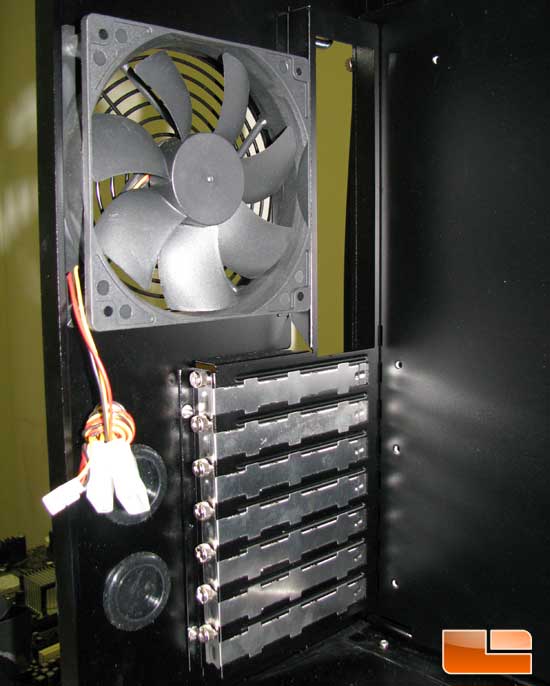
Looking to the back of the Khaos we have the rear 120mm exhaust fan and the expansion slot covers.

Spinning the case around to the other side we can see there is a fair amount of space to run and hide wires.

One of the more interesting things I have seen in a case is a hinge out motherboard tray. If youre like me and prefer a removable tray, then all that is needed is to remove the hinge pin, then it slides right out and the tray is free. This is also needed if you have a tall heatsink, but you may need an extra set of hands to hold the tray and put the hinge pin back in.

Looking being the front bezel, also made from aluminum, we can get a look at the one thing I abhor the most: drive bay trap doors. Not sure why I dislike them so much, but I do. The upside is that these can be removed, so if youre like me and dislike them too, youre good to go.

Comments are closed.