A Closer Look
Unlike the previous methods of switching between integrated graphics and discrete graphics which was completely manual, NVIDIA OPTIMUS is totally automated. Although OPTIMUS is designed to be invisible to the end user you can manually override and set which graphics adapter you want to use.
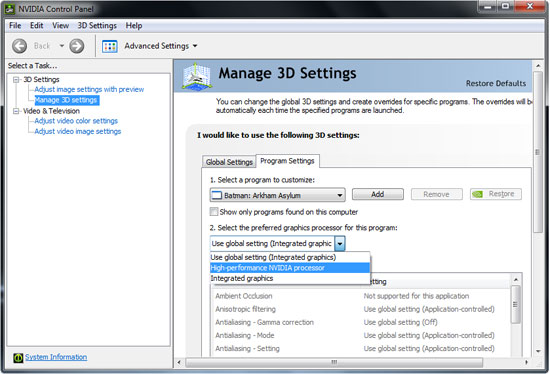
Should you encounter an application which does not already have an OPTIMUS Application Profile, you can quickly and easily create one directly from the NVIDIA Control Panel.
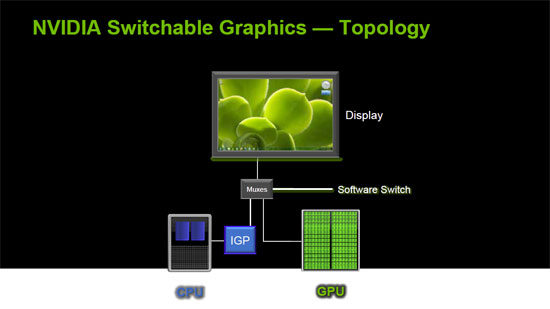
Above shows how the earlier switchable graphics system worked. Everything ran into the software switch that you manually had to throw to get the desired effect, graphics performance or battery life.
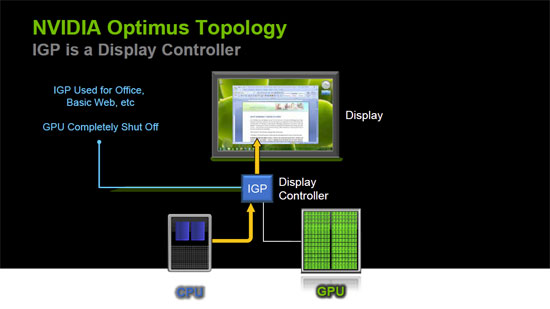
Here you can see the discrete gpu is disabled for basic applications such as basic web browsing and office tasks.
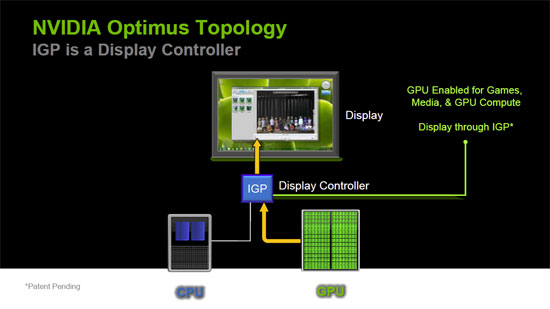
Once an application is opened up that can benefit from the discrete gpu, OPTIMUS automatically switches to the discrete gpu to maximize performance.
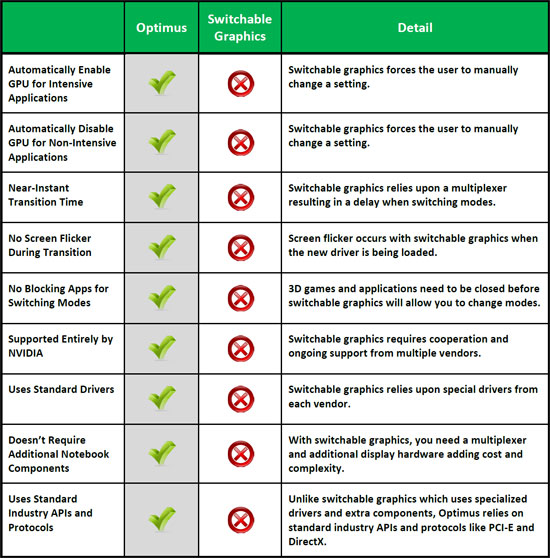
As you can see NVIDIA OPTIMUS has some major improvement over the previous switchable options.
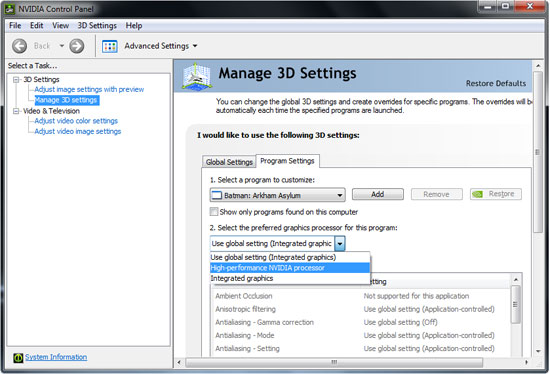
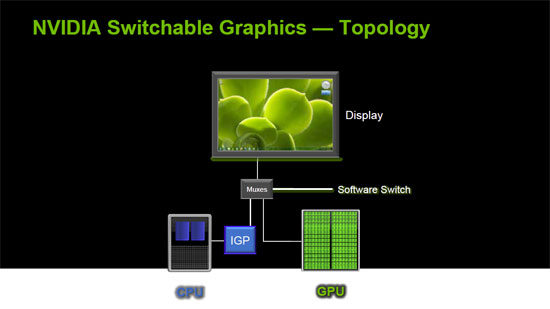
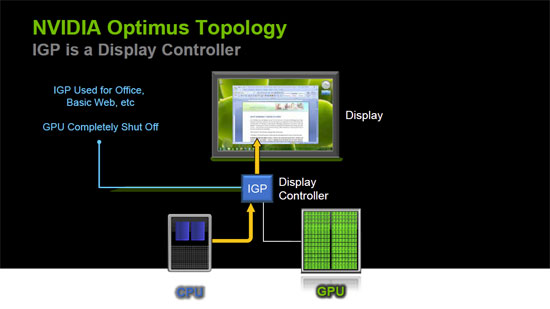
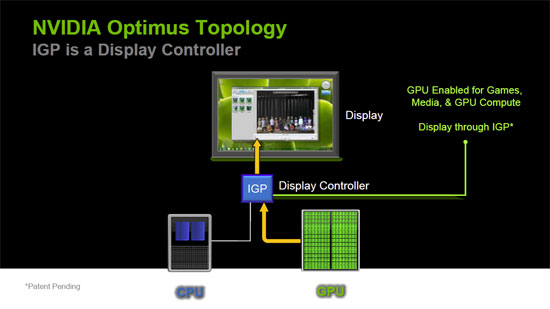
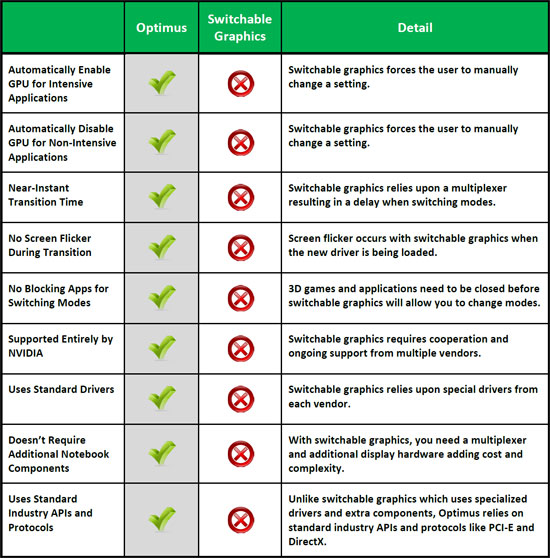

Comments are closed.