Masscool MP-1370S ‘Media Mate’ Media Player
Setting up the MP-1370S

Masscool packs the 1370S full of goodies to get your home theater up and running. Besides the player and AC adapter, you get an USB cable, Component (YPbPr) cables, 2 sets of RCA Cables, a player stand, package of screws, plastic stand, Remote Control, a CD of transcoding tools, and a Users Manual. Unlike Patriot, Masscool doesnt ship the MP-1370S with a HDMI cable, but one of the AV cables is a 3-in-1 that allows you to send A/V signals directly to the unit for recording. This is one of the things that set the Masscool unit apart from other media players on the market.

The MP-1370S has a front panel that is full of information. In fact, some might consider it quite busy. In the center of the front panel you will find the Power button and around the button you will find a variety of indicator lights and control buttons. There are LEDs for Power, Recording and One Touch Copy. Also you will find buttons for Play/Enter, Stop, Return (Guide), directions (Up, Down, Left, Right), and One Touch copy. There is a multi card reader (SD/SDHC/MS) and USB port as well. We actually appreciate all the functionality that Masscool has built into this unit as you can use the media player without having the remote in hand.

Over on the back, we find a LAN port, HDMI, Toslink out, Mini USB-b, A/V In, Coax Output, Component Out and the cooling fan exhaust. If we wanted to install a hard drive, you could just unscrew the two screws near the middle, and slide the tray out. Since Masscool includes mounting screws for the drive, installation of a drive is simple and takes no more than 5 minutes.

Like the Patriot Box Office, the Masscool MP-1370S remote control is fully functional with 47 buttons. All commands for the 1370S can be carried out using the remote control buttons. Certain functions can also be initiated using the front panel of the media player.
The Masscool MP-1370S is the heaviest media player that we have tested here at Legit Reviews. The thing is really built like a tank. Its all-metal casing is large enough to house a 3.5 hard drive with room to spare. Of course, you will not be transporting this thing around like a portable drive, but we just had to mention how solid this thing is. Masscool certainly didnt skimp on the materials that made up this unit.

After plugging in the power and grabbing an HDMI cable, I connected the MP-1370S to my HDTV via HDMI. If I didnt want to use an HDMI connection, I couldve easily used the included component cable for video and Toslink port to output digital sound directly to my receiver. Of course, the beauty of HDMI is that it cuts down on the cables used in your theater.
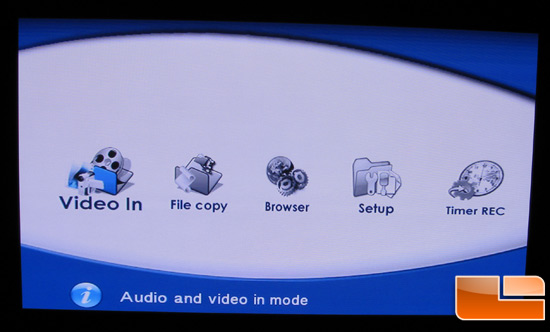
After initially powering the unit, the first thing I noticed is that the user interface was identical to the Patriot software. Well, actually not identical since Masscool has a Video In and Timer REC menus that the Patriot does not have. With the addition of these two options, we can look at this unit more like a Media player/recorder.
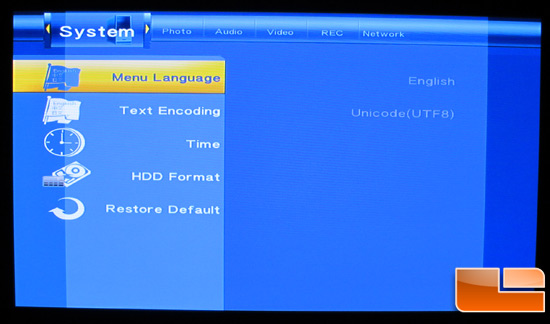
We wanted to configure the MP-1370S so we went to the SETUP menu to change our Audio, Video, Network, and System properties. We set up our player to output in HD and Digital sound. You can also change recording quality and recording destination.
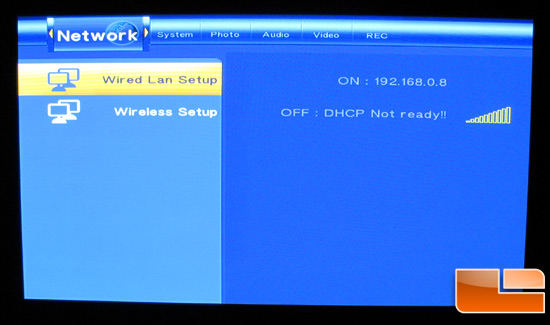
When I connected the MP-1370S to my network, the unit found its way on to the network within seconds. According to the lights on my router, the MP-1370S only connects 10/100 Mbps. This isn’t surprising though, as we have seen 10/100 is more than ample to stream 1080P video files over a network.
Now that weve covered the majority of the controls and commands the Masscool Media Player has, lets look at how the MP-1370S performs.

Comments are closed.