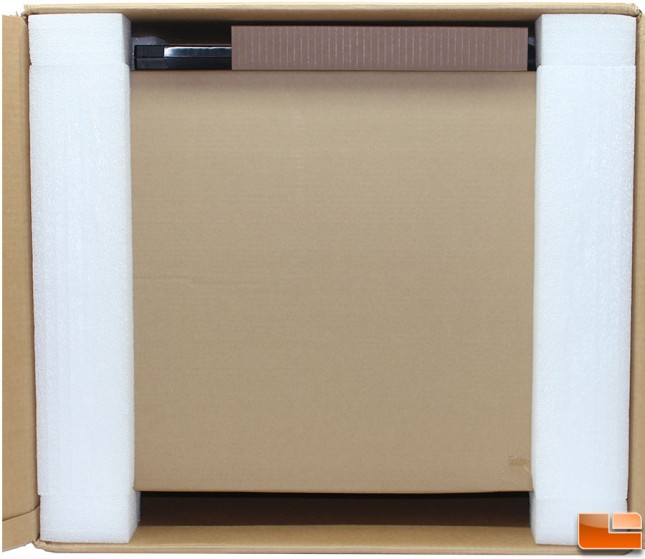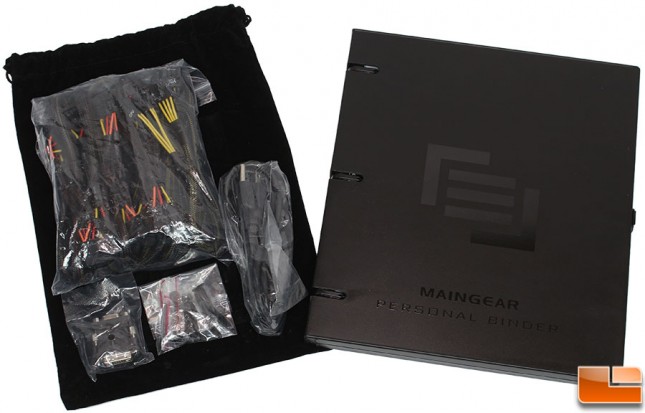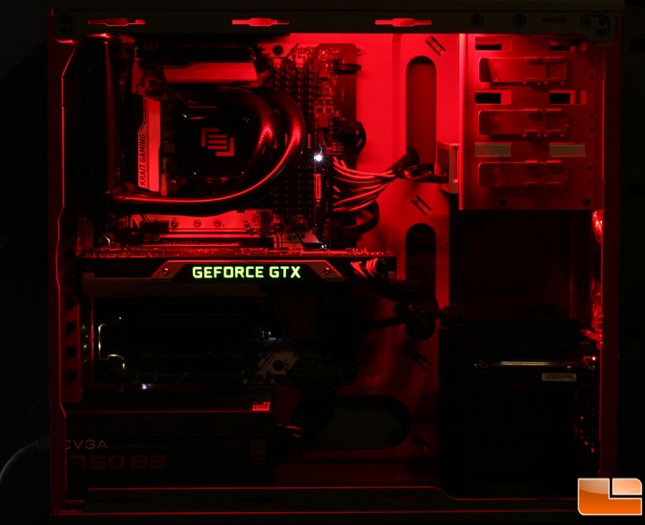MAINGEAR Vybe Gaming PC Review – Intel Core i7-6700K & NVIDIA GeForce GTX 980 Ti
Vybe Z170 i7-6700K Overview
MAINGEAR shipped the Vybe Z170 in a heavy duty cardboard box. When it was delivered, I was immediately surprised by the size. The box measures 16 x 23.5 x 27 inches, while that is not unheard of for a Full Tower case, the Vybe is a Mid-Tower case that measures 19.8 x 7.9 x 17.3 inches.
With the size of the box, I figured there was going to be a large amount of packaging to protect the system. I was right, but MAINGEAR takes it one step further than expected. While they could ship the system in a standard case box, they packaged the case box inside another box and protected it from damage with very large foam blocks. So the MAINGEAR system is double packed! Placed next to the box (at the top of the picture) are some additional accessories, that are generally need right away.
A couple of standard accessories are included with every MAINGEAR system. Any additional accessories are bagged and placed within a black cloth bag. These accessories include power supply cables, AC power cord, GPU video adapters, and any additional hardware needed to install additional hardware. A hard plastic shelled binder was also included, here we found MAINGEAR placed all the documentation that normally comes with a system, along with the necessary recovery disks.
MAINGEAR includes all the documentation for the various components of the system inside the binder. Inside this binder MAINGEAR placed any bonus items (free software, mousepad), install disks, warranty information, and a detailed How-To document all nicely organized.
If you are unfamiliar with the Corsair Graphite 230T, Legit Reviews took a close look at this case back in November 2013. We will point out a few modifications that MAINGEAR has done to make the Vybe stand out. As you can see, the interior has been painted Rosso Scuderia, or Ferrari Red, making a major change from the original case. The paint is flawless and every little detail has been taken into consideration to make this perfect. In addition, MAINGEAR changed the front fans from blue LED to red LED.
MAINGEAR also included their custom 120mm AIO liquid cooler, commonly known as the Corsair H60. A single 120mm fan is included, however you can easily add a second 120mm fan for a push/pull configuration. The normal Corsair logo has been replaced with MAINGEAR’s logo. Something else to take a look at is the minimal amount of cables that we can see. All cables are tied and moved out of place.
Taking a quick look at the bottom half of the Vybe, we can see that MAINGEAR cable tied the two PCI-E cables together along with the power and data cable for the SSD. All other cables are nicely routed and secured.
With the back panel off, we can see the great job that MAINGEAR does for their cable management. Every cable is secured to the chassis, and placed strategically to keep them oraganized.
MAINGEAR painted the inside of the chassis, but they also painted the back panel. The Vybe hasn’t been turned on yet, and I’m highly impressed by the build quality of the system. MAINGEAR puts a lot of time and effort into making sure the system is put together optimally as a work of art.
While we are taking a look at MAINGEAR’s Vybe Z170, this is a new motherboard, as such, we thought it would be good to toss in a quick view of the MSI Z170 KRAIT Gaming motherboard. While highlighting a few features on this motherboard include two USB 3.1 Type-A ports (on the back I/O ports), 4x DD4 with XMP LED, Turbo M.2, EZ Debug LED, Titanium Chokes, Dark Caps, PCI-E slot Steel Armor, Click BIOS 5, and more.
One of the options that can be selected is LED lighting. MAINGEAR installed a red LED strip at the top of the case for our sample; however that is not the only option. MAINGEAR also offers Amber, Blue, Purple, Ultra Violet, White and a Remote Control Color Changing (I take this as a RGB light strip) LED lighting. The picture doesn’t do it justice, the LED light strip does a great job at lighting the top half of the case, however the bottom half is darker because the light is blocked by the GPU.
MAINGEAR does a fairly standard install of the operating system. On most pre-builds that I have seen typically includes many freeware, demos or time restricted software applications, which can include ad-ware, spyware and other undesirable tools. MAINGEAR installs the minimum amount of software and keeps everything clean for the user to get up and running quickly without having to do a lot of uninstalls. Even the Windows 10 “Start” menu has been cleaned up of many of the extra tiles that Windows 10 sets up by default. As the Vybe uses the MSI Z170A KRAIT motherboard, drivers are installed, but all the extra tools that MSI provides is not. Again, MAINGEAR does a great job at keeping the additional software off the system, allowing the user to decide if they want the software or not.