Logitech G600 MMO Gaming Mouse Review
Using the G600 & Conclusion

The G600 isn’t very attractive as a result of Logitech emphasizing ergonomics and function over aesthetics. I wouldn’t call the Razer Naga attractive either with its own waffle of buttons, or really any other MMO mice such as the Corsair M90 and the Mad Catz M.M.O. 7. The G600 just looks weird, but for all the right reasons.
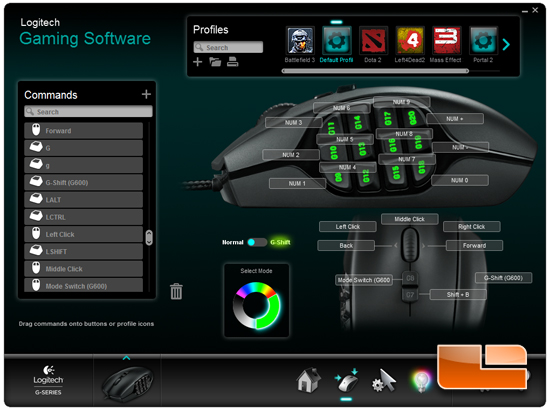
However, creating a specialized form means that the G600’s ergonomics cannot suit everyone. The ergonomics don’t favor a claw grip or fingertip hold, but keeping the thumb raised and pointed makes it possible to quickly access several rows of thumb buttons. The problem with the ergonomics in this situation is that the mouse’s center of gravity will be underneath the unsupported fingers. If the surface has enough friction, controlling the mouse becomes a clumsy affair. Additionally, the usefulness of the 12 thumb buttons becomes a matter of compromises. Logitech has chosen to outdo the amount of buttons of other MMO mice to the point that there may be too many for the user to comfortably use.
As is with the case of most of Logitech’s ergonomic designs, the G600 is most comfortable to those using a palm hold. Logitech’s design goal here I assume is comfort – perhaps an assumption that MMO gamers tend to play in long sessions. Unfortunately, this doesn’t mesh perfectly with the large number of thumb buttons. To illustrate in words, I hold my thumb so close that I can usually only use the three forward-most buttons at my thumb-tip and essentially “waste” the other nine. The rest of the story is more positive. The sloping outline of the mouse makes resting whatever finger is on the third primary bottom comfortable and the tall “dome” supports the ball of the hand during those long sessions. While this makes the G600 very good for hours of grinding, spell spamming, and even office work, this makes for poor performance with intense action games. The mouse’s width, weight, and tall palm support makes it harder to leverage precision for shooters or hammer lots of clicking for real-time strategy games.

Despite all this, I like the G600. While it’s not particularly great at any one thing due to its specialized design, its strongest suit is for casual gaming, some office work, and of course MMOs. The ergonomics favor long use and while I only find myself using three thumb buttons, that’s enough for a few frequently used spells and as media keys (previous, play/pause, and next) outside of gaming. The thumb buttons aren’t too soft or too hard to press and they aren’t overly intrusive. The customizable LED lights are a welcome cosmetic extra on top of a very functional mouse. While the Razer Naga 2012 does have a customizable shell, the G600 has a more accommodating ergonomic shape. This is on top of multicolor backlit thumb buttons and onboard memory, the latter which is sorely missing on the newest version of the Naga. A 3-year warranty and a $64.62 shipped price at Amazon places this mouse well in line with its competition. I can confidently say that the G600 is as good as the respectable Naga and those looking to buy an MMO mouse should find equal satisfaction with either.

Legit Bottom Line: The Logitech G600 is decently specialized for its purpose and not all gamers will like that. However, the G600 is a well-built MMO mouse and is versatile enough for even casual use.

Comments are closed.