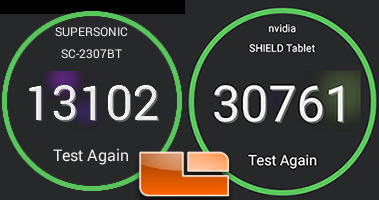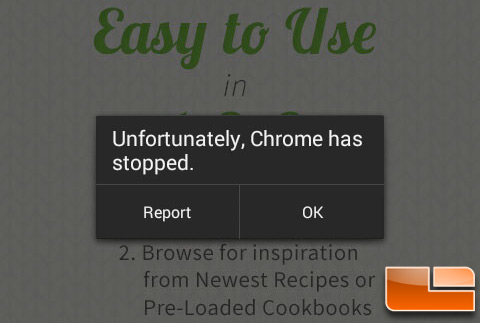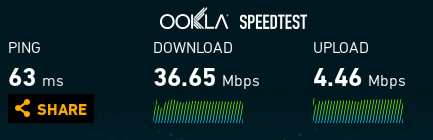Key Ingredient Recipe Tablet Review
Key Ingredient Recipe Tablet Testing
Key Ingredient Recipe Tablet Screen Quality:
One of the most important specifications on any tablet would be those of the display. The Key Ingredient Recipe Tablet product page tells you much about the cooking features, but very little about the tablet itself. We’ve picked up and used hundreds of tablets over the years due to all the trade shows we get to go to and instantly noticed that the display on this particular tablet is woefully inadequate. The 7-inch Active Matric TFT Color LCD display features a screen resolution of 800×480 (WVGA). The pixel density on this display calculated out to be 133 ppi, which is far from the top Apple Retina displays that are hitting just over 400 PPI on devices like the iPhone 6 Plus. General web browsing and movie watching at the resolution will leave you frustrated as the most common resolution today is 1920×1080 or Full HD and this screen is far from that.
If you are familiar with screen resolutions you’ll know right away that 800 x 480 is an odd ball size that was never popular and results in an aspect ratio of 15:9. This means that some images and fonts aren’t as crisp looking as they are meant to be. For example a simple circle will never be crisp with a 15:9 display. Take a look at the screen captures below where we have results from the AnTuTu Benchmark v5.5 benchmark test in a circle. The circle on the left is cropped out from the Key Ingredient Recipe Tablet and the one on the right is from the NVIDIA SHIELD Tablet that has a 16:10 aspect ratio (1920×1200 screen resolution). You can tell on the top, bottom, left and right hand ‘sides’ of the circle on the left that there are jaggies as with the numbers inside the circle. Things just don’t look as crisp and it isn’t your eyes!
The other thing that jumped right out to us was that the viewing angle on the Key Ingredient Recipe Tablet was pretty bad. The imaged below show the Key Ingredient Recipe Tablet on the left hand side with the NVIDIA SHIELD tablet on the right hand side for comparison at various angles. Both screens were set to 100% brightness and no editing was done to the images other than sizing them down in Photoshop. Speaking of brightness, the Key Ingredient Recipe Tablet does not have an ‘auto’ setting, so you need to manually adjust the screen brightness or live with running down the battery if you leave it cranked up all the time.
Key Ingredient Recipe Tablet Performance:
| Key Ingredient | Google Nexus 7 (2013) | NVIDIA SHIELD | |
| Android Version | 4.4.4 | 5.0.1 | 5.0.1 |
| AnTuTu v5.5 | 13102 | 28170 | 30761 |
| Quadrant 2.1.1 | 2891 | 7709 | 197619 |
| SunSpider 1.0.2 | 1648.8ms | 1075.0ms | 917.8ms |
| Vellamo Metal | 416 | 907 | 1209 |
| Vellamo Multicore | Won’t Run | 1387 | 1277 |
| CF-Bench v1.3 | 3925 | 21818 | 20263 |
| GFXBench 3.0 T-Rex Onscreen | Won’t Run | 838.7 | 1674 |
| GFXBench 3.0 T-Rex Offscreen | Won’t Run | 857.2 | 1554 |
| BaseMark X v1.1 | Won’t Run | 12098 | 21708 |
| Higher Scores are better in all but SunSpider, Lower is better there | |||
The ARM Cortex A9 Dual-Core 1 GHz processor isn’t that bad of a processor, but compared to a tablet like the 2nd Generation Google Nexus 7 from 2013 it is clearly out matched by the bigger name brand tablets. The ASUS Google Nexus 7 Gen 2 uses a Qualcomm Snapdragon APQ8064 quad-core processor (up to 1512MHz) with an Adreno 320 renderer (up to 400MHz) and even though it’s pushing two years old it was clearly faster than the Key Ingredient tablet. The NVIDIA SHIELD Gaming 8-inch gaming tablet was included to show you what a high-end 2014 tablet performs like. The Quadrant score for the the NVIDIA SHIELD isn’t a typo, but clearly something is off with it.
Before we run benchmarks on any device we always make sure that the OS and Apps are up to date. When we got the Key Ingredient Recipe Tablet it had Android browser and Google Chrome installed. Both worked, but after we logged into Google Play and downloaded all the App updates we discovered that Google Chrome was no longer functional. We submitted a bug report and let Key Ingredient know of the issue.
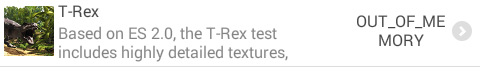 We also found that a number of benchmarks wouldn’t run since the system was out of memory. The Key Ingredient Recipe Tablet has 512MB of memory, which is the absolute minimum any laptop should have. For example Google’s Android 4.4 KitKat OS was designed to run fast, smooth, and responsively on entry-level ones that have as low as 512MB of RAM. Some Apps and games require more than 512MB of space and could be an issue for this table now and in the future.
We also found that a number of benchmarks wouldn’t run since the system was out of memory. The Key Ingredient Recipe Tablet has 512MB of memory, which is the absolute minimum any laptop should have. For example Google’s Android 4.4 KitKat OS was designed to run fast, smooth, and responsively on entry-level ones that have as low as 512MB of RAM. Some Apps and games require more than 512MB of space and could be an issue for this table now and in the future.
Key Ingredient Recipe Wireless Performance:
The 802.11b/g/n wireless solution was found to be hit or miss. We’d get several hours of 4-5 bar service and then all of sudden one bar at a time would slowly go away until network connectivity was lost and we’d have to restart the tablet. Once the Key Ingredient Recipe Tablet was restarted the Internet would be back for a bit and then the issue would pop back up. We have 100Mbps down and 4Mbps up and we were able to hit 36.65Mbps down and 4.46Mbps up on our 802.11ac wireless network with 5 bars of service about 15 feet away from the router. Not bad for a budget tablet on the 2.4GHz band.
Let’s wrap this up!