iStarUSA xAge-N99-US USB 2.0 Hard Drive Docking Station
Setup: Plug, Plug, Plug and Play!
Setup couldnt be easier for the iStarUSA HDD docking station. Plug the power cord into the wall and into the back of the station. Connect the USB cable in the same area and connect it to a USB port on your PC. Gently plug a 3.5 or 2.5 HDD into the docking station. I say gently because these HDD connector parts on the backs of drives are sensitive and made of thin plastic. While the docking station helps guide it in for you, be careful and NEVER force it. Remember, you might have important data on that drive!

OK, with the lesson in electronics handling over and all that is left is to hit the power button. The drive should show up as any other hard drive on your system, similar to a thumb drive. At this point the LEDs on the front should be lit and you may hear the hard drive spinning and making various noises. This is one drawback to an external drive for some, but it doesnt bother me and its barely audible when I have other ambient noise. My only complaint at this point is the rather short power cord that comes with the unit just shy of 4. Since the outlets closest to my PC are taken up with other components, I had to get an extension cord. This may not be a problem for some but I felt it was worth mentioning.
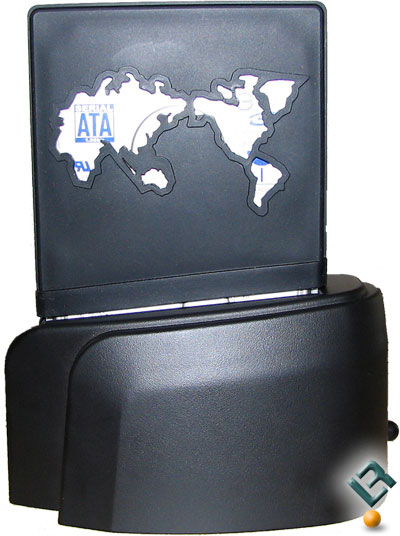
The optional HDD covers are a nice touch for added aesthetic appeal but that is probably the limit of their functionality. They could potential dampen some noise and/or vibration but not enough to be noticeable. They tend to collect dust and lint easily (this made image editing tedious) and dont slide on as easily as I would like but I do like the way they look. Since I tend to swap out drives regularly, Ill probably leave it on one and not move it from drive to drive.

As you can see, there is a smaller opening for the 2.5 drives and a rubber sleeve for those as well. Removing the drives is easy as well, but again I preach caution. Turn off the unit before removal to be safe and gently remove the drive. Some other docking stations have a button that pops the drive up off of the connectors which helps a lot and lessens the chance of damage. Unfortunately, the iStarUSA docking station does not have that feature so youll just have to be careful.

Comments are closed.