Intel Z97 Motherboard Roundup with ASUS, Biostar, Gigabyte and MSI
BIOSTAR Hi-Fi Z97WE Intel Z97 Motherboard
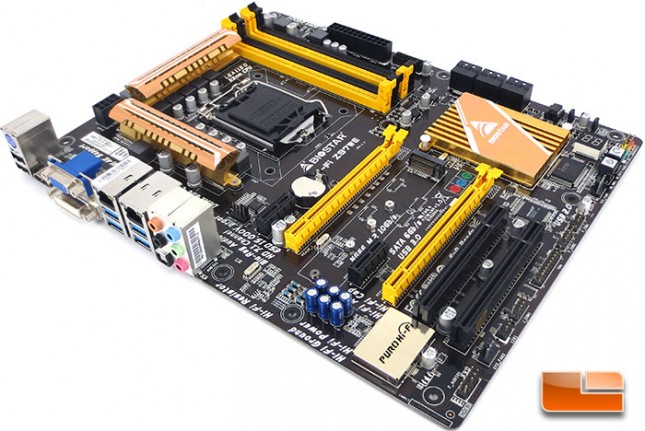
Our final board today is the BIOSTAR Hi-Fi Z97WE. The Hi-Fi Z97WE is currently available over at Newegg for only $124.99. This is the lowest cost Intel Z97 motherboard on our bench so far, so it’ll be interesting to see how it stacks up against our other boards today.

The BIOSTAR Hi-Fi Z97WE is a relatively bare bones board, though not completely. It does offer a number of features that make it a great deal, it’s just not loaded with a ton of features that many people may never use.

The back of the retail packaging for the BIOSTAR Hi-Fi Z97WE breaks down the various features that are part of the Intel Z97 motherboard.

The bundle for the BIOSTAR Hi-Fi Z97WE is light, but it will get the job done. The Hi-Fi Z97WE bundle includes the manual, driver disc, four SATA cables, and the I/O shield. Nothing to fancy here, but that helps to keep the cost down in the long run.

The BIOSTAR Hi-Fi Z97WE supports memory up to 2800MHz(O.C.) and a total of up to 32GB across the four DIMM slots. Just off of the lower right corner of the DIMM slots is a single 4pin system fan header. Next to the typical 24pin motherboard power plug is the internal SuperSpeed USB 3.0 header. The BIOSTAR Hi-Fi Z97WE doesn’t have the voltage check points like our other motherboards today, but with the significantly lower retail price, it’s tough to expect all of those features from it.

Swinging the BIOSTAR Hi-Fi Z97WE Intel Z97 motherboard around, it’s nice to see that BIOSTAR is keeping it simple here. They have included only the six native SATA III ports, plus the M.2 port that will be seen later down the page. Along the edge of the PCB there is a jumper for clearing the CMOS, front panel pinout, power & reset button, 4pin system fan header, and finally a pair of internal USB 2.0 ports.
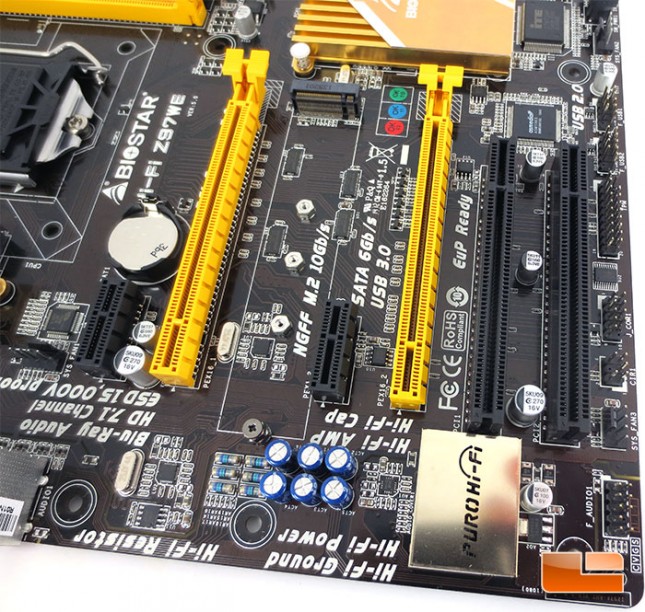
The BIOSTAR Hi-Fi Z97WE has a pair of PCIe x16 slots, a pair of PCIe x1 slots, and a pair of legacy PCI slots. The Hi-Fi Z97WE will support either 2-way NVIDIA SLI or 2-way AMD CrossFire running in an x8,x8 configuration. Along the right edge of the Z97WE we can see the TPM header, Comm port header, CIR header (Consumer Infrared), 4pin system fan header, and the front panel audio header. Underneath the Puro Hi-Fi shield, the BIOSTAR Hi-Fi Z97WE is equipped with a Realtek ALC892 High Definition audio codec.

The I/O panel of the BIOSTAR Hi-Fi Z97WE has the common features that are normally found on todays boards. The Z97WE features a pair of USB 2.0 ports, four SuperSpeed USB 3.0 ports, HDMI, DVI-D, 15pin D-Sub, a pair of RJ45 ports, optical SPDIF out, and the five 3.5mm audio jacks. The Gigabit Ethernet is controlled by a pair of Realtek RTL8111G 10/100/1000 controllers.
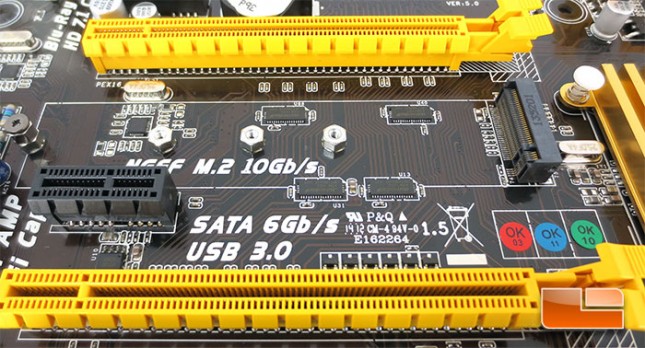
The BIOSTAR Hi-Fi Z97WE M.2 port is located right next to the first PCIe x16 slot. This wouldn’t be my preferred spot for it, since you would have to remove the graphics card if you need to remove the M.2 drive. Though this wouldn’t be a deal breaker since it’s not difficult to remove the graphics card, just a bit of a nuisance.
